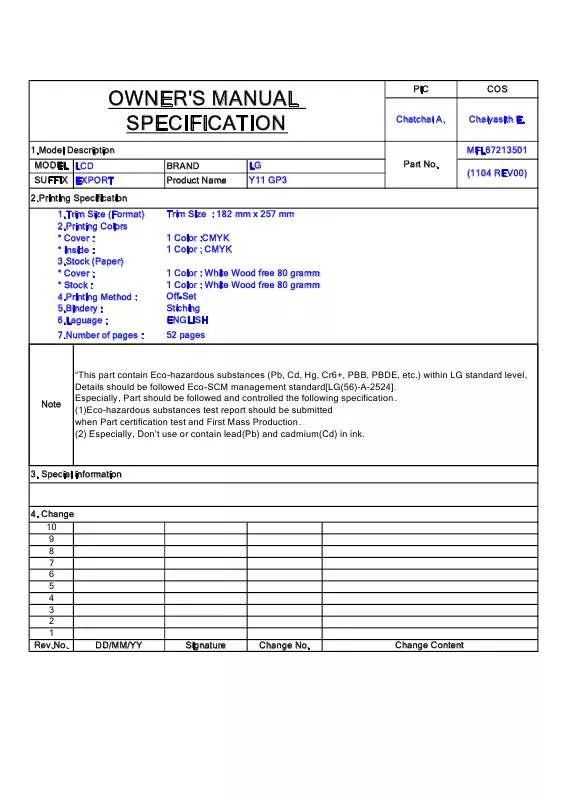Detailed instructions for use are in the User's Guide.
[. . . ] OWNER'S MANUAL SPECIFICATION
1. Model Description MODEL LCD SUFFIX EXPORT 2. Printing Specification 1. Trim Size (Format) 2. Printing Colors * Cover : * Inside : 3. Stock (Paper) * Cover : * Stock : 4. Printing Method : 5. Bindery : 6. Laguage : 7. Number of pages : Trim Size : 182 mm x 257 mm 1 Color :CMYK 1 Color : CMYK 1 Color : White Wood free 80 gramm 1 Color : White Wood free 80 gramm Off-Set Stiching ENGLISH 52 pages BRAND Product Name LG Y11 GP3
PIC Chatchai A.
COS Chaiyasith E. MFL67213501
Part No.
(1104 REV00)
Note
"This part contain Eco-hazardous substances (Pb, Cd, Hg, Cr6+, PBB, PBDE, etc. ) within LG standard level, Details should be followed Eco-SCM management standard[LG(56)-A-2524]. Especially, Part should be followed and controlled the following specification . (1)Eco-hazardous substances test report should be submitted when Part certification test and First Mass Production. [. . . ] Some devices may generate network traffic. yy some instances, placing the access point or In wireless router higher up away from the floor may improve the reception. yy reception quality over wireless depends on The many factors such as type of the access point, distance between the TV and access point, and the location of the TV. yy connect wireless AP, an AP that supports the To wireless connection is necessary, and the wireless connection function of the AP needs to be activated. Please enquire to the AP supplier for the possibility of AP wireless connections. yy Please verify the security settings of AP SSID for wireless AP connection, and enquire to the AP supplier for the AP SSID security settings. yy TV can become slower or malfunction with The wrong settings of network equipments (wired/ wireless router, hub, etc). Please install correctly by referring to the manual of the equipment, and set the network. yy When AP is set to include 802. 11 n, and if Encryption is designated as WEP(64/128bit) or WPA(TKIP/AES), the connection may not be possible. There may be different connection methods according to the AP manufacturers.
30
ENTERTAINMENT
Premium Account Function
LG's Premium technology allows you to access a variety of online services or contents directly on your TV. Your TV offers instant streaming of movies, weather, videos, and photo album services with a Premium account and an Internet connection. Enjoy entertainment including not only entertainment content, but also up-to-the minute news, weather updates, photo management, and more by simply using the TV's remote control without a separate PC.
ENGLISH ENG
Notice
yy These services are provided by separate content provider. yy Please visit the content providers' web site for specific information on their service. yy Note that content may be updated automatically depending on the service provider, so the content layout or operation method may change without notice. Please refer to the help menu on the screen. yy information, data, documents, communiAll cations, downloads, files, text, images, photographs, graphics, videos, webcasts, publications, tools, resources, software, code, programmes, applets, widgets, applications, products and other content ("Content") and all services and offerings ("Services") provided or made available by or through any third party (each a "Service Provider") is the sole responsibility of the Service Provider from whom it originated. yy availability of and access to Content The and Services furnished by the Service Provider through the LGE Device are subject to change at any time, without prior notice, including, but not limited to the suspension, removal or cessation of all or any part of the Content or Services. yy Should you have any inquiry or problem related to the Content or Services, you may refer to the Service Provider's website for the most up-to-date information. LGE is neither responsible nor liable for customer service related to the Content and Services. Any question or request for service relating to the Content or Services should be made directly to the respective Content and Service Providers. yy Please note that LGE is not responsible for any Content or Services provided by the Service Provider or any changes to, removal of, or cessation of such Content or Services and does not warrant or guaranty the availability of or access to such Content or Services. yy Some content may be harmful to minors depending on the service provider. [. . . ] "No Signal" appears on the screen. Resolution yy Adjust the colour setting in the menu option. yy Keep a sufficient distance between this product and other electronic products. yy Check if there is local interference such as an electrical appliance or power tool. [. . . ]