Detailed instructions for use are in the User's Guide.
[. . . ] ENG ENGLISH
OWNER'S MANUAL
MONITOR SIGNAGE
Please read this manual carefully before operating the your set and retain it for future reference. MONITOR SIGNAGE MODEL 47VX30MF
www. lg. com
2
TABLE OF CONTENTS
CONTENTS
3 4
4 5 6 6
ENGLISH ENG
LICENSES ASSEMBLING AND PREPARING
Unpacking Partsandbuttons PortraitLayout Installingonawall
34
35
MAKING CONNECTIONS
ConnectingtoaHDreceiver, DVD, Camcorder, Camera, GamingDeviceorVCR player
35 35 36 36 37 37 38 38 38
- HDMIconnection - HDMI/DVIconnection - Componentconnection - AV(CVBS)connection ConnectingtotheLAN - LANconnection DaisyChainMonitors - RGBMode - AV(CVBS)Mode
8 10
10 10 11 11 12
REMOTE CONTROL USING THE MONITOR SET
ConnectingtoaPC - Usingtheinputlist - RGBconnection - HDM/DVIconnection - HDMIconnection
39 42 44 45
45 45 45 46 48
TROUBLESHOOTING SPECIFICATIONS IR CODES CONTROLLING THE MULTIPLE PRODUCT
Connectingthecable RS-232CConfigurations CommunicationParameter Commandreferencelist Transmission/Receivingprotocol
13
13 14 19 20 21 23
CUSTOMIZING SETTINGS
Accessingmainmenus - PICTUREsettings - AUDIOsettings - TIMEsettings - OPTIONsettings - TILEsettings
25
25 25 26 28 29 30 33 33
ENTERTAINMENT
Usingintegratedmediafeatures - ConnectingUSBstoragedevices - Browsingfiles - ViewingPhotos - ListeningtoMusic - ViewingMovies - DivXregistrationcode - DeactivatingtheDivXfeature
LICENSES
3
LICENSES
Supportedlicensesmaydifferbymodel. Formoreinformationofthelicenses, visitwww. lg. com. HDMI, theHDMIlogoandHigh-DefinitionMultimediaInterfacearetrademarks orregisteredtrademarksofHDMILicensingLLC.
ENGLISH
ABOUTDIVXVIDEO:DivX®isadigitalvideoformatcreatedbyDivX, LLC, a subsidiaryofRoviCorporation. ThisisanofficialDivXCertified®devicethat playsDivXvideo. Visitdivx. comformoreinformationandsoftwaretoolsto convertyourfilesintoDivXvideos. ABOUTDIVXVIDEO-ON-DEMAND:ThisDivXCertified®devicemustbe registeredinordertoplaypurchasedDivXVideo-on-Demand(VOD)movies. [. . . ] Adamagedmoviefilemaynotbeplayed yy correctly, orsomeplayerfunctionsmaynotbe usable. Moviefilesproducedwithsomeencodersmay yy notbeplayedcorrectly. Ifthevideoandaudiostructureofrecorded yy fileisnotinterleaved, eithervideooraudiois outputted. HDvideoswithamaximumof1920x1080 yy @25/30Por1280x720@50/60Pare supported, dependingontheframe. Videoswithresolutionshigherthan1920x yy 1080@25/30Por1280x720@50/60Pmay notworkproperlydependingontheframe. Moviefilesotherthanthespecifiedtypesand yy formatsmaynotworkproperly. Max bit rate of playable movie file is 20 yy Mbps. Wedonotguaranteesmoothplaybackof yy profilesencodedlevel4. 1orhigherinH. 264/ AVC. yy
Amoviefilemorethan30GBinfilesizeisnot yy supportedforplayback. ADivXmoviefileanditssubtitlefilemustbe yy locatedinthesamefolder. Avideofilenameanditssubtitlefilename yy mustbeidenticalforittobedisplayed. PlayingavideoviaaUSBconnectionthat yy doesn'tsupporthighspeedmaynotwork properly. FilesencodedwithGMC(GlobalMotion yy Compensation)maynotbeplayed. WhenyouarewatchingthemoviebyMovie yy Listfunction, youcanadjustanimageby Energy Savingkeyontheremotecontrol. Usersetupforeachimagemodedoesnot operate.
Video Decoder mpg, mpeg, vob, dat:MPEG1, MPEG2 yy avi, yy divx, m4v:MPEG4SP, MPEG4ASP, DivX3. xx, DviX4. xx, DviX5. xx, DviX6. xx (Playback), XviD
Audio Codec mpg, mpeg, vob, dat, avi, divx, m4v:AC3, yy MPEG, MP3, PCM Max Resolution 720 yy x 576 @ 25p 720 yy x 480 @ 30p
ENTERTAINMENT
31
1 PresstheNavigationbuttonstoscrolltoUSB
andpressOK.
ENG ENGLISH
2 PresstheNavigationbuttonstoscrolltoMovie
ListandpressOK.
3 SelectDrive1toaccesstheconnectedUSB
storagedevice.
4 PresstheNavigationbuttonstoscrolltoa
folderyouwantandpressOK.
Option
5 PresstheNavigationbuttonstoscrolltoafile
youwantandpressOK. Apop-upwindowwillappears.
Movie List
Movie M002
USB Device
PictureSize
SubtitleLanguage AudioLanguage SubtitleFile Language
FullScreen 1/6 1/6 Off Latin 1 +0. 5 15
Page 2/3
No Marked Title
Free Space 150 MB
Sync Position OK
Duration 1366x768, 125KB
Up Folder Favorite Music M001
Play Mark All Delete Close
01:34:15 01:35:30 01:30:20
640x480, 720KB Up Folder
Navigation Option
M002 M001 M001
Page Change
MARK
Mark
EXIT
Exit
WhenyouselecttheSet Video Play.
Menu Picture Size Subtitle Language or Audio Language Language Sync Description Selectsyourdesiredpictureformatduring movieplay ChangestheLanguageGroupofthe subtitle/audioduringmovieplay.
6 Playvideobyusingthefollowingmenus.
Menu Play or Play Marked Description Playsamovieorplaystheselected movie. y Drive:ViewsvideossavedinaUSB storagedrive.
SelectsyourdesiredLanguage. Adjuststhetimesynchronisationofthe subtitlefrom-10secsto+10secsby stepsof0. 5secsduring movieplay. Changesthepositionofthesubtitleeither upordownduringmovieplay.
Mark All Selectsallfilesorclearsallofyour or Unmark selections. All Delete or Delete marked Close DeletesafileformattedontheFAT32 filesystemandsavedinaUSB storagedevice. Closesthepop-upmenu.
Position
32
ENTERTAINMENT
1 PresstheNavigationbutton toshowthe
Picture Size, Audio LanguageorSubtitle Language.
WhenyouselecttheSet Video.
1 PresstheNavigationbutton tomake
appropriateadjustments. Seep. 8
ENGLISH ENG
2 PresstheNavigationbutton tomake
appropriateadjustments.
Subtitle Language Latin1 Support Language English, Spanish, French, German, Italian, Swedish, Finnish, Dutch, Portuguese, Danish, Romanian, Norwegian, Albanian, Gaelic, Welsh, Irish, Catalan, Valencian Bosnian, Polish, Croatian, Czech, Slovak, Slovenian, Serbian, Hungarian Estonian, Latvian, Lithuanian Bulgarian, Macedonian, Russian, Ukrainian, Kazakh Greek Hebrew Chinese Japanese Korean Pause()
WhenyouselecttheSet Audio,
1 PresstheNavigationbutton toshowthe
Sound Mode, Auto Volume, Clear Voice II, Balance. appropriateadjustments.
Button
2 PresstheNavigationbutton tomake
Usingtheremotecontrol.
Description Whenplaying, repeatedly, presstheREW()button tospeedup(x2)(x4) (x8)(x16)(x32). [. . . ] Transmission [f][f][][SetID][][Data][Cr] Data00:Off 01:10 02:20 03:30 04:60 05:90 06:120 07:180 08:240 Acknowledgement [f][][SetID][][OK/NG][Data][x]
ENGLISH ENG
*Whenyouread/deletethecurrentSchedulingInput, [Data2]needstobeFFH. (ex1:fu01f1ff-whenyouread1stindexof SchedulingInput. ex2:fu01f302-whenyouwriteoneScheduling InputDatainto3rdindex, "AV(CVBS)") Acknowledgement [u][][SetID][][OK][Data1][Data2][x] 39. Transmission [f][g][][SetID][][Data][Cr] Data00:Off 01:On Acknowledgement [g][][SetID][][OK/NG][Data][x]
40. [. . . ]

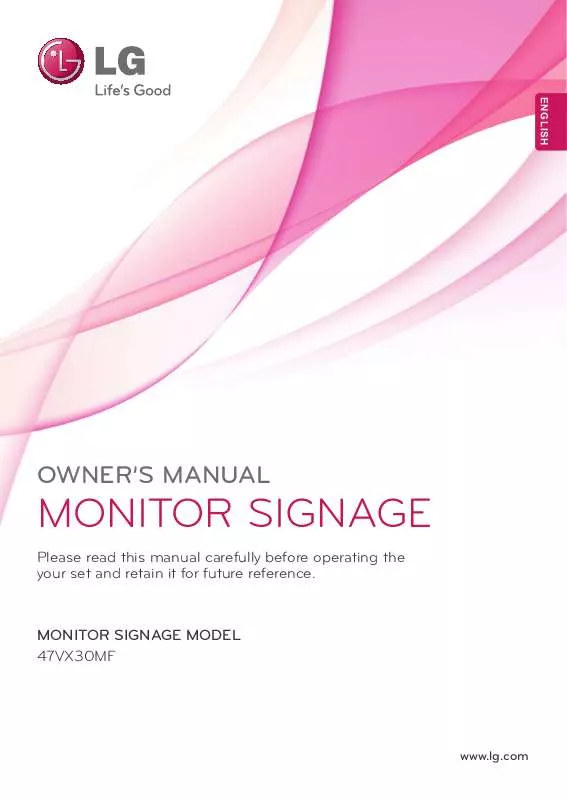
 LG 47VX30MF (8369 ko)
LG 47VX30MF (8369 ko)
