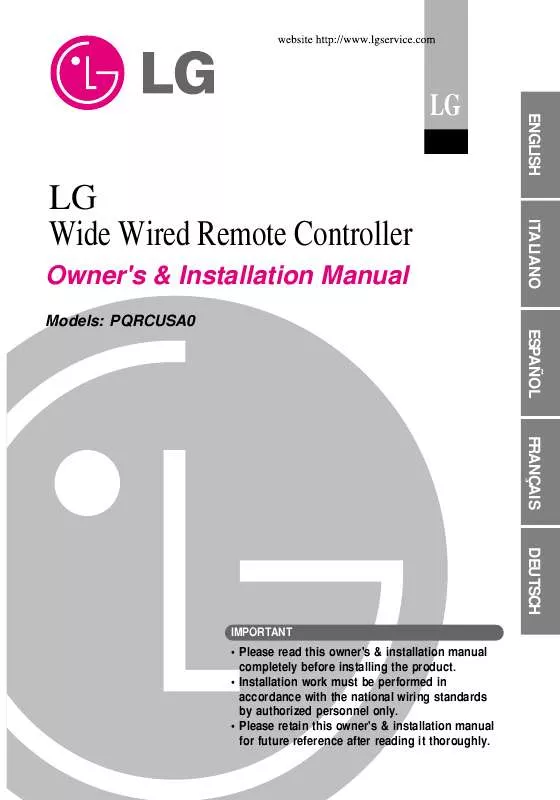User manual LG ARUN100LT2.EWGBLEU
Lastmanuals offers a socially driven service of sharing, storing and searching manuals related to use of hardware and software : user guide, owner's manual, quick start guide, technical datasheets... DON'T FORGET : ALWAYS READ THE USER GUIDE BEFORE BUYING !!!
If this document matches the user guide, instructions manual or user manual, feature sets, schematics you are looking for, download it now. Lastmanuals provides you a fast and easy access to the user manual LG ARUN100LT2.EWGBLEU. We hope that this LG ARUN100LT2.EWGBLEU user guide will be useful to you.
Lastmanuals help download the user guide LG ARUN100LT2.EWGBLEU.
Manual abstract: user guide LG ARUN100LT2.EWGBLEU
Detailed instructions for use are in the User's Guide.
[. . . ] LG
ENGLISH
LG Wide Wired Remote Controller
Owner's & Installation Manual
Models: PQRCUSA0
ITALIANO ESPAÑOL FRANÇAIS DEUTSCH
IMPORTANT
· Please read this owner's & installation manual completely before installing the product. · Installation work must be performed in accordance with the national wiring standards by authorized personnel only. · Please retain this owner's & installation manual for future reference after reading it thoroughly.
Wide Wired Remote Controller Owner's & Installation Manual
TABLE OF CONTENTS
s Safety Precaution . . . . . . . . . . . . . . . . . . . . . . . . . . . . . . . . . . . . . . . . . . . . . . . . . . . . . . . . . . . . . . . . . . . . . . . . . . . . . . . . . . . . . . . . . . . . . 3~4 s Part Description . . . . . . . . . . . . . . . . . . . . . . . . . . . . . . . . . . . . . . . . . . . . . . . . . . . . . . . . . . . . . . . . . . . . . . . . . . . . . . . . . . . . . . . . . . . . . . . . . . . . 5 s Installation instruction . . . . . . . . . . . . . . . . . . . . . . . . . . . . . . . . . . . . . . . . . . . . . . . . . . . . . . . . . . . . . . . . . . . . . . . . . . . . . . . . . . . . . . . . . 6 Group control . . . . . . . . . . . . . . . . . . . . . . . . . . . . . . . . . . . . . . . . . . . . . . . . . . . . . . . . . . . . . . . . . . . . . . . . . . . . . . . . . . . . . . . . . . . . . . . . . . . . . . . . 8 Installer Setting-How to enter installer setting mode. . . . . . . . . . . . . . . . . . . . . . . . . . . . . . . . . . . . . . . . . . . . . 9 Installer Setting-Test Run mode . . . . . . . . . . . . . . . . . . . . . . . . . . . . . . . . . . . . . . . . . . . . . . . . . . . . . . . . . . . . . . . . . . . . . . . . . 11 Installer Setting-Setting Address of Central Control. . . . . . . . . . . . . . . . . . . . . . . . . . . . . . . . . . . . . . . . . . . . 12 Installer Setting-E. S. P. . . . . . . . . . . . . . . . . . . . . . . . . . . . . . . . . . . . . . . . . . . . . . . . . . . . . . . . . . . . . . . . . . . . . . . . . . . . . . . . . . . . . . . . . 13 Installer Setting-Thermistor . . . . . . . . . . . . . . . . . . . . . . . . . . . . . . . . . . . . . . . . . . . . . . . . . . . . . . . . . . . . . . . . . . . . . . . . . . . . . . . . . 15 Installer Setting-Ceiling Height Selection . . . . . . . . . . . . . . . . . . . . . . . . . . . . . . . . . . . . . . . . . . . . . . . . . . . . . . . . . . . . 16 Installer Setting-Static Pressure Setting. . . . . . . . . . . . . . . . . . . . . . . . . . . . . . . . . . . . . . . . . . . . . . . . . . . . . . . . . . . . . . 17 Installer Setting-Group Setting . . . . . . . . . . . . . . . . . . . . . . . . . . . . . . . . . . . . . . . . . . . . . . . . . . . . . . . . . . . . . . . . . . . . . . . . . . . . 18 Installer Setting-Mode Override Setting . . . . . . . . . . . . . . . . . . . . . . . . . . . . . . . . . . . . . . . . . . . . . . . . . . . . . . . . . . . . . . 19 Installer Setting-Dry Contact Mode Setting . . . . . . . . . . . . . . . . . . . . . . . . . . . . . . . . . . . . . . . . . . . . . . . . . . . . . . . . . 20 Installer Setting-Airflow Rate Setting. . . . . . . . . . . . . . . . . . . . . . . . . . . . . . . . . . . . . . . . . . . . . . . . . . . . . . . . . . . . . . . . . . . 21 Installer Setting-Celsius/Fahrenheit Switching. . . . . . . . . . . . . . . . . . . . . . . . . . . . . . . . . . . . . . . . . . . . . . . . . . . . 22 Installer Setting-Option Function Setting. . . . . . . . . . . . . . . . . . . . . . . . . . . . . . . . . . . . . . . . . . . . . . . . . . . . . . . . . . . . . 23 Cooling mode(Standard operation) . . . . . . . . . . . . . . . . . . . . . . . . . . . . . . . . . . . . . . . . . . . . . . . . . . . . . . . . . . . . . . . . . . . . . 23 s Owner's instruction . . . . . . . . . . . . . . . . . . . . . . . . . . . . . . . . . . . . . . . . . . . . . . . . . . . . . . . . . . . . . . . . . . . . . . . . . . . . . . . . . . . . . . . . . . . . 24 Cooling Mode-Standard Operation . . . . . . . . . . . . . . . . . . . . . . . . . . . . . . . . . . . . . . . . . . . . . . . . . . . . . . . . . . . . . . . . . . . . . 24 Cooling Mode-Powr Cooling . . . . . . . . . . . . . . . . . . . . . . . . . . . . . . . . . . . . . . . . . . . . . . . . . . . . . . . . . . . . . . . . . . . . . . . . . . . . . . . 25 Dehumidification Mode. . . . . . . . . . . . . . . . . . . . . . . . . . . . . . . . . . . . . . . . . . . . . . . . . . . . . . . . . . . . . . . . . . . . . . . . . . . . . . . . . . . . . . . . 26 Auto Changeover Mode . . . . . . . . . . . . . . . . . . . . . . . . . . . . . . . . . . . . . . . . . . . . . . . . . . . . . . . . . . . . . . . . . . . . . . . . . . . . . . . . . . . . . . 26 Auto Operation Mode . . . . . . . . . . . . . . . . . . . . . . . . . . . . . . . . . . . . . . . . . . . . . . . . . . . . . . . . . . . . . . . . . . . . . . . . . . . . . . . . . . . . . . . . . . 27 Fan Mode . . . . . . . . . . . . . . . . . . . . . . . . . . . . . . . . . . . . . . . . . . . . . . . . . . . . . . . . . . . . . . . . . . . . . . . . . . . . . . . . . . . . . . . . . . . . . . . . . . . . . . . . . . . . 28 Temperature Setting/Room Temperature Check . . . . . . . . . . . . . . . . . . . . . . . . . . . . . . . . . . . . . . . . . . . . . . . . 29 Airflow Setting . . . . . . . . . . . . . . . . . . . . . . . . . . . . . . . . . . . . . . . . . . . . . . . . . . . . . . . . . . . . . . . . . . . . . . . . . . . . . . . . . . . . . . . . . . . . . . . . . . . . . 30 Sub function: Plasma Purification . . . . . . . . . . . . . . . . . . . . . . . . . . . . . . . . . . . . . . . . . . . . . . . . . . . . . . . . . . . . . . . . . . . . . . . 31 Sub function: Humidifier . . . . . . . . . . . . . . . . . . . . . . . . . . . . . . . . . . . . . . . . . . . . . . . . . . . . . . . . . . . . . . . . . . . . . . . . . . . . . . . . . . . . . . 31 Sub function: Electric Heater. . . . . . . . . . . . . . . . . . . . . . . . . . . . . . . . . . . . . . . . . . . . . . . . . . . . . . . . . . . . . . . . . . . . . . . . . . . . . . . 32 Sub function : Fan Auto. . . . . . . . . . . . . . . . . . . . . . . . . . . . . . . . . . . . . . . . . . . . . . . . . . . . . . . . . . . . . . . . . . . . . . . . . . . . . . . . . . . . . . . 33 Function setting: Filter Sign Clear . . . . . . . . . . . . . . . . . . . . . . . . . . . . . . . . . . . . . . . . . . . . . . . . . . . . . . . . . . . . . . . . . . . . . . . 33 Function setting: Child Lock . . . . . . . . . . . . . . . . . . . . . . . . . . . . . . . . . . . . . . . . . . . . . . . . . . . . . . . . . . . . . . . . . . . . . . . . . . . . . . . . 34 Function setting: Elevation Grill. . . . . . . . . . . . . . . . . . . . . . . . . . . . . . . . . . . . . . . . . . . . . . . . . . . . . . . . . . . . . . . . . . . . . . . . . . . 35 Function setting: Vane Angle Control. . . . . . . . . . . . . . . . . . . . . . . . . . . . . . . . . . . . . . . . . . . . . . . . . . . . . . . . . . . . . . . . . . 36 Function setting: ACO Converting Temp . . . . . . . . . . . . . . . . . . . . . . . . . . . . . . . . . . . . . . . . . . . . . . . . . . . . . . . . . . . . 37 Changing Current Time. . . . . . . . . . . . . . . . . . . . . . . . . . . . . . . . . . . . . . . . . . . . . . . . . . . . . . . . . . . . . . . . . . . . . . . . . . . . . . . . . . . . . . . 38 Programming: Setting Simple Reservation . . . . . . . . . . . . . . . . . . . . . . . . . . . . . . . . . . . . . . . . . . . . . . . . . . . . . . . . . 40 Programming: Setting Sleep Reservation . . . . . . . . . . . . . . . . . . . . . . . . . . . . . . . . . . . . . . . . . . . . . . . . . . . . . . . . . . . 41 Programming: Setting ON Reservation. . . . . . . . . . . . . . . . . . . . . . . . . . . . . . . . . . . . . . . . . . . . . . . . . . . . . . . . . . . . . . . 42 Programming: Setting OFF Reservation . . . . . . . . . . . . . . . . . . . . . . . . . . . . . . . . . . . . . . . . . . . . . . . . . . . . . . . . . . . . . 43 Programming: Weekly Reservation. . . . . . . . . . . . . . . . . . . . . . . . . . . . . . . . . . . . . . . . . . . . . . . . . . . . . . . . . . . . . . . . . . . . . 44 Programming: Holiday Reservation . . . . . . . . . . . . . . . . . . . . . . . . . . . . . . . . . . . . . . . . . . . . . . . . . . . . . . . . . . . . . . . . . . . . 45 Ventilation Kit Control. . . . . . . . . . . . . . . . . . . . . . . . . . . . . . . . . . . . . . . . . . . . . . . . . . . . . . . . . . . . . . . . . . . . . . . . . . . . . . . . . . . . . . . . . . 46
2 Wide Wired Remote Controller
Safety Precaution
Safety Precaution
· The installation requires expert skills, and it should be installed by the service center or other shops specialized in the installation and recognized by our company.
ENGLISH
· For all the problems arising after installation by someone who has no relevant qualifications, our company will not provide free service. [. . . ] It is possible to set the items are installed or not 4 seconds 1 Press thebutton for setting to enter installer mode until timer segment display "01:01".
ENGLISH
2 Repeat pressing function code.
button to select
(20: PLASMA PURIFICATION, 21: DEHUMIDIFIER, 22: ELECTRIC HEATER, 23:VENTILATION KIT, 24: ELEVATION GRILL)
Function Code
Existing condition
3
Select existing condition of each mode by pressing button. (00: not installed, 01 : installed)
4 Press release.
button to save or
5 Press will button to exit or system automatically exit
after 25 seconds without any input.
Owner's & Installation Manual 23
Owner's instruction
Owner's instruction
Cooling Mode - Standard Operation
1 Press indoor.
button to turn on the
button 2 Press operation to select Cooling mode.
3 Adjust the desired temperature by pressing buttons.
Press button to check the Room temperature. When setting the desired temperature higher than room temperature, only ventilation wind is blow out instead of cooling wind. Setting Temp Range : 18°C~30°C (64°F~86°F)
24 Wide Wired Remote Controller
Owner's instruction
Cooling Mode - Power Cooling
It makes the room cool using pleasant and fresh air quickly
ENGLISH
1 Press indoor.
button to turn on the
button 2 Press operationto select Cooling mode.
button continuously 3 Press"Po" displayed. until
Heating Mode
1 Press indoor.
button to turn on the
button 2 Press mode. to select Heating
3 Adjust the desired temperature by pressing buttons.
When setting the desired temperature lower than room temperature, there is only ventilation wind. Setting Temp Range : 16°C~30°C (60°F~86°F)
Owner's & Installation Manual 25
Owner's instruction
Dehumidification Mode
1 Press indoor.
button to turn on the
button 2 Press mode. to select Heating The temperature setting can not be adjusted during operation this mode. button select 3 Press the SLO ¡ LOto' MED ¡ airflow rate HI ¡ (NONE) ¡ (The lists depends on products function) NONE : Power level of Fan Speed In rainy season or high humidity climate, it is possible to operate simultaneously dehumidifier and cooling mode to remove humidity effectively.
Auto Changeover Mode
1 Press indoor.
button to turn on the
2 Press button to select Auto Changeover Mode.
setting temperature 3 Theright side picture canas the be set in both cooling/ heating model. Setting Temp Range : 18°C~30°C (64°F~86°F)
26 Wide Wired Remote Controller
Owner's instruction
Auto Operation Mode
1 Press indoor.
button to turn on the
ENGLISH
button 2 Press Mode. to select Auto Operation
under 3 Incase of operating set '0' as only cooling mode, standard level, we can adjust the temperature from step -2 to step 2. During operating Auto Operation mode: · We can use the FAN SPEED button · We can change manually to other operation mode. Auto Changeover mode and Auto Operation mode may not operate depending on product type. For more detail please refer the product manual. Please select the code defend on your feeling. <Code Table>
Code 2 1 0 -1 -2 Feel Cool Slightly cool Neutral Slightly warm Warm
Owner's & Installation Manual 27
Owner's instruction
Fan Mode
1 Press indoor. 2 Press
button to turn on the
button.
button select 3 Press the SLO ¡ LOto' MED ¡ airflow rate HI ¡ (NONE) ¡ (The lists depends on products function)
When operating in wind mode, the outdoor compressor doesn't work. FAN operation doesn't bring out cold air but air from regular fan comes out.
28 Wide Wired Remote Controller
Owner's instruction
Temperature setting/ room temperature check
1 We can simply adjust the desired temperature.
· Press the buttons to adjust the desired temperature. : Increase 1°C or 2°F per one time pressing : Decrease 1°C or 2°F per one time pressing Room temp: Indicate the current room temperature. Set temp: Indicate the temperature that user want to set. Depend on what kind of controller, the desired temperature can be adjusted at 0. 5°C or 1°F. Cooling operation: The cooling mode doesn't work if desired temperature is higher than room temperature Please lower the desired temperature. [. . . ] button to enter 2 Repeat pressing setting mode. the SLEEP reservation ( segment flashing)
button 3 Press time. to adjust reservation The SLEEP reservation time is from 1 to 7 hours.
4 Press button to finish setting. Whenever reservation is done,
icon will flash. [. . . ]
DISCLAIMER TO DOWNLOAD THE USER GUIDE LG ARUN100LT2.EWGBLEU Lastmanuals offers a socially driven service of sharing, storing and searching manuals related to use of hardware and software : user guide, owner's manual, quick start guide, technical datasheets...manual LG ARUN100LT2.EWGBLEU