User manual LG BD370
Lastmanuals offers a socially driven service of sharing, storing and searching manuals related to use of hardware and software : user guide, owner's manual, quick start guide, technical datasheets... DON'T FORGET : ALWAYS READ THE USER GUIDE BEFORE BUYING !!!
If this document matches the user guide, instructions manual or user manual, feature sets, schematics you are looking for, download it now. Lastmanuals provides you a fast and easy access to the user manual LG BD370. We hope that this LG BD370 user guide will be useful to you.
Lastmanuals help download the user guide LG BD370.
You may also download the following manuals related to this product:
Manual abstract: user guide LG BD370
Detailed instructions for use are in the User's Guide.
[. . . ] BD370-P-BGBRLLK-ENG
1/16/09
9:55 AM
Page 1
ENGLISH
BD370
FOR THE GUARANTEE TERMS & CONDITIONS, PLEASE REFER TO BACK COVER OF THIS MANUAL.
As an ENERGY STAR® Partner, LG has determined that this product or product models meet the ENERGY STAR® guidelines for energy efficiency. registered mark.
P/NO : MFL57982606
BD370-P-BGBRLLK-ENG
1/16/09
10:02 AM
Page 2
CAUTION
RISK OF ELECTRIC SHOCK DO NOT OPEN
CAUTION: TO REDUCE THE RISK OF ELECTRIC SHOCK DO NOT REMOVE COVER (OR BACK) NO USER-SERVICEABLE PARTS INSIDE REFER SERVICING TO QUALIFIED SERVICE PERSONNEL. This lightning flash with arrowhead symbol within an equilateral triangle is intended to alert the user to the presence of uninsulated dangerous voltage within the product's enclosure that may be of sufficient magnitude to constitute a risk of electric shock to persons. The exclamation point within an equilateral triangle is intended to alert the user to the presence of important operating and maintenance (servicing) instructions in the literature accompanying the product. [. . . ] (The Network status indicator changes according to Network configuration. )
Able to use network
Testing Network
Unable to use network
IP Setting This option is available only if [IP Mode] option is set to [Static IP]. Use the v / V / b / B buttons to select a field; use the number buttons to enter a value. Press ENTER when [OK] is highlighted to finish and exit the screen. BD-LIVE connection You can restrict Internet access when BD-Live functions are used. [Permitted] Internet access is permitted for all BD-Live contents. [Partially permitted] Internet access is permitted only for BD-Live contents which have content owner certificates. Internet access and AACS Online functions are prohibited for all BD-Live contents without a certificate. [Prohibited] Internet access is prohibited for all BD-Live contents.
IP Mode If there is a DHCP server on the local area network (LAN), this player will automatically be allocated an IP address. If you're using a broadband router or broadband modem that has a DHCP (Dynamic Host Configuration Protocol) server function, select [Dynamic IP]. The IP address will automatically be determined. If there is no DHCP server on the network and you want to set the IP address manually, select [Static IP] then set the [IP Address], [Subnet Mask], [Gateway] and [DNS Server] using [IP Setting] option.
26
BD370-P-BGBRLLK-ENG
1/16/09
9:55 AM
Page 27
[OTHERS] Menu
Software Update You can update the software by connecting the unit directly to the software update server (see page 41). DivX Registration Code DivX® is a digital video format created by DivX, Inc. This is an official DivX Certified or DivX Ultra Certified device that plays DivX video. This DivX® Certified device must be registered in order to play DivX Videoon-Demand (VOD) content. First generate the DivX VOD registration code for your device and submit it during the registration process. [Important: DivX VOD content is protected by a DivX DRM (Digital Rights Management) system that restricts playback to registered DivX Certified devices. If you try to play DivX VOD content not authorized for your device, the message "Authorization Error" will be displayed and your content will not play. ] Learn more at www. divx. com/vod. Code] is highlighted and you can view the registration code of the unit. Note: All the downloaded videos from DivX® VOD can only be played back on this unit.
Skin Changes the background of the initial screen. Java Font Size
BD
You can adjust the default text size displayed for the BD-J contents during BD-ROM playback. This setting is only valid when BD-J contents do not set the size of text. Please select a font size bigger than 24 when the player is connected with a HD TV. [. . . ] - software written by Tim Hudson (tjh@cryptsoft. com). - software developed by the OpenSSL Project for use in the OpenSSL Toolkit. (http://www. openssl. org) This product includes other open source software. · Copyright © 1995, 1996, 1997 Kungliga Tekniska Hogskolan (Royal Institute of Technology, Stockholm, Sweden). [. . . ]
DISCLAIMER TO DOWNLOAD THE USER GUIDE LG BD370 Lastmanuals offers a socially driven service of sharing, storing and searching manuals related to use of hardware and software : user guide, owner's manual, quick start guide, technical datasheets...manual LG BD370

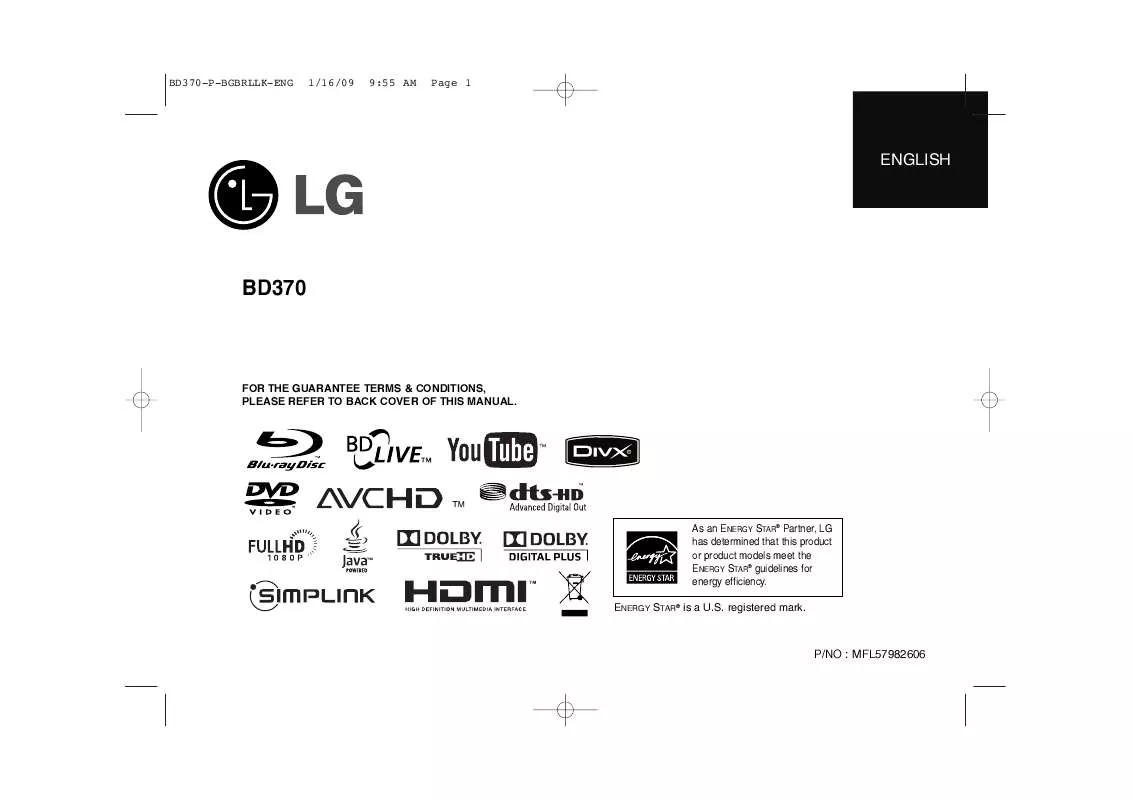
 LG BD370 CARACTERISTIQUES TECHNIQUES (2356 ko)
LG BD370 CARACTERISTIQUES TECHNIQUES (2356 ko)
