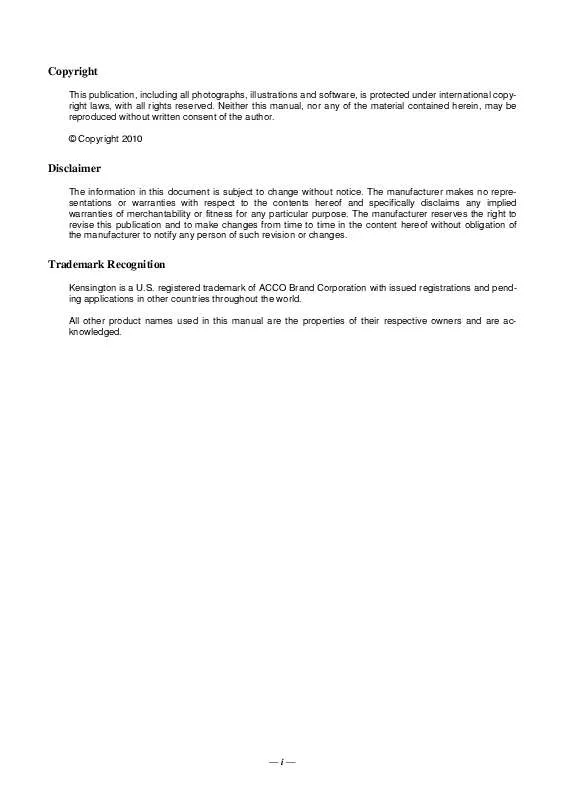User manual LG BS274
Lastmanuals offers a socially driven service of sharing, storing and searching manuals related to use of hardware and software : user guide, owner's manual, quick start guide, technical datasheets... DON'T FORGET : ALWAYS READ THE USER GUIDE BEFORE BUYING !!!
If this document matches the user guide, instructions manual or user manual, feature sets, schematics you are looking for, download it now. Lastmanuals provides you a fast and easy access to the user manual LG BS274. We hope that this LG BS274 user guide will be useful to you.
Lastmanuals help download the user guide LG BS274.
Manual abstract: user guide LG BS274
Detailed instructions for use are in the User's Guide.
[. . . ] Copyright
This publication, including all photographs, illustrations and software, is protected under international copyright laws, with all rights reserved. Neither this manual, nor any of the material contained herein, may be reproduced without written consent of the author. © Copyright 2010
Disclaimer
The information in this document is subject to change without notice. The manufacturer makes no representations or warranties with respect to the contents hereof and specifically disclaims any implied warranties of merchantability or fitness for any particular purpose. [. . . ] Press the buttons to adjust the Hue, Saturation, and Gain. Select to enter the Green Color Manager. Press the buttons to adjust the Hue, Saturation, and Gain. Press the buttons to adjust the Hue, Saturation, and Gain. Press the buttons to adjust the Hue, Saturation, and Gain. Select to enter the Magenta Color Manager. Press the buttons to adjust the Hue, Saturation, and Gain. Select to enter the Yellow Color Manager. Press the buttons to adjust the Hue, Saturation, and Gain. Select to enter the White Color Manager. Press the buttons to adjust the Red, Green, and Blue.
23
DLP Projjecttor--User''s Manuall DLP Pro ec or--User s Manua
Computer Menu
Press the MENU button to open the OSD menu. Press the cursor button to move to the Computer menu. Press the cursor button to move up and down in the computer menu. Press to change values for settings.
ITEM
Horizontal Position Vertical Position Frequency Tracking Auto Image
DESCRIPTION
Press the cursor button to adjust the display position to left or right. Press the cursor button to adjust the display position to up or down. Press the cursor button to adjust the A/D sampling clock. Press the cursor button to adjust the A/D sampling dot. Press (Enter) / to automatically adjustment for phase, tracking, size and position.
24
DLP Projjecttor User''s Manuall DLP Pro ec or User s Manua
Video/Audio Menu
Press the MENU button to open the OSD menu. Press the cursor button to move to the Video/Audio menu. Press the cursor button to move up and down in the Video/Audio menu. Press to change values for settings.
ITEM
Video AGC Video Saturation Video Tint
DESCRIPTION
Press the buttons to enable or disable the Automatic Gain Control for video source. Press the buttons to adjust the video saturation. [. . . ] Pack the projector in the original carton. Include a description of the problem and a checklist of the steps you took when trying to fix the problem: The information may be useful to service personnel. For servicing, return the projector to the place you purchased it.
42
DLP Projjecttor User''s Manuall DLP Pro ec or User s Manua
SPECIFICATIONS
Specifications
Model Display type Resolution Projection distance Projection screen size Projection lens Zoom ratio Vertical keystone correction Projection methods Data compatibility SDTV/EDTV/ HDTV Video compatibility H-Sync V-Sync Safety certification Operation temperature Dimensions AC Input Power consumption Stand By Lamp Audio speaker PC Video Audio Security BS274 TI DMD 0. 55-inch SVGA SVGA 800x600 Native BX274 TI DMD 0. 55-inch XGA XGA 1024x768 Native 1. 5 meters ~ 12 meters 36 to 243 inch (can overdrive to 300") Manual Focus/Manual Zoom 1. 1 +/- 15 degrees Front, Rear, Desktop/Ceiling (Rear, Front) IBM PC or compatibles (VGA, SVGA, XGA, SXGA), Mac 480i, 576i, 480p, 576p, 720p, 1080i NTSC/NTSC 4. 43, PAL (B/G/H/I/M/N/60), SECAM 15, 30 91. 4 kHz, 97. 6kHz 43 87 Hz, 120 Hz FCC-B, UL, cUL, TUV, CB, CE, PCT, SASO, NOM, KC and CCC 5° ~ 35°C 262 mm (W) x 89 mm (H) x 194 mm (D) AC Universal 100 ~ 240, Typical @ 110VAC (100~240)/+-10% Typical 260W (Normal mode); Typical 230W (Eco mode) <1 watts Normal Mode: 200W; Eco Mode: 180W 1. 5W mono speaker RGB Composite video (RCA X 1) Mini-jack Kensington lock Normal Mode: 240W; Eco Mode: 180W Typical 300W (Normal mode); Typical 230W (Eco mode) BX324
Input Connectors
PC Video Audio Security RGB RS-232C (CONTROL & SERVICE) Composite video (RCAx1) Mini-jack Kensington slot
43
DLP Projjecttor--User''s Manuall DLP Pro ec or--User s Manua
Projection Distance vs. Projection Size
Projection Distance and Size Table
ITEM
Distance (m) Diagonal (inches) Keystone (degree) Image Height (mm) Image Width (mm) A (mm) 1. 32 30 12. 5 457 610 64 3. 58 80 12. 5 1219 1626 171
TELE
4. 39 100 12. 5 1524 2032 213 8. 78 200 12. 5 3048 4064 427 1. 57 40 13. 9 610 813 85 3. 14 80 13. 9 1219 1626 171
WIDE
3. 93 100 13. 9 1524 2032 213 11. 77 300 13. 9 4572 6096 640
44
DLP Projjecttor User''s Manuall DLP Pro ec or User s Manua
Timing Mode Table
The projector can display several resolutions. [. . . ]
DISCLAIMER TO DOWNLOAD THE USER GUIDE LG BS274 Lastmanuals offers a socially driven service of sharing, storing and searching manuals related to use of hardware and software : user guide, owner's manual, quick start guide, technical datasheets...manual LG BS274