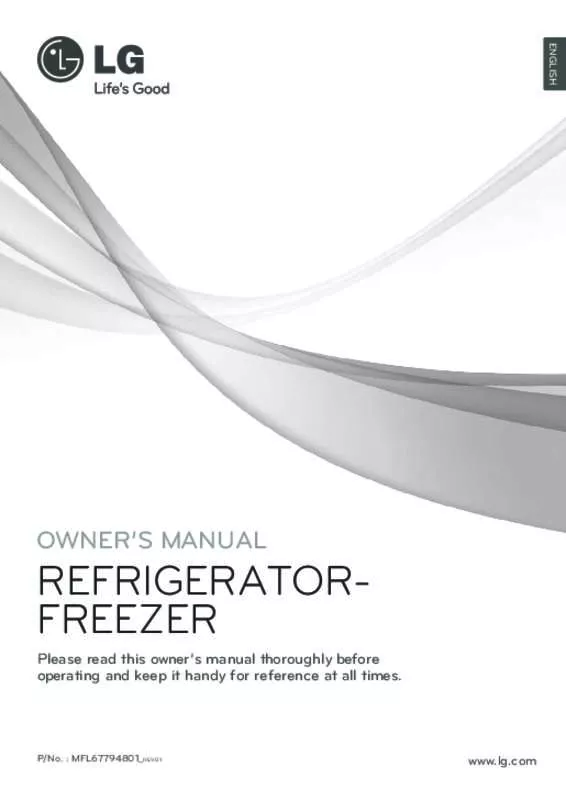Detailed instructions for use are in the User's Guide.
[. . . ] Number of pages N O T E : : : : : : Uncoated, wood-free paper 60 g/㎡ Uncoated, wood-free paper 60 g/㎡ Off set Saddle stitching ENG-UK (1) 52 : : 1 Color (Black) 1 Color (Black) : 182 mm x 257 mm (B5)
“This part contains Eco-hazardous substances (Pb, Cd, Hg, Cr6+, PBB, PBDE, etc. ) within LG standard level, Details should be followed Eco-SCM management standard[LG(56)-A-2524]. Especially, Part should be followed and controlled the following specification. (1) Eco-hazardous substances test report should be submitted when Part certification test and First Mass Production. (2) Especially, Don’t use or contain lead(Pb) and cadmium(Cd) in ink.
3. [. . . ] 34)
Owner’s manual Cinema 3D Glasses The number of 3D glasses may differ depending on the model or country. (Depending on model) Cable Holder (Depending on model) (See p. 25) Stand Screws M4 x 14 (8 EA: Only LN57**-ZE/ZK, LA62**, LA64**, LA66**) (4 EA: Only LN57**-ZA) (See p. 18, 20)
Wi-Fi Dongle (Depending on model)
Dual play glasses (Depending on model)
Power Cord (Depending on model) Stand Screws M4 x 20 (4 EA: Only LA69**, LA74**) (See p. 19) Desk-mount Screw (1 EA : Only 32/39/42/47/50/60LN57**ZA) (2 EA :Only 32/39/42/47/50LN57**-ZE/ ZK, 32/39/42/47/50LA62**, 32/42/47/50LA64**, 32/42/47/50LA66**) (See p. 21) Bracket Screw 2 EA, P4 x 8 (Only 47/50LN57**-ZE/ZK, 47/50LA62**, 47/50LA64**, 47/50LA66**) (See p. 21)
Stand Screws 3 EA, P5 x 25 (Only LN57**-ZA) (See p. 20) Desk-mount Cable 2 EA (Only 32/39/42/47/50LN57**-ZE/ ZK, 32/39/42/47/50LA62**, 32/42/47/50LA64**, 32/42/47/50LA66**) (See p. 21) Bracket Screw 2 EA, M4 x 8 (Only 32/39/42LN57**ZE/ZK, 32/39/42LA62**, 32/42LA64**, 32/42LA66**) (See p. 21)
Wall mount inner spacers 4 EA (Only LA64**) (See p. 24)
14 ASSEMBLING AND PREPARING
ENGLISH ENG
Tag On
Tag On (Depending on model)
Stand Body / Stand Base (Only LN57**-ZE/ZK, LA62**, LA64** , LA66**) (See p. 18)
Stand Base (Only LA69**, LA74** ) (See p. 2 EA, P4 x 8 (Only 47/50LN57**-ZE/ZK, 47/50LA62**, 47/50LA64**, 47/50LA66**) 2 EA, M4 x 8 (Only 32/39/42LN57**-ZE/ZK, 32/39/42LA62**, 32/42LA64**, 32/42LA66**)
22 ASSEMBLING AND PREPARING
NOTE
(Only 32/39/42/47/50LN57**-ZE/ZK, 32/39/42/47/50LA62**, 32/42/47/50LA64**, 32/42/47/50LA66**) How to fix the TV to a table 1. Connect the Desk-mount Cables to the Stand Base using the Bracket Screws. 2. Fix the Desk-mount Cables to a table using the Desk-mount Screws. 3. Once the TV is fixed, move the table close to the wall. Children may go in, causing injuries.
Adjusting the angle of the TV to suit view (This feature is not available for all models. ) Swivel 15 degrees to the left or right and adjust the angle of the TV to suit your view. (Only LA62**, LA64**, LA66**, LN57**-ZE/ZK)
ENGLISH ENG
15
15
WARNING
yy To prevent TV from falling over, the TV should be securely attached to the floor/ wall per installation instructions. Tipping, shaking, or rocking the TV may cause injury.
Swivel 10 degrees to the left or right and adjust the angle of the TV to suit your view. (Only 42/47LA69**, 42/47LA74**)
10
10
Swivel 8 degrees to the left or right and adjust the angle of the TV to suit your view. (Only 55LA69**, 55/60LA74**)
8
8
ASSEMBLING AND PREPARING
23
CAUTION
yy When adjusting the angle adof the product, watch out for your fingers. »» Personal injury may occur if hands or fingers are pinched. If the product is tilted too much, it may fall, causing damage or injury.
CAUTION
yy Make sure that children do not climb on or hang on the TV.
ENGLISH ENG
NOTE
yy Use a platform or cabinet that is strong and large enough to support the TV securely. yy Brackets, bolts and ropes are not provided. [. . . ] Allows to browse the description of the function you want from the index. Provides the detailed information on the functions of LG Smart TV when the Internet is connected. (It may not be available depending on the country/language. )
38 MAINTENANCE / TROUBLESHOOTING
MAINTENANCE
Cleaning your TV
Clean your TV regularly to keep the best performance and to extend the product lifespan.
ENGLISH ENGLISH ENG ENG
CAUTION
yy Make sure to turn the power off and disconnect the power cord and all other cables first. yy When the TV is left unattended and unused for a long time, disconnect the power cord from the wall outlet to prevent possible damage from lightning or power surges.
Screen, frame, cabinet and stand
yy To remove dust or light dirt, wipe the surface with a dry, clean, and soft cloth. [. . . ]