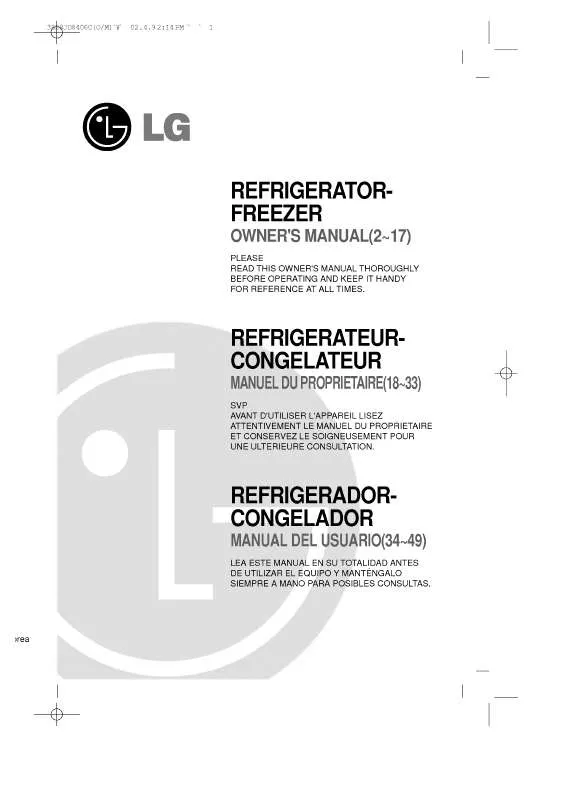Detailed instructions for use are in the User's Guide.
[. . . ] · The appliance is not intended for use by young children or infirm persons without supervision. Young Children should be supervised to ensure that they do not play with appliance. · If the appliance is supplied from a cord extension set or an electrical portable outlet device, the cord extension set on electrical portable outlet device must be positioned so that it is not subject to splashing or ingress of moisture.
Location and function of controls
This following is the general figure of the design of the drive. The drive's appearance and specifications may change without prior notice.
Front 1. [. . . ] DVD-RAM : Maxell, Mitsubishi Kagaku Media are recommended. DVD±R DL : Mitsubishi Kagaku Media, Verbatim are recommended.
Memory Hard disk Video Memory Interface CD-ROM drive Software Required OS CD-R, CD-RW, DVD-R, DVD-RW, DVD+R, DVD+RW, DVD-RAM, DVD±R DL discs
Light Scribe
Package Items
Item - Portable Super Multi Drive - USB 2. 0 cable (Y type) - Software Installation disc - Quick Guide for Drive Cautions System meeting the following requirements is needed in order to use USB 2. 0 operation with this drive. · Computer that is equipped with a USB 2. 0 compliant USB connector or PCI
adapter card, and on which the USB 2. 0 EHCI (Enhanced Host Controller Interface) driver software 1) has been installed. 1) The USB 2. 0 EHCI driver software is supplied with currently available PCI adapter cards that conform to USB 2. 0. Further, Microsoft has released the USB 2. 0 EHCI driver software for Windows XP, therefore it is also possible to use this driver software with Windows XP SP2. If you want to know in detail, please contact your USB 2. 0 adapter dealer or consult your PC manufacturer, or consult the Microsoft Corporation Web site.
Quantity 1 1 1 1
* For Windows 7/ Windows Vista, 1 GB of RAM or large is recommended. * Compatibility problem in write/read function may occur with some media depending on the media manufacturing quality. * To achieve maximum Record & Write speed your system may require data to be copied first to the computer's hard drive rather than directly from another source disc or drive.
Specifications
DVD-ROM(Single/Dual), DVD-RW, DVD-R, DVD+RW, DVD+R, DVD+R Double layer, DVD-R Dual layer, DVD- RAM, CD-Digital Audio & CD-Extra, CD-Plus, CD-ROM, CD-ROM XA-Ready, CD-I FMV, CD-TEXT, CD-Bridge, CD-R, CD-RW, Photo-CD (Single & Multi-Session), Video CD, DVD-VIDEO Dimensions (WxHxD) 157 x 25 x 146 mm Weight About 300 g Interface USB 2. 0 Read/Write Speed Write : (DVD-R): 2x, 4x, 8x (DVD-R DL): 2x, 4x, 6x (DVD-RW): 2x, 4x, 6x (DVD-RAM): 2x, 3x, 5x (Ver. 2. 0 & higher) (DVD+R): 2. 4x, 4x, 8x (DVD+R DL): 2. 4x, 4x, 6x (DVD+RW): 2. 4x, 3. 3x, 4x, 8x (CD-R): 10x, 16x, 24x (CD-RW): 4x, 10x, 16x, 24x Read : (DVD-R/RW/ROM): 8x/8x/8x max. (DVD-RAM) (Ver. 2. 0 & Higher): 6x max. (DVD-Video) (CSS Compliant Disc): 4x max. No hay piezas internas que deba mantener el usuario. El servicio de mantenimiento debe efectuarlo personal técnico cualificado. El uso de controles o la ejecución de procedimientos distintos de los especificados en este manual pueden ser causa de exposición a radiación peligrosa. ADVERTENCIA: Para reducir el riesgo de fuego o descarga eléctrica, no exponga este aparato a la lluvia ni a la humedad. CUIDADO: O laser utilizado na unidade Super Multi pode causar lesões oculares. Para reduzir o risco de choques eléctricos, não retire a tampa (quer frontal quer superior ). A unidade não contém peças que possam ser reparadas pelo utilizador. Deixe a manutenção para um técnico da assistência qualificado. A utilização de controlos ou a execução de procedimentos que não sejam os especificados neste manual podem causar a exposição a radiações perigosas. AVISO: Para reduzir o risco de incêndio ou choque elétrico não exponha este aparelho á chuva ou humidade.
VORSICHT : Der in diesem Portable Super Multi -Laufwerk benutzte Laser kann Ihre Augen schädigen. Versuchen Sie keinesfalls, die Abdeckung zu öffnen. [. . . ] These limits are designed to provide reasonable protection against harmful interference in a residential installation. This equipment generates, uses, and can radiate radio frequency energy and, if not installed and used in accordance with the instructions, may cause harmful interference to radio communications. However, there is no guarantee that interference will not occur in a particular installation. If this equipment does cause harmful interference to radio or television reception, which can be determined by turning the equipment off and on, the user is encouraged to try to correct the interference by one or more of the following measures: - Reorient or relocate the receiving antenna. [. . . ]