User manual LG LAM300R
Lastmanuals offers a socially driven service of sharing, storing and searching manuals related to use of hardware and software : user guide, owner's manual, quick start guide, technical datasheets... DON'T FORGET : ALWAYS READ THE USER GUIDE BEFORE BUYING !!!
If this document matches the user guide, instructions manual or user manual, feature sets, schematics you are looking for, download it now. Lastmanuals provides you a fast and easy access to the user manual LG LAM300R. We hope that this LG LAM300R user guide will be useful to you.
Lastmanuals help download the user guide LG LAM300R.
You may also download the following manuals related to this product:
Manual abstract: user guide LG LAM300R
Detailed instructions for use are in the User's Guide.
[. . . ] LAM300R
ADSL Full-Rated Router
User's Manual
0
Copyright
Copyright © 2004 by this company. No part of this publication may be reproduced, transmitted, transcribed, stored in a retrieval system, or translated into any language or computer language, in any form or by any means, electronic, mechanical, magnetic, optical, chemical, manual or otherwise, without the prior written permission of this company.
Disclaimer
This company makes no representations or warranties, either expressed or implied, with respect to the contents hereof and specifically disclaims any warranties, merchantability or fitness for any particular purpose. Any software described in this manual is sold or licensed "as is". Should the programs prove defective following their purchase, the buyer (and not this company, its distributor, or its dealer) assumes the entire cost of all necessary servicing, repair, and any incidental or consequential damages resulting from any defect in the software. [. . . ] If the ISP shut down the PPP connection, it will automatically reconnect PPP session. PPP Disconnect Timer Configuration You can set PPP Disconnect Timer by selecting the criteria you desired.
33
5. 3. 4
NAT Configuration
The NAT Configuration page allows the user to set the configuration for the Network Address Translation. It provides dynamic Network Address Translation capability between LAN and multiple WAN connections, and the LAN traffic is routed to appropriate WAN connections based on the destination configuration between multiple LAN clients and multiple WAN connections. When the Dynamic NAPT is chosen, there is not need to configure the NAT Session and NAT Session Name Configuration.
34
Session Name: This field allows the user to select the session from the configured NAT session Name Configuration. User's IP: This filed allows the user to assign the IP address to map the corresponding NAT/NAPT sessions. Session Name Status will be displayed at the middle of this page to show the corresponding Session Name with its IP address. Number of NAT Configurations: This filed displays the total number of NAT Sessions is entered. Available Sessions Status will be displayed at the end of this page to show all the Session Names with its WAN Interface. Number of Session: This filed displays the total number of NAT Sessions Name is entered. The NAT option only maps single WAN IP address to the local PC IP address. (1x1) For each WAN interface, only one local PC IP address can be associated with each WAN interface. Click the link Session Name Configuration to add the session name for WAN interface. The NAPT option maps the single WAN IP addresses to many local PCs IP addresses. For each WAN Interface, more than one local PCs can be associated with one WAN Interface. Click the link Session Name Configuration to add the session name for WAN interface.
35
Session Name: This field allows the user to enter his/her own session Name to distinguish different NAT session for different interfaces among different PPP sessions and different PVCs. Interface: This field allows the user to choose specific WAN Interface (PVC or PPP Session) for NAT Session.
Click the link Go back to NAT Configuration to the NAT configuration page. Select the Session Name and assign the PC IP address, and choose the Add action. Click the Submit button and go to the Save Settings to save this configuration. NAT allows only one entry (User IP) per session. NAPT allows many entries (User IPs) per session. 5. 3. 5 Virtual Server Configuration
The Virtual Server Configuration page allows the user to set the configuration of Virtual Server. The Conexant firmware includes the Free BSD version firewall. [. . . ] This test will pass if response cell is received. Since some service providers might not support this test, it could still work even if this test fails. If this test fails consistently and the ADSL router seems not working, make sure the VPI and VCI are configured correctly. Test Ethernet Connect to ATM: This test checks the ATM AAL5 module is loaded correctly. [. . . ]
DISCLAIMER TO DOWNLOAD THE USER GUIDE LG LAM300R Lastmanuals offers a socially driven service of sharing, storing and searching manuals related to use of hardware and software : user guide, owner's manual, quick start guide, technical datasheets...manual LG LAM300R

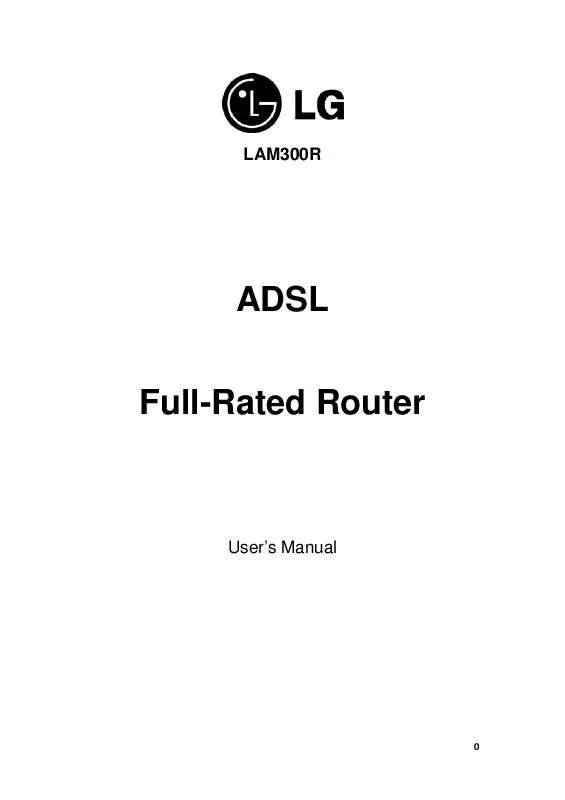
 LG LAM300R INSTALLATION GUIDE (450 ko)
LG LAM300R INSTALLATION GUIDE (450 ko)
