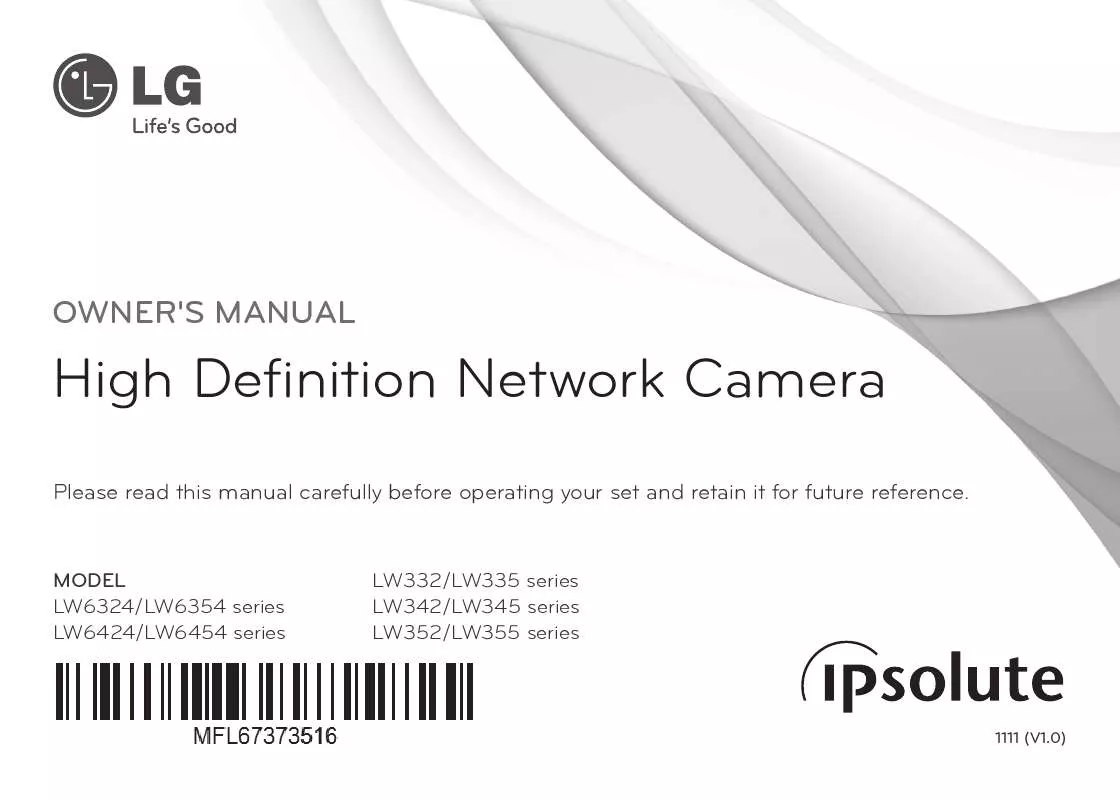User manual LG LW342
Lastmanuals offers a socially driven service of sharing, storing and searching manuals related to use of hardware and software : user guide, owner's manual, quick start guide, technical datasheets... DON'T FORGET : ALWAYS READ THE USER GUIDE BEFORE BUYING !!!
If this document matches the user guide, instructions manual or user manual, feature sets, schematics you are looking for, download it now. Lastmanuals provides you a fast and easy access to the user manual LG LW342. We hope that this LG LW342 user guide will be useful to you.
Lastmanuals help download the user guide LG LW342.
Manual abstract: user guide LG LW342
Detailed instructions for use are in the User's Guide.
[. . . ] OWNER'S MANUAL
High Definition Network Camera
Please read this manual carefully before operating your set and retain it for future reference.
MODEL LW6324/LW6354 series LW6424/LW6454 series
LW332/LW335 series LW342/LW345 series LW352/LW355 series
1111 (V1. 0)
Contents
Introduction. . . . . . . . . . . . . . . . . . . . . . . . . . . . . . . . . . . . . . . . . . . . . . . . . . . . . . . . . . . . . . . . . . . . . . . . . . . . . . . . . . . . 3 FeaturesChart. . . . . . . . . . . . . . . . . . . . . . . . . . . . . . . . . . . . . . . . . . . . . . . . . . . . . . . . . . . . . . . . . . . . . . . . . . . . . . . . . . . . . . . . 3 Operation. and. settings. . . . . . . . . . . . . . . . . . . . . . . . . . . . . . . . . . . . . . . . . . . . . . . . . . . . . . . . . . . . . . . . . . 4 Beforeusingthesystem. . . . . . . . . . . . . . . . . . . . . . . . . . . . . . . . . . . . . . . . . . . . . . . . . . . . . . . . . . . . . . . . . . . . . 4 RecommendedPCRequirements. . . . . . . . . . . . . . . . . . . . . . . . . . . . . . . . . . . . . . . . . . . . . . . . . . . 4 AccessingtheLGIPdevice. . . . . . . . . . . . . . . . . . . . . . . . . . . . . . . . . . . . . . . . . . . . . . . . . . . . . . . . . . . . . . . . . 5 LGSmartWebViewerOverview. . . . . . . . . . . . . . . . . . . . . . . . . . . . . . . . . . . . . . . . . . . . . . . . . . . . . . 6 Configurationmenuoverview. . . . . . . . . . . . . . . . . . . . . . . . . . . . . . . . . . . . . . . . . . 7 ConfiguringtheLGNetworkCameraDevice. . . . . . . . . . . . . . . . . . . . . . . . . . . . . . 8 AccessingtheConfigurationmenu. . . . . . . . . . . . . . . . . . . . . . . . . . . . . . . . . 8 Systemsettings. . . . . . . . . . . . . . . . . . . . . . . . . . . . . . . . . . . . . . . . . . . . . . . . . . . . . . . . . . . . . . . . . . . . . . . 8 Audio&Videosettings. . . . . . . . . . . . . . . . . . . . . . . . . . . . . . . . . . . . . . . . . . . . . . . . . . . . . . 11 Networksettings. . . . . . . . . . . . . . . . . . . . . . . . . . . . . . . . . . . . . . . . . . . . . . . . . . . . . . . . . . . . . . . . . 14 Usersettings. . . . . . . . . . . . . . . . . . . . . . . . . . . . . . . . . . . . . . . . . . . . . . . . . . . . . . . . . . . . . . . . . . . . . . . . . 19 SDCardsettings(Option). . . . . . . . . . . . . . . . . . . . . . . . . . . . . . . . . . . . . . . . . . . . . . . . 21 Eventsettings. . . . . . . . . . . . . . . . . . . . . . . . . . . . . . . . . . . . . . . . . . . . . . . . . . . . . . . . . . . . . . . . . . . . . . . 23 OSDMenuSetup. . . . . . . . . . . . . . . . . . . . . . . . . . . . . . . . . . . . . . . . . . . . . . . . . . . . . . . . . . . . . . . . . . . . . . . . . . . . . . . . 26 GeneralOperation. . . . . . . . . . . . . . . . . . . . . . . . . . . . . . . . . . . . . . . . . . . . . . . . . . . . . . . . . . . . . . 28 Exposuresettings. . . . . . . . . . . . . . . . . . . . . . . . . . . . . . . . . . . . . . . . . . . . . . . . . . . . . . . . . . . . . . . 29 . WhiteBalancesettings. . . . . . . . . . . . . . . . . . . . . . . . . . . . . . . . . . . . . . . . . . . . . . . . . . . . . 31 . [. . . ] Clickthe[Save]buttontoconfirmthesettings. Note: · · Event schedule list > ToedittheEventSchedule 1. SelecttheTriggereventandclickthe[Edit]button. · · · Trigger:Displaystheselectedtriggerevent. Time:Setstheweekday, Start, Finish, Prealarm, Post alarmandIgnoreintervaltimeoptions. Action:Selectstheoptions. Thisoccurswhenthe eventruns. - - - FTPserver/SMTPserver:Uploadingofimagesto anFTPserver, ore-mailnotification. Controlrelay:Therelayisactivatedor deactivated. SDCardrecording(Option):RecordontheSDcard whentheeventruns.
Operation and settings
YoushouldregistertheSMTPandFTPserveronthe Eventserversettingtosetthisfunction. Recordingofevent(VA/Motiondetect/Sensorevent)runs every5minutessplitfile. IfthecapacityoftheSDcardremainslessthan200MB, stoprecordingoroverwritenewfileafterdeleteoldone as[Overwrite]setting. Theoverwrittenfilecannotplay ormaymalfunctionwhenyoudownload. RecordedfileontheSDcard, isrecording1frameper secondwhensetvideocodectoMJPEG.
·
·
23
Event. Server EventServersareusedtoreceivetherecordedvideoclipand/or notificationmessages.
- - -
Password:Typethepasswordforthefoldersharedin theFTPServer. Folder:Typethepathwiththefolderthatissharedin theFTPserver. Test:Select[Test]totesttheFTPserver.
3. Clickthe[Save]buttontoconfirmthesettings. FTP server list ImagefilescanbetransferredtotheFTPserverwithinthescheduled time. Imagefilethathasbeenrecordedlinkedtoanexternalevent issenttotheFTPserverperiodically. Clickthe[Add]button. FTPserversettingwindowis displayed. - - - - Alias:TypetheFTPServernametouploadtheimage files. Address:EntertheFTPserver'sIPaddress. Port:Entertheportnumber. ThedefaultFTPportis 21. UserID:TypetheusernamefortheFoldersharedin theFTPserver. Clickthe[Remove]button. ThiswouldremovetheFTP serverfromthelist. [. . . ] SometimeswhenHTTPSisenabled, wewouldbecheckingtheURLwithhttp, inthiscasemanuallychangetheURLtothehttp/https accordingly. VerifytheDNSandGatewaysettingsiftheIPaddressisassignedstaticallytothenetworkdevice.
Reference.
38
Accessing camera external to the local network · · FirewallProtection:Checkfortheinternetfirewallwiththesystemadministrator, eitherhehastodoportforwardingormodifytheDMZ functionontherouter. Defaultrouterneeded:Checkifyouneedconfiguretheroutersettings.
Sporadic network performance · · · NetworkSwitchesorhubsusedmaybeofthelowerconfigurationandtheloadonthismaynotmeettherequiredconditionsofour networkcamera. CheckfortheRJ-45cablesthatareusedforthenetworkconnectivity. [. . . ]
DISCLAIMER TO DOWNLOAD THE USER GUIDE LG LW342 Lastmanuals offers a socially driven service of sharing, storing and searching manuals related to use of hardware and software : user guide, owner's manual, quick start guide, technical datasheets...manual LG LW342