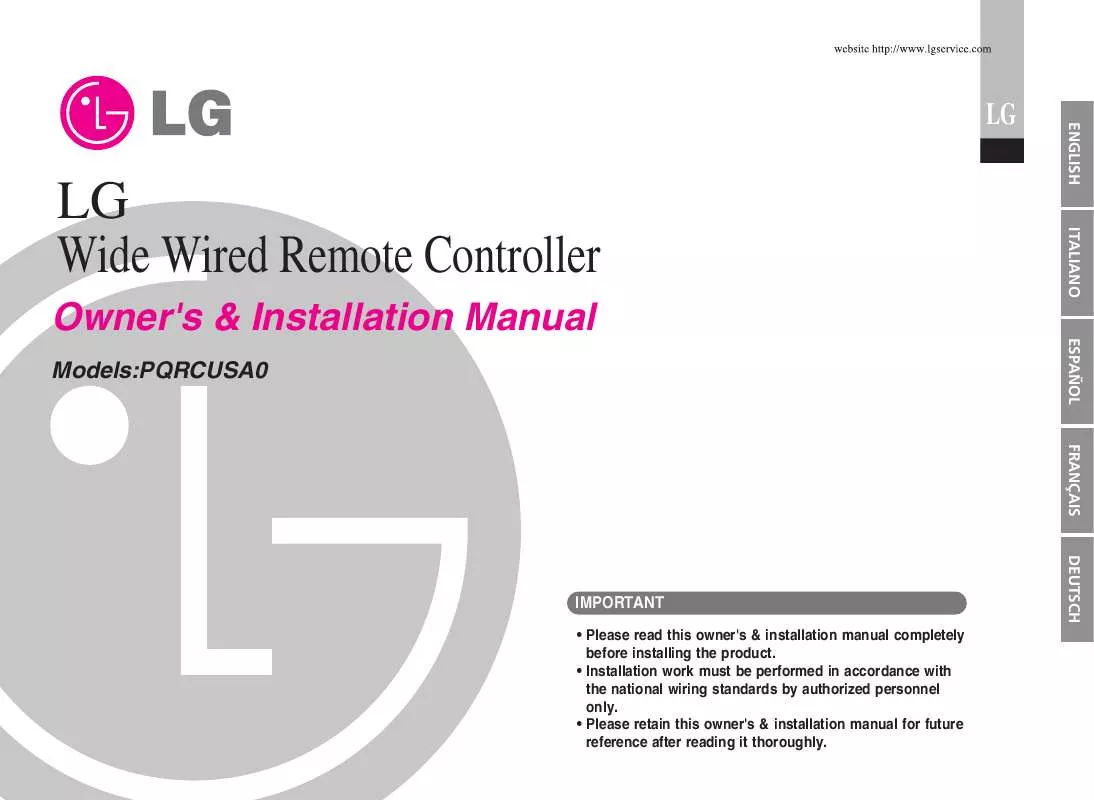User manual LG PQRCUSA0
Lastmanuals offers a socially driven service of sharing, storing and searching manuals related to use of hardware and software : user guide, owner's manual, quick start guide, technical datasheets... DON'T FORGET : ALWAYS READ THE USER GUIDE BEFORE BUYING !!!
If this document matches the user guide, instructions manual or user manual, feature sets, schematics you are looking for, download it now. Lastmanuals provides you a fast and easy access to the user manual LG PQRCUSA0. We hope that this LG PQRCUSA0 user guide will be useful to you.
Lastmanuals help download the user guide LG PQRCUSA0.
Manual abstract: user guide LG PQRCUSA0
Detailed instructions for use are in the User's Guide.
[. . . ] LG
ENGLISH
LG Wide Wired Remote Controller
Owner's & Installation Manual
Models:PQRCUSA0
ITALIANO ESPAÑOL FRANÇAIS DEUTSCH
IMPORTANT
• Please read this owner's & installation manual completely before installing the product. • Installation work must be performed in accordance with the national wiring standards by authorized personnel only. • Please retain this owner's & installation manual for future reference after reading it thoroughly.
Wide Wired Remote Controller Owner’s & Installation Manual
Safety Precaution
TABLE OF CONTENTS
I Safety Precaution . . . . . . . . . . . . . . . . . . . . . . . . . . . . . . . . . . . . . . . . . . . . . . . . . . . . . . . . . . . . . . . . . . . . . . . . . . . . . . . . . . . . . . . . . . . . . 3~4 I Part Description . . . . . . . . . . . . . . . . . . . . . . . . . . . . . . . . . . . . . . . . . . . . . . . . . . . . . . . . . . . . . . . . . . . . . . . . . . . . . . . . . . . . . . . . . . . . . . . . . . . . 5 I Installation instruction . . . . . . . . . . . . . . . . . . . . . . . . . . . . . . . . . . . . . . . . . . . . . . . . . . . . . . . . . . . . . . . . . . . . . . . . . . . . . . . . . . . . . . . . . 6 Group control . . . . . . . . . . . . . . . . . . . . . . . . . . . . . . . . . . . . . . . . . . . . . . . . . . . . . . . . . . . . . . . . . . . . . . . . . . . . . . . . . . . . . . . . . . . . . . . . . . . . . . . . 8 Installer Setting-How to enter installer setting mode. . . . . . . . . . . . . . . . . . . . . . . . . . . . . . . . . . . . . . . . . . . . . 9 Installer Setting-Test Run mode . . . . . . . . . . . . . . . . . . . . . . . . . . . . . . . . . . . . . . . . . . . . . . . . . . . . . . . . . . . . . . . . . . . . . . . . . 11 Installer Setting-Setting Address of Central Control. . . . . . . . . . . . . . . . . . . . . . . . . . . . . . . . . . . . . . . . . . . . 12 Installer Setting-E. S. P. . . . . . . . . . . . . . . . . . . . . . . . . . . . . . . . . . . . . . . . . . . . . . . . . . . . . . . . . . . . . . . . . . . . . . . . . . . . . . . . . . . . . . . . . 13 Installer Setting-Thermistor . . . . . . . . . . . . . . . . . . . . . . . . . . . . . . . . . . . . . . . . . . . . . . . . . . . . . . . . . . . . . . . . . . . . . . . . . . . . . . . . . 15 Installer Setting-Ceiling Height Selection . . . . . . . . . . . . . . . . . . . . . . . . . . . . . . . . . . . . . . . . . . . . . . . . . . . . . . . . . . . . 16 Installer Setting-Static Pressure Setting. . . . . . . . . . . . . . . . . . . . . . . . . . . . . . . . . . . . . . . . . . . . . . . . . . . . . . . . . . . . . . 17 Installer Setting-Group Setting . . . . . . . . . . . . . . . . . . . . . . . . . . . . . . . . . . . . . . . . . . . . . . . . . . . . . . . . . . . . . . . . . . . . . . . . . . . . 18 Installer Setting-Mode Override Setting . . . . . . . . . . . . . . . . . . . . . . . . . . . . . . . . . . . . . . . . . . . . . . . . . . . . . . . . . . . . . . 19 Installer Setting-Dry Contact Mode Setting . . . . . . . . . . . . . . . . . . . . . . . . . . . . . . . . . . . . . . . . . . . . . . . . . . . . . . . . . 20 Installer Setting-Airflow Rate Setting. . . . . . . . . . . . . . . . . . . . . . . . . . . . . . . . . . . . . . . . . . . . . . . . . . . . . . . . . . . . . . . . . . . 21 Installer Setting-Celsius/Fahrenheit Switching. . . . . . . . . . . . . . . . . . . . . . . . . . . . . . . . . . . . . . . . . . . . . . . . . . . . 22 Installer Setting-Zone Type Setting. . . . . . . . . . . . . . . . . . . . . . . . . . . . . . . . . . . . . . . . . . . . . . . . . . . . . . . . . . . . . . . . . . . . . 23 Installer Setting-Zone Number Setting . . . . . . . . . . . . . . . . . . . . . . . . . . . . . . . . . . . . . . . . . . . . . . . . . . . . . . . . . . . . . . . . 24 Installer Setting-Option Function Setting. . . . . . . . . . . . . . . . . . . . . . . . . . . . . . . . . . . . . . . . . . . . . . . . . . . . . . . . . . . . . 25 I Owner's instruction . . . . . . . . . . . . . . . . . . . . . . . . . . . . . . . . . . . . . . . . . . . . . . . . . . . . . . . . . . . . . . . . . . . . . . . . . . . . . . . . . . . . . . . . . . . . 26 Cooling Mode-Standard Operation . . . . . . . . . . . . . . . . . . . . . . . . . . . . . . . . . . . . . . . . . . . . . . . . . . . . . . . . . . . . . . . . . . . . . 26 Cooling Mode-Powr Cooling . . . . . . . . . . . . . . . . . . . . . . . . . . . . . . . . . . . . . . . . . . . . . . . . . . . . . . . . . . . . . . . . . . . . . . . . . . . . . . . 27 Dehumidification Mode. . . . . . . . . . . . . . . . . . . . . . . . . . . . . . . . . . . . . . . . . . . . . . . . . . . . . . . . . . . . . . . . . . . . . . . . . . . . . . . . . . . . . . . . 28 Auto Changeover Mode . . . . . . . . . . . . . . . . . . . . . . . . . . . . . . . . . . . . . . . . . . . . . . . . . . . . . . . . . . . . . . . . . . . . . . . . . . . . . . . . . . . . . . 28 Auto Operation Mode . . . . . . . . . . . . . . . . . . . . . . . . . . . . . . . . . . . . . . . . . . . . . . . . . . . . . . . . . . . . . . . . . . . . . . . . . . . . . . . . . . . . . . . . . . 29 Fan Mode . . . . . . . . . . . . . . . . . . . . . . . . . . . . . . . . . . . . . . . . . . . . . . . . . . . . . . . . . . . . . . . . . . . . . . . . . . . . . . . . . . . . . . . . . . . . . . . . . . . . . . . . . . . . 30 Temperature Setting/Room Temperature Check . . . . . . . . . . . . . . . . . . . . . . . . . . . . . . . . . . . . . . . . . . . . . . . . 31 Airflow Setting . . . . . . . . . . . . . . . . . . . . . . . . . . . . . . . . . . . . . . . . . . . . . . . . . . . . . . . . . . . . . . . . . . . . . . . . . . . . . . . . . . . . . . . . . . . . . . . . . . . . . 32 Sub function: Plasma Purification . . . . . . . . . . . . . . . . . . . . . . . . . . . . . . . . . . . . . . . . . . . . . . . . . . . . . . . . . . . . . . . . . . . . . . . 33 Sub function: Humidifier . . . . . . . . . . . . . . . . . . . . . . . . . . . . . . . . . . . . . . . . . . . . . . . . . . . . . . . . . . . . . . . . . . . . . . . . . . . . . . . . . . . . . . 33 Sub function: Electric Heater. . . . . . . . . . . . . . . . . . . . . . . . . . . . . . . . . . . . . . . . . . . . . . . . . . . . . . . . . . . . . . . . . . . . . . . . . . . . . . . 34 Sub function: Fan Auto. . . . . . . . . . . . . . . . . . . . . . . . . . . . . . . . . . . . . . . . . . . . . . . . . . . . . . . . . . . . . . . . . . . . . . . . . . . . . . . . . . . . . . . . 35 Function setting: Filter Sign Clear . . . . . . . . . . . . . . . . . . . . . . . . . . . . . . . . . . . . . . . . . . . . . . . . . . . . . . . . . . . . . . . . . . . . . . . 35 Function setting: Child Lock . . . . . . . . . . . . . . . . . . . . . . . . . . . . . . . . . . . . . . . . . . . . . . . . . . . . . . . . . . . . . . . . . . . . . . . . . . . . . . . . 36 Function setting: Elevation Grill. . . . . . . . . . . . . . . . . . . . . . . . . . . . . . . . . . . . . . . . . . . . . . . . . . . . . . . . . . . . . . . . . . . . . . . . . . . 37 Function setting: Vane Angle Control. . . . . . . . . . . . . . . . . . . . . . . . . . . . . . . . . . . . . . . . . . . . . . . . . . . . . . . . . . . . . . . . . . 38 Function setting: Mode Change Temp . . . . . . . . . . . . . . . . . . . . . . . . . . . . . . . . . . . . . . . . . . . . . . . . . . . . . . . . . . . . . . . . 39 Function setting: Zone Control . . . . . . . . . . . . . . . . . . . . . . . . . . . . . . . . . . . . . . . . . . . . . . . . . . . . . . . . . . . . . . . . . . . . . . . . . . . . 40 Changing Current Time. . . . . . . . . . . . . . . . . . . . . . . . . . . . . . . . . . . . . . . . . . . . . . . . . . . . . . . . . . . . . . . . . . . . . . . . . . . . . . . . . . . . . . . 41 Programming: Setting Simple Reservation . . . . . . . . . . . . . . . . . . . . . . . . . . . . . . . . . . . . . . . . . . . . . . . . . . . . . . . . . 43 Programming: Setting Sleep Reservation . . . . . . . . . . . . . . . . . . . . . . . . . . . . . . . . . . . . . . . . . . . . . . . . . . . . . . . . . . . 44 Programming: Setting ON Reservation. . . . . . . . . . . . . . . . . . . . . . . . . . . . . . . . . . . . . . . . . . . . . . . . . . . . . . . . . . . . . . . 45 Programming: Setting OFF Reservation . . . . . . . . . . . . . . . . . . . . . . . . . . . . . . . . . . . . . . . . . . . . . . . . . . . . . . . . . . . . . 46 Programming: Weekly Reservation. . . . . . . . . . . . . . . . . . . . . . . . . . . . . . . . . . . . . . . . . . . . . . . . . . . . . . . . . . . . . . . . . . . . . 47 Programming: Holiday Reservation . . . . . . . . . . . . . . . . . . . . . . . . . . . . . . . . . . . . . . . . . . . . . . . . . . . . . . . . . . . . . . . . . . . . 49 Ventilation Kit Control. . . . . . . . . . . . . . . . . . . . . . . . . . . . . . . . . . . . . . . . . . . . . . . . . . . . . . . . . . . . . . . . . . . . . . . . . . . . . . . . . . . . . . . . . . 50 Error code display function. . . . . . . . . . . . . . . . . . . . . . . . . . . . . . . . . . . . . . . . . . . . . . . . . . . . . . . . . . . . . . . . . . . . . . . . . . . . . . . . . . 51 2 Wide Wired Remote Controller
Safety Precaution
• The installation requires expert skills, and it should be installed by the service center or other shops specialized in the installation and recognized by our company.
ENGLISH
• For all the problems arising after installation by someone who has no relevant qualifications, our company will not provide free service. [. . . ] ❖ Setting Temp Range : 18˚C~30˚C (64˚F~86˚F)
button continuously 3 Press"Po" displayed. • Desired temperature: 18°C • Fan Speed: special high cool (Power air) ❈ It quickly lowers the room temperature by operating.
Heating Mode
1 Press indoor.
button to turn on the
button 2 Press mode. to select Heating
3 Adjust the desired temperature by pressing buttons.
When setting the desired temperature lower than room temperature, there is only ventilation wind. ❖ Setting Temp Range : 16˚C~30˚C (60˚F~86˚F)
26 Wide Wired Remote Controller
Owner’s & Installation Manual 27
Owner's instruction
Owner's instruction
Dehumidification Mode
Auto Operation Mode
1 Press indoor.
button to turn on the
1 Press indoor.
button to turn on the
ENGLISH
to select 2 Press button mode. Dehumidification The temperature setting can not be adjusted during operation this mode. button select 3 Press the SLO ¡ LOto’ MED ¡ airflow rate HI ¡ (NONE) ¡ (The lists depends on products function) ❖ NONE : Power level of Fan Speed In rainy season or high humidity climate, it is possible to operate simultaneously dehumidifier and cooling mode to remove humidity effectively.
button 2 Press Mode. to select Auto Operation
under 3 Incase of operating set '0' as only cooling mode, standard level, we can adjust the temperature from step -2 to step 2. During operating Auto Operation mode: • We can use the FAN SPEED button • We can change manually to other operation mode. ❖ Auto Changeover mode and Auto Operation mode may not operate depending on product type. For more detail please refer the product manual. Please select the code defend on your feeling. <Code Table>
Auto Changeover Mode
1 Press indoor.
button to turn on the
2 Press button to select Auto Changeover Mode.
setting temperature 3 Theright side picture canas the be set in both cooling/ heating model. ❖ Setting Temp Range : 18˚C~30˚C (64˚F~86˚F)
Code 2 1 0 -1 -2
Feel Cool Slightly cool Neutral Slightly warm Warm
28 Wide Wired Remote Controller
Owner’s & Installation Manual 29
Owner's instruction
Owner's instruction
Fan Mode
Temperature setting/ room temperature check
1 Press indoor. 2 Press
button to turn on the
1 We can simply adjust the desired temperature.
• Press the buttons to adjust the desired temperature. : Increase 1˚C or 2˚F per one time pressing : Decrease 1˚C or 2˚F per one time pressing Room temp: Indicate the current room temperature. Set temp: Indicate the temperature that user want to set. Depend on what kind of controller, the desired temperature can be adjusted at 0. 5˚C or 1˚F.
ENGLISH
button.
button select 3 Press the SLO ¡ LOto’ MED ¡ airflow rate HI ¡ (NONE) ¡
(The lists depends on products function)
❊ When operating in wind mode, the outdoor compressor doesn't work. ❊ FAN operation doesn't bring out cold air but air from regular fan comes out.
Cooling operation: The cooling mode doesn't work if desired temperature is higher than room temperature Please lower the desired temperature. Heating operation: The heating mode doesn't work if desired temperature is lower than room temperature Please increase the desired temperature. button, 2 Whenever press be displayedthe room temperature will within 5 seconds. After 5 seconds, it turns to display the desired temperature. Because of location of remote controller, the real room temperature and the this displayed value can be different
30 Wide Wired Remote Controller
Owner’s & Installation Manual 31
Owner's instruction
Owner's instruction
Ariflow Setting
We can simply adjust the desired airflow rate buttons 1 Press direction. [. . . ] (turning cooling for long time may be harmful to health)
6 Press
44 Wide Wired Remote Controller
button to finish setting.
Owner’s & Installation Manual 45
Owner's instruction
Owner's instruction
Programming : Setting OFF Reservation
This function is able to turn air conditioner OFF after a setting time.
Programming : Weekly Reservation
The weekly reservation is active after setting current time
ENGLISH
1 Press
button.
Ex) Setting OFF Reservation Time as 'AM 10:20'.
1 Press programming button to enter the Programming mode. Repeat
pressing button to select [Weekly reservation]. (The segment will be flashed) Ex) Setting one action as below. - Day : TUE - ON Time : 11:30 AM - OFF Time : 12:30 PM
2 Repeat pressing button to enter the OFF reservation
setting mode. [. . . ]
DISCLAIMER TO DOWNLOAD THE USER GUIDE LG PQRCUSA0 Lastmanuals offers a socially driven service of sharing, storing and searching manuals related to use of hardware and software : user guide, owner's manual, quick start guide, technical datasheets...manual LG PQRCUSA0