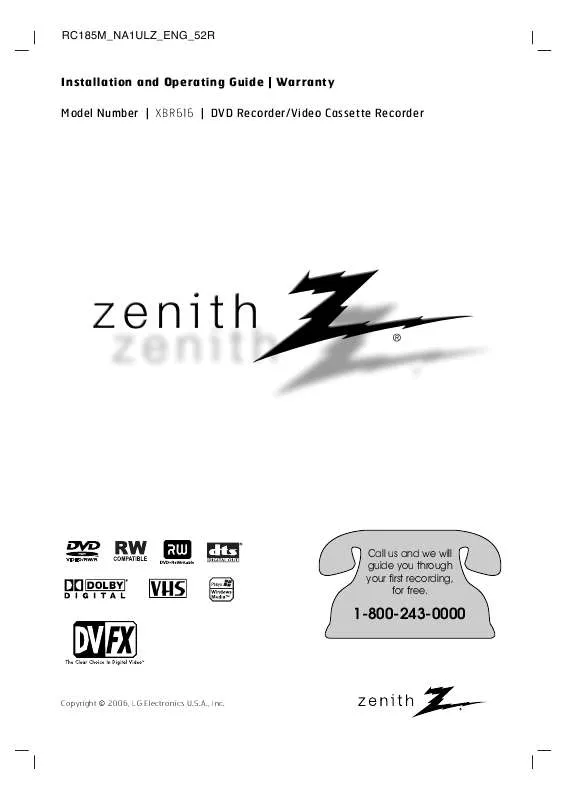User manual LG XBR616
Lastmanuals offers a socially driven service of sharing, storing and searching manuals related to use of hardware and software : user guide, owner's manual, quick start guide, technical datasheets... DON'T FORGET : ALWAYS READ THE USER GUIDE BEFORE BUYING !!!
If this document matches the user guide, instructions manual or user manual, feature sets, schematics you are looking for, download it now. Lastmanuals provides you a fast and easy access to the user manual LG XBR616. We hope that this LG XBR616 user guide will be useful to you.
Lastmanuals help download the user guide LG XBR616.
Manual abstract: user guide LG XBR616
Detailed instructions for use are in the User's Guide.
[. . . ] RC185M_NA1ULZ_ENG_52R
Installation and Operating Guide | Warranty Model Number | XBR616 | DVD Recorder/Video Cassette Recorder
Call us and we will guide you through your first recording, for free.
1-800-243-0000
Copyright © 2006, LG Electronics U. S. A. , Inc.
CAUTION
RISK OF ELECTRIC SHOCK DO NOT OPEN
CAUTION: TO REDUCE THE RISK OF ELECTRIC SHOCK DO NOT REMOVE COVER (OR BACK) NO USER-SERVICEABLE PARTS INSIDE REFER SERVICING TO QUALIFIED SERVICE PERSONNEL.
CAUTION: This product employs a Laser System. To ensure proper use of this product, please read this owner's manual carefully and retain it for future reference. Should the unit require maintenance, contact an authorized service center. Performing controls, adjustments, or carrying out procedures other than those specified herein may result in hazardous radiation exposure. [. . . ] You can view TV channel or video input source by pressing RETURN (O). If you want to return to the Photo menu, press DISC MENU/LIST. If you are in a file list and want to return to the Folder list, use the v/V to highlight and press ENTER to return to the previous menu screen. On CDs, DVDs Memory Card with mixed content (Audio tracks, MP3/WMA files or JPEG files), you can select among the Music menu, Movie menu and Photo menu by pressing TITLE repeatedly.
·
·
31
PLAYBACK
· [Slide Show] Displays Slide Show menu.
View Slide Shows
1. Select [Slide Show] option on the Photo menu. Press ENTER.
Photo file requirement
File extensions ". jpg" Photo size: Less than 4MB recommended CD-R Format: ISO 9660 and JOLIET. DVD±R/RW Format: ISO 9660 (UDF Bridge format)
3. [Object] option: · [Selected] Views slide show only selected files. · [All] Views slide show all files. [Speed] option: Sets the Slide Show speed to [Normal], [Slow], or [Fast]. Select the [Start] option then press ENTER to start the Slide Show. Press STOP (x) to stop the Slide Show and returns to the Photo menu. Tips:
· · Use the CLEAR button to select all files, or cancel all marked files. Press MARKER again to cancel the marked file. Repeat step 1 to mark additional file.
Maximum Files/Disc: Less than 1999 (total number of files and folders) Notes on JPEG file Progressive and lossless compression JPEG image files are not supported.
32
Recording
About DVD Recording
Notes: · This Recorder cannot record CD-R or CD-RW discs. · Fingerprints and small scratches on a disc can affect playback and/or recording performance. The company does not hold any responsibility to compensate the contents which should have been recorded, and any losses or damages (e. g. losses of business profit, or business intermission) that may arise from malfunction of this recorder (not recording/editing as intended).
Notes for Recording
· The recording times shown are not exact because the recorder uses variable bit-rate video compression. This means that the exact recording time will depend on the material being recorded. When recording a TV broadcast, if the reception is poor or the picture contains interference, the recording times may be shorter. If you record still pictures or audio only, the recording time may be longer. The displayed times for recording and time remaining may not always add up to exactly the length of the disc. [. . . ] When the display window does not working. When the Recorder does not operate normally.
You can reset the Recorder as follows : · Press and hold the POWER button on the front panel for more than five seconds. This will force the Recorder to power off. Press the POWER button on the front panel again to turn the Recorder back on. [. . . ]
DISCLAIMER TO DOWNLOAD THE USER GUIDE LG XBR616 Lastmanuals offers a socially driven service of sharing, storing and searching manuals related to use of hardware and software : user guide, owner's manual, quick start guide, technical datasheets...manual LG XBR616