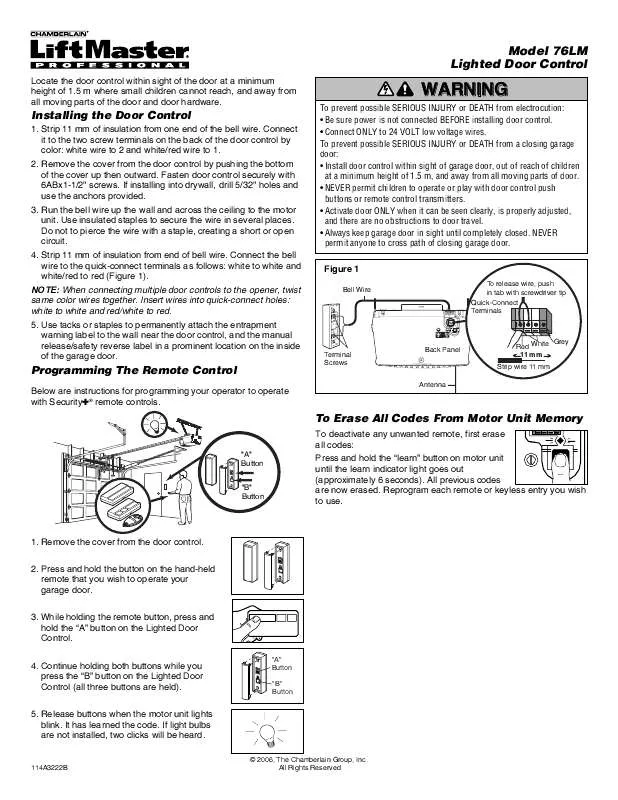User manual LIFT-MASTER 76LM
Lastmanuals offers a socially driven service of sharing, storing and searching manuals related to use of hardware and software : user guide, owner's manual, quick start guide, technical datasheets... DON'T FORGET : ALWAYS READ THE USER GUIDE BEFORE BUYING !!!
If this document matches the user guide, instructions manual or user manual, feature sets, schematics you are looking for, download it now. Lastmanuals provides you a fast and easy access to the user manual LIFT-MASTER 76LM. We hope that this LIFT-MASTER 76LM user guide will be useful to you.
Lastmanuals help download the user guide LIFT-MASTER 76LM.
Manual abstract: user guide LIFT-MASTER 76LM
Detailed instructions for use are in the User's Guide.
[. . . ] · NEVER permit children to operate or play with door control push buttons or remote control transmitters. · Activate door ONLY when it can be seen clearly, is properly adjusted, and there are no obstructions to door travel. · Always keep garage door in sight until completely closed. NEVER permit anyone to cross path of closing garage door.
Installing the Door Control
1. [. . . ] Use tacks or staples to permanently attach the entrapment warning label to the wall near the door control, and the manual release/safety reverse label in a prominent location on the inside of the garage door.
AVERTISSEMENT ATTENTION
AVERTISSEMENT
AVERTISSEMENT
Figure 1
Bell Wire To release wire, push in tab with screwdriver tip Quick-Connect Terminals
RED -1
WHT -2
9 7 5 3
1
9 7 5 3
1
KG
KG
Programming The Remote Control
Below are instructions for programming your operator to operate with Security® remote controls.
Terminal Screws
Back Panel
Grey Red White 11 mm Strip wire 11 mm
Antenna
To Erase All Codes From Motor Unit Memory
"A" Button "B" Button
To deactivate any unwanted remote, first erase all codes: Press and hold the "learn" button on motor unit until the learn indicator light goes out (approximately 6 seconds). Reprogram each remote or keyless entry you wish to use.
1. Press and hold the button on the hand-held remote that you wish to operate your garage door. While holding the remote button, press and hold the "A" button on the Lighted Door Control. Continue holding both buttons while you press the "B" button on the Lighted Door Control (all three buttons are held). Release buttons when the motor unit lights blink. If light bulbs are not installed, two clicks will be heard.
© 2006, The Chamberlain Group, Inc. All Rights Reserved "A" Button "B" Button
114A3222B
ADVERTENCIA
Ubique el control de la puerta a una altura mínima de 1. 5 m donde los niños pequeños no lo puedan alcanzarde y a la vista desde la puerta. Lejos de las partes móviles de la puerta y de la pernería.
Control Iluminado de la Puerta
Modelo ADVERTENCIA 76LM
ADVERTENCIA
Para evitar la posibilidad de una LESIÓN GRAVE O INCLUSO LA MUERTE por electrocución: · ANTES de instalar el control de la puerta, asegúrese de que la energía eléctrica no esté conectada. · Conecte el control SÓLO a cables de bajo voltaje de 24 VOLTIOS. Para evitar la posibilidad de una LESIÓN GRAVE O INCLUSO LA MUERTE cuando la puerta del garaje se esté cerrando: · Instale el control de la puerta de manera que quede a la vista desde la puerta del garaje, fuera del alcance de los niños a una altura mínima de 1. 5 m y lejos de las partes móviles de la puerta. · NUNCA permita que los niños hagan funcionar o jueguen con los botones de control de la puerta ni con los transmisores del controles remotos. · Haga funcionar la puerta SÓLO si lo puede ver claramente, si la puerta está debidamente ajustada, y si no hay ninguna obstrucción en su recorrido. · SIEMPRE tenga a la vista la puerta del garaje hasta que esté completamente cerrada. NUNCA permita que alguien se atraviese en el recorrido de la puerta del garaje cuando se está cerrando.
Instalar el Control de la Puerta
1. Pele el extremo del cable de campana 11mm y conéctelo a los terminales de tornillo correspondientes al color del cable en la parte posterior de el contol de la puerta; blanco a 2 y blanco y rojo a 1. Quite la cubierta del control de la puerta empujando la para ariba y despues para afuera. Sujetar el control de la puerta sólidamente mediante tornillos 6ABx1-1/2 de pulg. [. . . ] Extraiga la cubierta del control iluminado de la puerta. Oprima y mantenga oprimido el botón del control remoto que desee usar para la puerta de su garaje. Mientras mantiene oprimido el botón del control remoto, oprima y mantenga oprimido| el botón "A" en el control iluminado de la puerta. Continúe oprimiendo los dos botones mientras oprime también el boton "B" en el control ilumindada de puerta (con los tres botones oprimidos). [. . . ]
DISCLAIMER TO DOWNLOAD THE USER GUIDE LIFT-MASTER 76LM Lastmanuals offers a socially driven service of sharing, storing and searching manuals related to use of hardware and software : user guide, owner's manual, quick start guide, technical datasheets...manual LIFT-MASTER 76LM