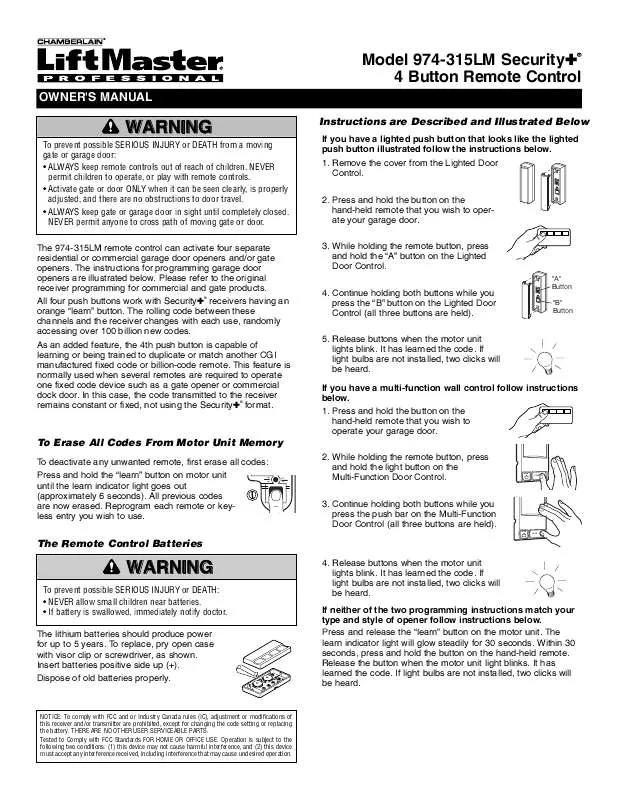User manual LIFT-MASTER 974-315LM
Lastmanuals offers a socially driven service of sharing, storing and searching manuals related to use of hardware and software : user guide, owner's manual, quick start guide, technical datasheets... DON'T FORGET : ALWAYS READ THE USER GUIDE BEFORE BUYING !!!
If this document matches the user guide, instructions manual or user manual, feature sets, schematics you are looking for, download it now. Lastmanuals provides you a fast and easy access to the user manual LIFT-MASTER 974-315LM. We hope that this LIFT-MASTER 974-315LM user guide will be useful to you.
Lastmanuals help download the user guide LIFT-MASTER 974-315LM.
Manual abstract: user guide LIFT-MASTER 974-315LM
Detailed instructions for use are in the User's Guide.
[. . . ] All four push buttons work with Security receivers having an orange "learn" button. The rolling code between these channels and the receiver changes with each use, randomly accessing over 100 billion new codes. As an added feature, the 4th push button is capable of learning or being trained to duplicate or match another CGI manufactured fixed code or billion-code remote. This feature is normally used when several remotes are required to operate one fixed code device such as a gate opener or commercial dock door. [. . . ] Press and hold the Remote Control X push button as you slowly slide the remotes across each other until the 974-315LM indicator light blinks very rapidly, indicating it FCC Label has learned the code. (If Remote Control X is also a 974-315LM, you must press and hold its 4th push button. ) 5. The 4th button is now sending the same Yellow identical coded signal as Remote Control X. Indicator Light This code will remain inside the 974-315LM Remote until replaced with another new code by Control X repeating steps 1-4 above, or by resetting to Security .
®
Resetting the 4th Push Button Back to Security ® as Follows
Push and hold the 1st and 4th buttons while observing the small yellow indicator light. Hold both buttons for ten seconds until the yellow indicator light stops blinking. The remote has defaulted to one of six randomly preprogrammed Security settings.
®
Replacement Parts 3V2032 Lithium battery (2 required) . . 29B137
114A2590D
© 2006, The Chamberlain Group, Inc. All Rights Reserved
Modelo 974-315LM Control Remoto de 4 bótones Security
MANUAL DEL PROPIETARIO
®
ADVERTENCIA
Para evitar posibles LESIONES GRAVES o incluso la MUERTE con el movimiento del portón o la puerta de cochera: ·SIEMPRE conserve los controles remotos donde los niños no los alcancen. NUNCA deje que los niños usen ni jueguen con de controles remoto. ·Active el portón o la puerta SÓLO si puede verlos clara mente, si están bien ajustados, y si no hay ninguna obstrucción en su trayectoria. ·SIEMPRE conserve el portón o la puerta de cochera a la vista hasta que esté completamente cerrada. NUNCA permita que nadie cruce la trayectoria de una puerta o portón en movimiento.
Las Instucciónes se Describen e Ilustran Abajo
Se tiene una control de puerta iluminada como ilustran usar las instrucciónes abajo. Extraiga la cubierta del Control de Puerta Iluminada. Oprima y mantenga oprimido el botón del control remoto que desee usar para la puerta de su garaje.
ADVERTENCIA
ADVERTENCIA
PRECAUCIÓNel botón del 3. Mientras mantiene oprimido
El control remoto 974-315LM puede activat cuatro abridores de puertas de garajes comerciales y/o abridores de entrada separados. Las instrucciones para programar los abridores de puertas de garaje están ilustradas abajo. Para los productos comerciales y de entrada por favor referirse a la programación original del receptor. Todos los cuatro botones funcionan con los receptores que tienen un botón "learn" anaranjado. Los códigos rodantes entre esos canales y el receptor cambian con cada uso, con un acceso al azar a más de 100 billiones de nuevos códigos. Como una característica adicional, el 4º botón es capaz de aprender o ser capacitado para duplicar o corresponder con otro remoto de código fijo fabricado o de un billón de códigos. Esto se usa normalmente cuando se requieren varios remotosT para operar un mecanismo de código fijo tal como un abridor transmitido al receptor permanece constante o fijo, sin usar el formato de Security®. control remoto, oprima y mantenga oprimido el botón "A" en el Control de Puerta Iluminada. [. . . ] Suelte el botón cuando las luces de la unidad del motor empiecen a parpadear. Si no se han puesto focos, se escucharán dos chasquidos.
ADVERTENCIA
Cuando Varios Remotos Operan un Mecanismo
Para hacer corresponder el 974-315LM con otro código remoto fabricado CGI (Control Remoto X): 1. Comenzar teniendo disponibles el 974-315LM y el Control Remoto X. Oprimir y mantener oprimido los bontones 1º y 4º en el 974-315LM hasta que la luz indicadora amarilla, visible en el fondo a través de un pequeño orificio, comienza a centellear. [. . . ]
DISCLAIMER TO DOWNLOAD THE USER GUIDE LIFT-MASTER 974-315LM Lastmanuals offers a socially driven service of sharing, storing and searching manuals related to use of hardware and software : user guide, owner's manual, quick start guide, technical datasheets...manual LIFT-MASTER 974-315LM