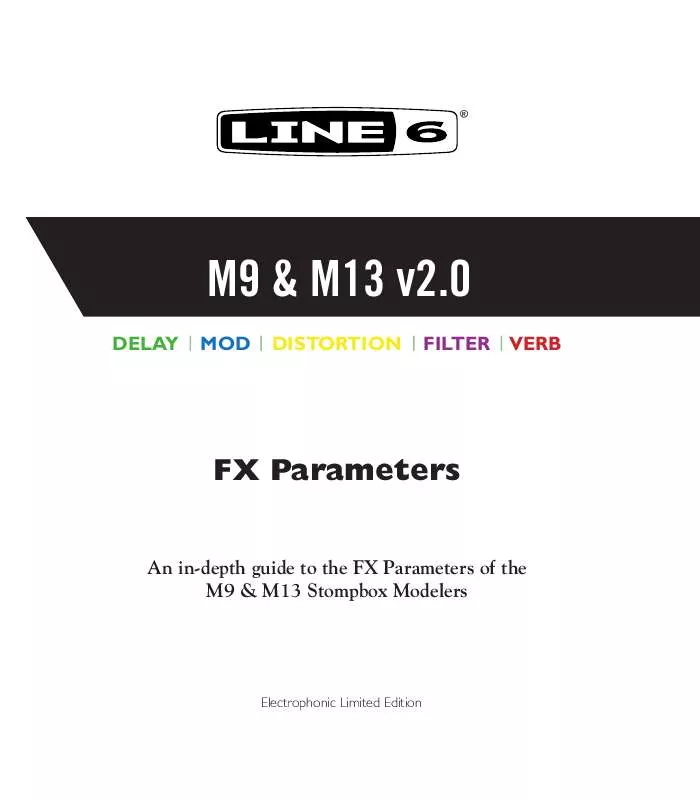User manual LINE 6 M13 2.0 FX PARAMETERS
Lastmanuals offers a socially driven service of sharing, storing and searching manuals related to use of hardware and software : user guide, owner's manual, quick start guide, technical datasheets... DON'T FORGET : ALWAYS READ THE USER GUIDE BEFORE BUYING !!!
If this document matches the user guide, instructions manual or user manual, feature sets, schematics you are looking for, download it now. Lastmanuals provides you a fast and easy access to the user manual LINE 6 M13 2.0. We hope that this LINE 6 M13 2.0 user guide will be useful to you.
Lastmanuals help download the user guide LINE 6 M13 2.0.
Manual abstract: user guide LINE 6 M13 2.0FX PARAMETERS
Detailed instructions for use are in the User's Guide.
[. . . ] ®
M9 & M13 v2. 0
DELAY MOD DISTORTION FILTER VERB
FX Parameters
An in-depth guide to the FX Parameters of the M9 & M13 Stompbox Modelers
ElectrophonicLimitedEdition
Please Note: Line 6®, DL4TM, MM4TM, FM4TM, DM4TM, Verbzilla®, POD®, LowDown® and VettaTM are trademarks of Line 6, Inc. All other product names, trademarks and artists' names are the property of their respective owners, which are in no way associated or affiliated with Line 6. Product names, images, and artists' names are used solely to identify the products whose tones and sounds were studied during Line 6's sound model development for this product. The use of these products, trademarks, images, and artists' names does not imply any cooperation or endorsement.
M9 & M13
v2. 0
FX ParaMeters
M9 & M13 FX Parameters © 2009 Line 6, Inc.
Table of Contents
Delay Models . . . . . . . . . . . . . . . . . . . . . . . . . . . . . . . . . . . . . . . . . . . . . . . . . . . . . . . . . . . . . . . . . . . . . . . . . . 1·1
Parameter Details . . . . . . . . . . . . . . . . . . . . . . . . . . . . . . . . . . . . . . . . . . . . . . . . . . . . . . . . . . . . . . . . . . . . . . . . . . . . . . . . . . . . . . . . . . . [. . . ] · Knob 4: Selects Switch 4 On or Off. Keep it set near max for the best chorus sound.
* All product names used in this manual are trademarks of their respective owners, which are in no way associated or affiliated with Line 6. These trademarks of other manufacturers are used solely to identify the products of those manufacturers whose tones and sounds were studied during Line 6's sound model development. Roland® is a registered trademark of Roland Corp.
Modulation Models
Ring Modulator
Ring modulators are for those special times when you want different, distinctive, weird, strange and otherwise non-traditional guitar sounds. With Mix set under 100%, some of your dry guitar sound will be heard. At 100%, there are no rules.
B ringRing Modulator modulator
MOD SHAPE SPEED AM/FM DEPTH MIX
· Knob 1: Speed. · Knob 3: Adjusts your Wave Shape from Sine to Square. · Knob 4: Select AM (amplitude modulation) or FM (frequency modulation). Set to minimum for AM, maximum for FM, or anywhere in-between to blend the two. Experiment with different Mix levels for different effects.
2·12
Frequency Shifter
Another classic effect from the world of modular synths. Similar to a ring modulator, but a ring modulator gives you both up and down shifted frequencies. Here you can select just the up or down shifted frequencies, or set it to stereo.
B
MOD
Frequency Shifter
110HZ DOWN MIX
· Knob 1: Frequency. · Knob 2: Up, Down or Stereo shift. Experiment with different Mix levels for different effects.
* All product names used in this manual are trademarks of their respective owners, which are in no way associated or affiliated with Line 6. These trademarks of other manufacturers are used solely to identify the products of those manufacturers whose tones and sounds were studied during Line 6's sound model development. Roland® is a registered trademark of Roland Corp.
Distortion Models
Distortion MoDels
This chapter provides parameter details on the 16 Distortion models from the Line 6 DM4 plus the new Bass Octaver. Also included are a Volume model, 6 Compressors, Noise Gate and 5 EQs. Most Distortions have the same parameters, controlled by Knobs 1 thru 5: · Knob 1: Drive control. · Knob 5: Output level.
Distortion Models Reference Table : Controls & Parameters
Model Tube Drive Screamer Overdrive Classic Dist Heavy Dist Colordrive Buzz Saw Facial Fuzz Jumbo Fuzz Fuzz Pi Jet Fuzz Line 6 Drive Line 6 Distortion Sub Octave Fuzz Bass Octaver Octave Fuzz Boost Comp Knob 1 Drive Drive Drive Drive Drive Drive Drive Drive Drive Drive Drive Drive Drive Drive Drive Drive Drive Knob 2 Bass Bass Bass Bass Bass Bass Bass Bass Bass Bass Fdbk Bass Bass Bass Bass Bass Bass Knob 3 Mid Mid Mid Filter Mid Mid Mid Mid Mid Mid Tone Mid Mid Sub Mid Mid Comp Knob 4 Treble Treble Treble Treble Treble Treble Treble Treble Treble Treble Speed Treble Treble Treble Treble Treble Treble Knob 5 Output Output Output Output Output Output Output Output Output Output Output Output Output Output Output Output Output
3·1
Distortion Models
Tube Drive
Based on the Chandler Tube Driver®. The original was designed by keyboardist Brent Butler to add grind and girth to his Farfisa. Utilizing a single 12AX7 preamp tube, the Tube Driver delivers the sweet singing sustain craved by guitarists worldwide.
A
DIST MID
Tube Drive
DRIVE TREBLE BASS OUTPUT
Screamer
Based on the Ibanez® TS-808 Tube Screamer®. This medium-gain pedal was introduced in the early '80s. [. . . ] These trademarks of other manufacturers are used solely to identify the products of those manufacturers whose tones and sounds were studied during Line 6's sound model development. DIGITECH and DIGITECH WHAMMY® are registered trademarks of Harman International Industries, Inc. EVENTIDE® and H3000TM are registered trademarks of Eventide, Inc.
Reverb Models
ReveRb Models
This chapter describes the 11 Reverb models we ported from the Line 6 Verbzilla pedal, one of our most popular stomps in the ToneCore family, plus the new Particle Verb. All Reverbs are stereo, and they sound best routed towards the end of your FX chain.
Parameter Details
As indicated in the Reference Table below, all M9 & M13 Reverb models are set up the same way with the exception of Particle Verb. [. . . ]
DISCLAIMER TO DOWNLOAD THE USER GUIDE LINE 6 M13 2.0 Lastmanuals offers a socially driven service of sharing, storing and searching manuals related to use of hardware and software : user guide, owner's manual, quick start guide, technical datasheets...manual LINE 6 M13 2.0