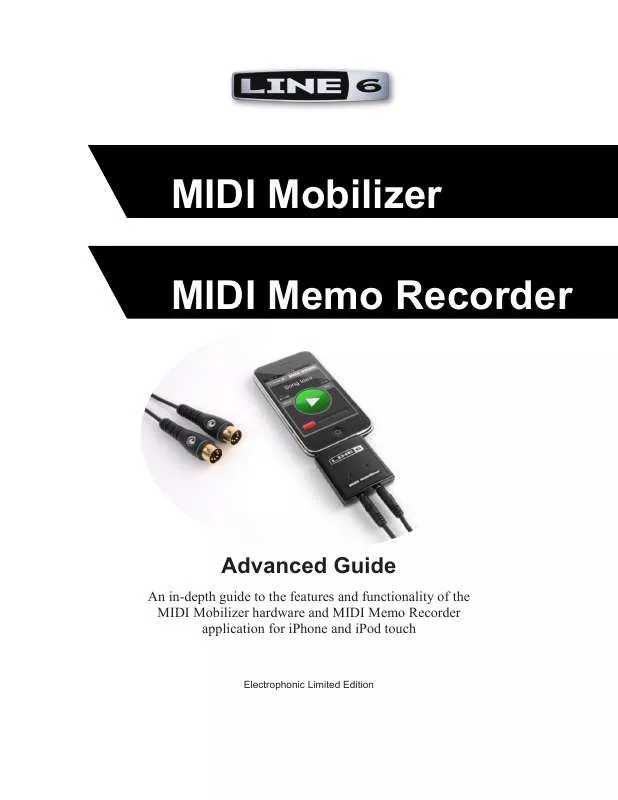Detailed instructions for use are in the User's Guide.
[. . . ] MIDI Mobilizer MIDI Memo Recorder
Advanced Guide
An in-depth guide to the features and functionality of the MIDI Mobilizer hardware and MIDI Memo Recorder application for iPhone and iPod touch
Electrophonic Limited Edition
Line 6®, MIDI Mobilizer, MIDI Memo Recorder, AxSys, AX2, Flextone, HD147®, Vetta, Spider®, Spider Valve, POD®, POD Pro, Bass POD, Bass POD Pro, PODxt, PODxt Pro, PODxt Live, Bass PODxt, Bass PODxt Pro, Bass PODxt Live, POD X3 Live, POD X3 Pro, Echo Pro, Mod Pro, Filter Pro, M13 Stompbox Modeler, and M9 Stompbox Modeler are trademarks of Line 6, Inc. Apple is not responsible for the operation of this device or its compliance with safety and regulatory standards. iPod is a trademark of Apple, Inc. , registered in the U. S. and other countries
MIDI Mobilizer & MIDI Memo Recorder Advanced Guide © 2010 Line 6, Inc.
MIDI Mobilizer & MIDI Memo Recorder Advanced Guide
Page 2
Table of Contents
Overview . . . . . . . . . . . . . . . . . . . . . . . . . . . . . . . . . . . . . . . . . . . . . . . . . . . . . . . . . . . . . . . . . . . . . . . . . . . . . . . . . . . . . . . . . . . . . . . . . . . . . . . . . . . . . . . . . . . . . . . . . . . . . . . . . . . . . . . . . . . . . . . . . . . . . . . [. . . ] If this firmware is not the most current version, the MIDI Memo software can update it for you. Each time MIDI Memo is run, it checks the firmware version in the MIDI Mobilizer. If it is not the most current, the following message below on the left will be displayed.
Pressing "Not Now" will leave the firmware unchanged. It is recommended that any time this message appears that "Update" should be pressed. When pressed, the second display above will be shown for a short time (less than a minute), followed by the third shown display. As indicated, it is necessary to unplug and re-plug MIDI Mobilizer to complete the update.
Testing MIDI Mobilizer Connections
When MIDI Memo is first run, a memo labeled "C Chord" is preloaded. This memo simply plays the MIDI notes of a C major chord for a second. When pressing the large green Play button, the red MIDI Out LED should light briefly, and if a keyboard or other sound generator is connected, a C major chord will be heard. If you see the MIDI Out LED but do not hear the chord, check that the MIDI Mobilizer's MIDI Out is connected to the keyboard's MIDI Input. Next, check that the keyboard is powered, has its audio connected, has its MIDI In enabled and set to Channel 1 (or Omni) and the volume is turned up. The MIDI Input can be tested by playing any MIDI data into the MIDI Mobilizer. If connected properly, the MIDI In LED should light. If not, be sure the MIDI device's MIDI Out is connected to MIDI Mobilizer's MIDI In, and that both the device and the iPhone are turned on. The "C Chord" memo can be deleted at any time if it is no longer needed. This can be done on the "Memos" page (described later).
MIDI Mobilizer & MIDI Memo Recorder Advanced Guide
Page 6
Basic Operation
The picture on the right shows the main elements of the MIDI Memo application. The blue arrows indicate information fields and the red arrows point to buttons with the text describing the functions. More details of operation are covered in the following sections.
Software Version and system Info Memo name Number of MIDI bytes in Memo List all Memos, select, reorder, delete, or create Play Memo Length of Memo Set name of Memo, send via email
Record a new Memo
Recording MIDI
To enable record mode in MIDI Memo, slide the red slider to the right, across where it says "enable recording". The display will change as shown below on the left. This page provides the total number of MIDI messages (i. e. , each note played is one message, a note released is another message), the size of the Memo in bytes (each message is typically three bytes, although Sysex messages can be much more), the length of the Memo in minutes and seconds, and the date and time it was created. Pressing the Title arrow opens a page where the Memo can be renamed (as shown on the right). Pressing "Send via Email" opens an email message with the current Memo attached as a Standard MIDI File (SMF). This file format can be opened by most computer sequencing and recording computer programs. [. . . ] Press the Preset knob ("Press to Edit") 2. Press the" >" button until "MIDI" is in top line of display 3. Press the "^" button until "Dump" is in bottom line of display 4. Turn the Preset knob until "All" is in bottom line of display 5. [. . . ]