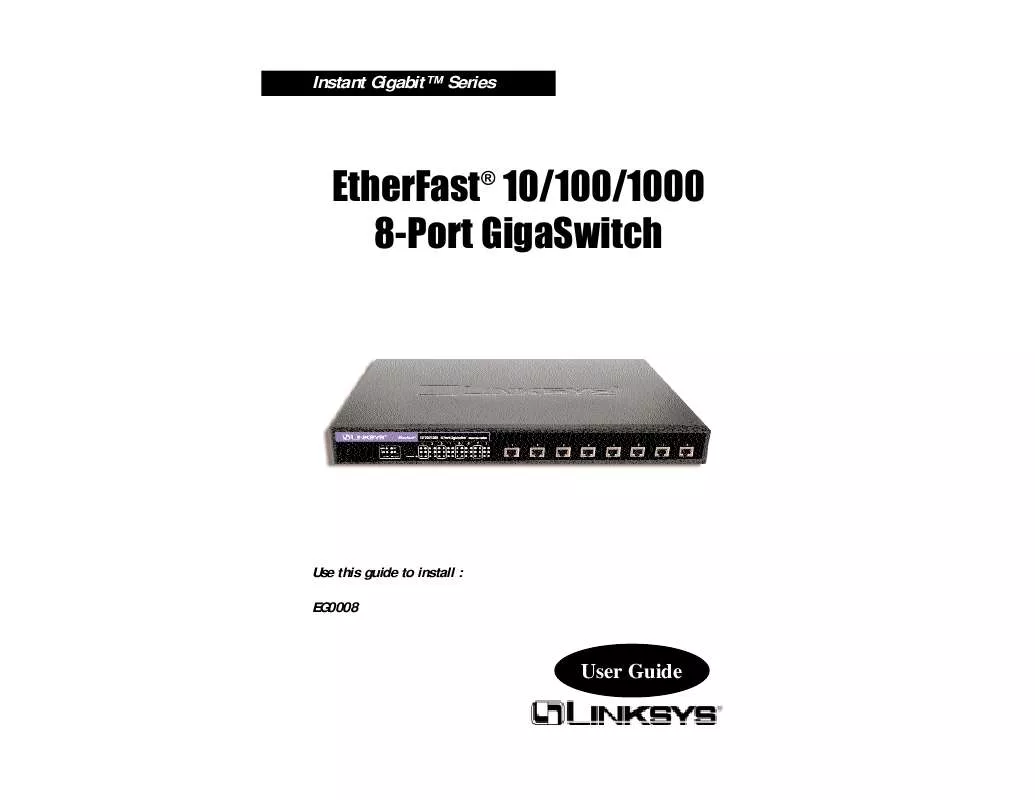User manual LINKSYS EG0008
Lastmanuals offers a socially driven service of sharing, storing and searching manuals related to use of hardware and software : user guide, owner's manual, quick start guide, technical datasheets... DON'T FORGET : ALWAYS READ THE USER GUIDE BEFORE BUYING !!!
If this document matches the user guide, instructions manual or user manual, feature sets, schematics you are looking for, download it now. Lastmanuals provides you a fast and easy access to the user manual LINKSYS EG0008. We hope that this LINKSYS EG0008 user guide will be useful to you.
Lastmanuals help download the user guide LINKSYS EG0008.
Manual abstract: user guide LINKSYS EG0008
Detailed instructions for use are in the User's Guide.
[. . . ] Instant GigabitTM Series
EtherFast® 10/100/1000 8-Port GigaSwitch
Use this guide to install : EG0008
User Guide
COPYRIGHT & TRADEMARKS Copyright © 2001 Linksys, All Rights Reserved. EtherFast is a registered trademark of Linksys. Microsoft, Windows, and the Windows logo are registered trademarks of Microsoft Corporation. All other trademarks and brand names are the property of their respective proprietors. [. . . ] When the LED is off, there is no data being transferred through the port. The RX (Receive) LED flickers when data is being received through the port. When the LED is off, there is no data being transferred through the port. If the FD/COL (Full Duplex/Collision) LED is lit up continuously, the connection made through the corresponding port is running in Full Duplex mode. If the LED is flickering, the port is experiencing data collisions. If this LED is flickering too often, there may be a problem with your connection.
1000
100
10
TX
RX
FD/COL
4
5
Instant GigabitTM Series
EtherFast® 10/100/1000 8-Port GigaSwitch
Installing the EtherFast® 10/100/1000 8-Port GigaSwitch
Overview Installing your EtherFast® 10/100/1000 8-Port GigaSwitch may involve installing both an adapter and the GigaSwitch. If you are integrating these items into an existing nework, some additional steps may be necessary involving settings for your existing equipment. Consult your Network Administrator for more information about how the GigaSwitch will interface with your existing network components. Installing 10/100/1000 The 8-Port Gigaswitch Connecting Computers To Your Switch Your Switch's front panel has eight RJ-45 ports. Each 10/100/1000 port automatically detects the speed and duplex of the attached cabling to a network card, switch, hub, etc. The ports operate in either full or half duplex, which lets you run at speeds of 2000Mbps, 1000Mbps, 200Mbps, 100Mbps, or 10Mbps. Each 10/100/1000 port on your Switch can connect to workstations, file servers, hubs, repeaters, bridges, routers or other switches. Connections to the switch require UTP Category 5 network cabling (UTP Category 5e for Gigabit connections--UTP Category 3 can be used with 10Mbps connections) with RJ-45 tips, not to exceed 100 meters (328 feet) in length. To connect a computer directly to the switch, plug one end of a standard network cable into the switch, then plug the other end of the cable into the computer's network adapter. Connecting Your Hardware Together and Booting Up Plug in the GigaSwitch's power cable. As devices make connections to the Switch's ports, each port's corresponding TX or RX LED will light up. The remaining LEDs will also light up according to how your connection is made, e. g. full or half duplex, 10Mbps, 100Mbps, or 1000Mbps. If the Switch experiences excessive data collisions, verify that your network cabling is securely crimped and installed properly.
Tips on Switching Your Network Tips on Switching Your Network Here are some of the ways your new EtherFast® 10/100/1000 8-Port GigaSwitch can help you optimize your network speed. · Speed up Nodes From Your 10BaseT Network In a 10BaseT network, connect your hubs, file servers, and key users, such as network administrators, directly to your Switch to channel dedicated bandwidth in full-duplex mode (if operating in full-duplex) to each station. Category 5e link lengths are limited to 100 meters by the ANSI/TIA/EIA-568A cabling standard. Only one CSMA/CD repeater will be allowed in a collision domain. [. . . ] The organization publishes a number of journals, has many local chapters, and several large societies in special areas, such as the IEEE Computer Society. LAN - A local area network (LAN) is a group of computers and associated devices that share a common communications line and typically share the resources of a single processor or server within a small geographic area (for example, within an office building). Latency - The time delay between when the first bit of a packet is received and the last bit is forwarded.
RJ-45 (Registered Jack-45) - A connector similar to a telephone connector that holds up to eight wires, used for connecting Ethernet devices. Throughput - The amount of data moved successfully from one place to another in a given time period. [. . . ]
DISCLAIMER TO DOWNLOAD THE USER GUIDE LINKSYS EG0008 Lastmanuals offers a socially driven service of sharing, storing and searching manuals related to use of hardware and software : user guide, owner's manual, quick start guide, technical datasheets...manual LINKSYS EG0008