User manual LINKSYS WCF12
Lastmanuals offers a socially driven service of sharing, storing and searching manuals related to use of hardware and software : user guide, owner's manual, quick start guide, technical datasheets... DON'T FORGET : ALWAYS READ THE USER GUIDE BEFORE BUYING !!!
If this document matches the user guide, instructions manual or user manual, feature sets, schematics you are looking for, download it now. Lastmanuals provides you a fast and easy access to the user manual LINKSYS WCF12. We hope that this LINKSYS WCF12 user guide will be useful to you.
Lastmanuals help download the user guide LINKSYS WCF12.
You may also download the following manuals related to this product:
Manual abstract: user guide LINKSYS WCF12
Detailed instructions for use are in the User's Guide.
[. . . ] Instant WirelessTM Series
Wireless CompactFlash Card
Use this guide to install: WCF12
User Guide
COPYRIGHT & TRADEMARKS Copyright © 2002 Linksys, All Rights Reserved. Instant Wireless is a trademark of Linksys. Microsoft, Windows, and the Windows logo are registered trademarks of Microsoft Corporation. All other trademarks and brand names are the property of their respective proprietors. [. . . ] (Hexadecimal numbers are comprised of numbers 0-9 and letters A-F. ) Make sure that the values entered in these key fields are identical to the encryption keys used on the other wireless devices in the network. Once you have chosen your key encryption method and entered either the Passphrase or Manual Key(s), click the Apply button to save your changes or Undo to delete them. To save your changes and close the Configuration Utility, click the OK button. Important: All the devices in your wireless network must have identical keys, so they can communicate with each other.
Figure 4-7 An acronym for Wired Equivalent Privacy, WEP is an encryption scheme used to protect your wireless data communications. WEP uses a combination of 64bit or 128-bit keys to control network access and provide encryption security for every data transmission. To decode a data transmission, each point (device) in a network must use an identical 64-bit or 128-bit key. Higher encryption levels mean higher levels of security, but, due to the complexity of the encryption, they may mean decreased network performance.
20 21
Instant WirelessTM Series
Wireless CompactFlash Card
SITE SURVEY
The Site Survey screen lists the Access Points the Configuration Utility is able to detect. It also displays each Access Point's Network Name, MAC Address, Signal Strength, and Network Type.
ABOUT
The About screen shows the release information for the Network Driver, Configuration Utility, and NIC Firmware.
Figure 4-9 Figure 4-8 Help Click this button for more information about the Site Survey features. Scan Click this button to search for Access Points.
22
23
Instant WirelessTM Series
Wireless CompactFlash Card
What is Ad-Hoc?An ad-hoc wireless LAN is a group of computers, each with a WLAN card, connected as an independent wireless LAN. Ad-hoc wireless LAN is applicable at a departmental scale for a branch or SOHO operation. An integrated wireless and wired LAN using an access point is called an Infrastructure network. Infrastructure is applicable to enterprise scale for wireless access to central database, or as a wireless application for mobile workers. Roaming is the ability of a portable computer user to communicate continuously while moving freely throughout an area greater than that covered by a single Access Point. Before using the roaming function, the workstation must make sure that it is set to the same channel number with the Access Point of the dedicated coverage area. To achieve true seamless connectivity, the wireless LAN must incorporate a number of different functions. Each node and Access Point, for example, must always acknowledge receipt of each message. Each node must maintain contact with the wireless network even when not actually transmitting data. Achieving these functions simultaneously requires a dynamic RF networking technology that links Access Points and nodes. In such a system, the user's end node undertakes a search for the best possible access to the system. First, it evaluates such factors as signal strength and quality, as well as the message load currently being carried by each Access Point and the distance of each Access Point to the wired backbone. Based on that information, the node next selects the right Access Point and registers its address. [. . . ] Software tells the hardware how to process the data. SOHO (Small Office/Home Office) - Market segment of professionals who work at home or in small offices. Spread Spectrum - Spread Spectrum technology is a wideband radio frequency technique developed by the military for use in reliable, secure, mission-critical communications systems. It is designed to trade off bandwidth efficiency for reliability, integrity, and security. [. . . ]
DISCLAIMER TO DOWNLOAD THE USER GUIDE LINKSYS WCF12 Lastmanuals offers a socially driven service of sharing, storing and searching manuals related to use of hardware and software : user guide, owner's manual, quick start guide, technical datasheets...manual LINKSYS WCF12

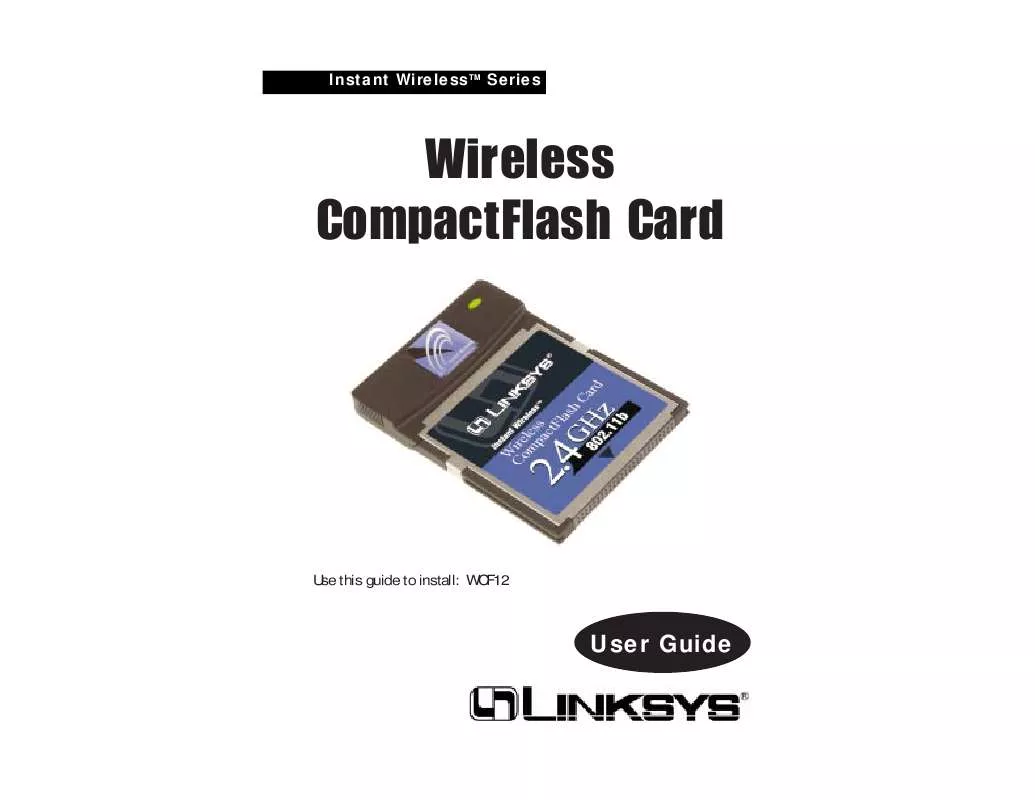
 LINKSYS WCF12 INSTALL GUIDE (125 ko)
LINKSYS WCF12 INSTALL GUIDE (125 ko)
 LINKSYS WCF12 PRODUCT BROCHURE (36 ko)
LINKSYS WCF12 PRODUCT BROCHURE (36 ko)
