User manual LINKSYS WET11
Lastmanuals offers a socially driven service of sharing, storing and searching manuals related to use of hardware and software : user guide, owner's manual, quick start guide, technical datasheets... DON'T FORGET : ALWAYS READ THE USER GUIDE BEFORE BUYING !!!
If this document matches the user guide, instructions manual or user manual, feature sets, schematics you are looking for, download it now. Lastmanuals provides you a fast and easy access to the user manual LINKSYS WET11. We hope that this LINKSYS WET11 user guide will be useful to you.
Lastmanuals help download the user guide LINKSYS WET11.
You may also download the following manuals related to this product:
Manual abstract: user guide LINKSYS WET11
Detailed instructions for use are in the User's Guide.
[. . . ] ®
A Division of Cisco Systems, Inc.
2. 4 GHz Wireless-B
802. 11b
Ethernet Bridge
WIRELESS
Model No.
User Guide
WET11
Wireless-B Ethernet Bridge
Copyright and Trademarks
Specifications are subject to change without notice. Linksys is a registered trademark or trademark of Cisco Systems, Inc. Copyright © 2003 Cisco Systems, Inc. Other brands and product names are trademarks or registered trademarks of their respective holders.
How to Use this Guide
Your guide to the Wireless-B Ethernet Bridge has been designed to make understanding networking with the Wireless-B Ethernet Bridge easier than ever. [. . . ] Consult the application's user guide to determine if it supports operation over a network.
Appendix A: Troubleshooting Frequently Asked Questions
22
Wireless-B Ethernet Bridge
Can I play multiplayer games with other users of the wireless network?Yes, as long as the game supports multiple players over a LAN. Refer to the game's user guide for more information. When a wireless network is set to ad-hoc mode, the wireless-equipped computers are configured to communicate directly with each other. The ad-hoc wireless network will not communicate with any wired network. When a wireless network is set to infrastructure mode, the wireless network is configured to communicate with a wired network through a wireless access point. Roaming is the ability of a portable computer user to communicate continuously while moving freely throughout an area greater than that covered by a single wireless network access point. Before using the roaming function, the workstation must make sure that it is the same channel number as the wireless network access point of the dedicated coverage area. To achieve true seamless connectivity, the wireless LAN must incorporate a number of different functions. Each node and wireless network access point, for example, must always acknowledge receipt of each message. Each node must maintain contact with the wireless network even when not actually transmitting data. Achieving these functions simultaneously requires a dynamic RF networking technology that links wireless network access points and nodes. In such a system, the user's end node undertakes a search for the best possible access to the system. First, it evaluates such factors as signal strength and quality, as well as the message load currently being carried by each wireless network access point and the distance of each wireless network access point to the wired backbone. Based on that information, the node next selects the right wireless network access point and registers its address. Communications between end node and host computer can then be transmitted up and down the backbone. As the user moves on, the end node's RF transmitter regularly checks the system to determine whether it is in touch with the original wireless network access point or whether it should seek a new one. When a node no longer receives acknowledgment from its original wireless network access point, it undertakes a new search. Upon finding a new wireless network access point, it then re-registers, and the communication process continues. The FCC and their counterparts outside of the U. S. have set aside bandwidth for unlicensed use in the ISM (Industrial, Scientific and Medical) band. Spectrum in the vicinity of 2. 4 GHz, in particular, is being made available
Appendix A: Troubleshooting Frequently Asked Questions
23
Wireless-B Ethernet Bridge
worldwide. [. . . ] The use of this device in a system operating either partially or completely outdoors may require the user to obtain a license for the system according to the Canadian regulations. EC DECLARATION OF CONFORMITY (EUROPE) Linksys declares that the Wireless-B Ethernet Bridge conforms to the specifications listed below, following the provisions of the European R&TTE directive 1999/5/EC: For 11Mbps, 2. 4 GHz devices with 100 mW radios, the following standards were applied: · EN 301 489-1, 301 489-17 General EMC requirements for Radio equipment. · EN 609 50 Safety · ETS 300-328-2 Technical requirements for Radio equipment. Caution: This equipment is intended to be used in all EU and EFTA countries. [. . . ]
DISCLAIMER TO DOWNLOAD THE USER GUIDE LINKSYS WET11 Lastmanuals offers a socially driven service of sharing, storing and searching manuals related to use of hardware and software : user guide, owner's manual, quick start guide, technical datasheets...manual LINKSYS WET11

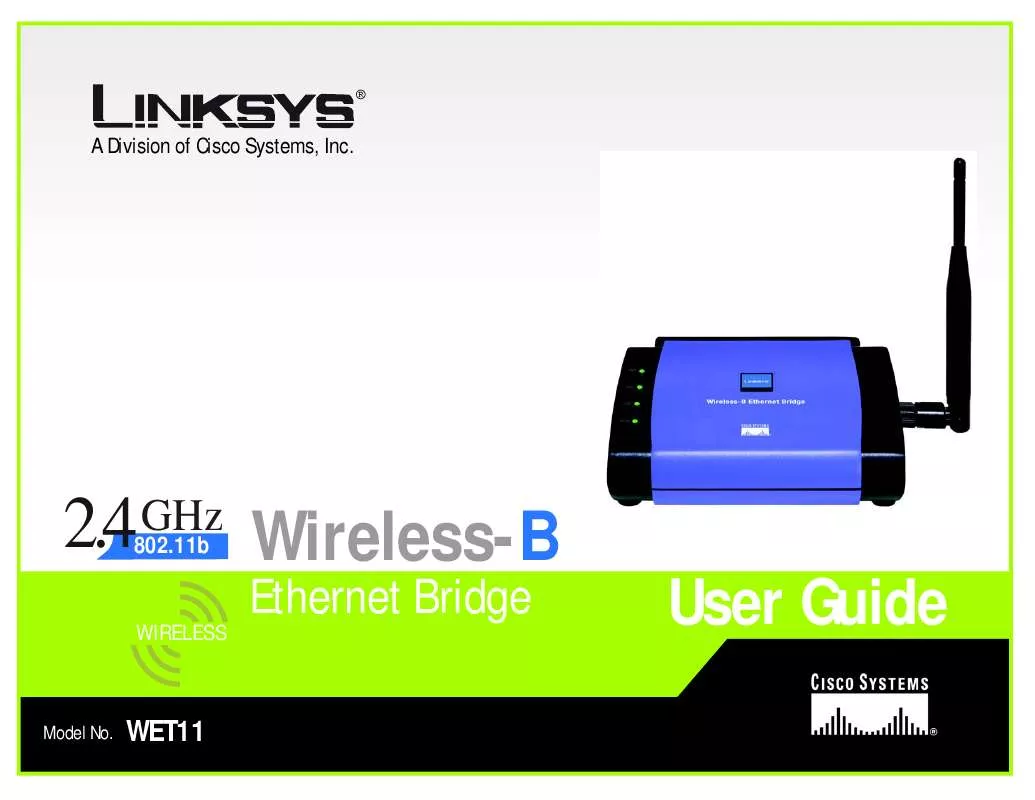
 LINKSYS WET11 INSTALL GUIDE (236 ko)
LINKSYS WET11 INSTALL GUIDE (236 ko)
 LINKSYS WET11 PRODUCT BROCHURE (181 ko)
LINKSYS WET11 PRODUCT BROCHURE (181 ko)
 LINKSYS WET11 INSTALLATION GUIDE (313 ko)
LINKSYS WET11 INSTALLATION GUIDE (313 ko)
