User manual LINKSYS WIP300
Lastmanuals offers a socially driven service of sharing, storing and searching manuals related to use of hardware and software : user guide, owner's manual, quick start guide, technical datasheets... DON'T FORGET : ALWAYS READ THE USER GUIDE BEFORE BUYING !!!
If this document matches the user guide, instructions manual or user manual, feature sets, schematics you are looking for, download it now. Lastmanuals provides you a fast and easy access to the user manual LINKSYS WIP300. We hope that this LINKSYS WIP300 user guide will be useful to you.
Lastmanuals help download the user guide LINKSYS WIP300.
You may also download the following manuals related to this product:
Manual abstract: user guide LINKSYS WIP300
Detailed instructions for use are in the User's Guide.
[. . . ] ®
A Division of Cisco Systems, Inc.
Wireless-G
IP Phone
Voice
User Guide
Model No.
WIP300
Wireless-G IP Phone
Copyright and Trademarks
Specifications are subject to change without notice. Linksys is a registered trademark or trademark of Cisco Systems, Inc. Copyright © 2006 Cisco Systems, Inc. Other brands and product names are trademarks or registered trademarks of their respective holders. [. . . ] Allows you to enable or disable automatic Daylight Savings time adjustment. Allows you to enable or disable the phone from updating the time from an NTP server.
Chapter 4: Configuring the Wireless-G IP Phone Main Menu
35
Wireless-G IP Phone
Alarm Clock
The Alarm Clock allows you to set an alarm to go off at a specified time. You can also set the alarm to go off once, daily, or weekly. Refer to the table below for a list of options available in the Alarm Clock menu.
Option Alarm Time Mode Description Allows you to set the time you want the alarm to go off at. Allows you to set the alarm to go off once, daily, or weekly.
Call Settings
The Call Settings menu allows you to change all call related settings on the IP Phone. Refer to the table below for a list of options availabe in the Call Settings menu.
Option Call Waiting Call Forward Description Allows you to enable or disable call waiting. Allows you to make changes to call forwarding settings. Press the Select Soft Key to select from the following call forwarding options: · Forward Number: Allows you to enter a number to forward calls to. · Forward All: Allows you to forward all calls. · No Answer: Allows you to forward missed calls. · Busy: Allows you to forward calls when your phone is busy. · Cancel All: Allows you to cancel all call forwarding options. Block Caller ID Refuse Private Allows you to enable or disable caller id blocking. Allows you to block incoming calls from callers with a private caller id. Chapter 4: Configuring the Wireless-G IP Phone Main Menu
36
Wireless-G IP Phone
Option Beep Notification Hold Transfer Regional Tone Description Allows you to enable or disable the Beep Notification feature. When this feature is enabled, the phone will beep every 50 seconds so that you can keep track of how long you've been on a call. Allows you to select SIP or DTMF Flash as the method used for transferring calls. Allows you to set the Regional tone setting to North America or Japan.
cSpeed
Dial
The Speed Dial menu allows you to change the way the phone's speed dial function works. You can select Disable to disable speed dial, Ask to see a confirmation screen before the phone dials a contact, or Dial to immediately dial a contact.
Chapter 4: Configuring the Wireless-G IP Phone Main Menu
37
Wireless-G IP Phone
Sound Settings
The Sound Settings menu allows you to change the IP Phone's speaker volume, ringer settings, and warning tones. Refer to the table below for a list of options available in the Sound Setting menu.
Option Speaker Volume Ring Tone Description Allows you to set the IP Phone's speaker volume. Allows you to set the IP Phone's ring tone and volume. Press the Select Soft Key to select from the following options. [. . . ] This device complies with Part 15 of the FCC Rules. Operation is subject to the following two conditions: (1) This device may not cause harmful interference, and (2) this device must accept any interference received, including interference that may cause undesired operation. FCC Caution: Any changes or modifications not expressly approved by the party responsible for compliance could void the user's authority to operate this equipment. IMPORTANT NOTE: FCC Radiation Exposure Statement: This equipment complies with FCC radiation exposure limits set forth for an uncontrolled environment. [. . . ]
DISCLAIMER TO DOWNLOAD THE USER GUIDE LINKSYS WIP300 Lastmanuals offers a socially driven service of sharing, storing and searching manuals related to use of hardware and software : user guide, owner's manual, quick start guide, technical datasheets...manual LINKSYS WIP300

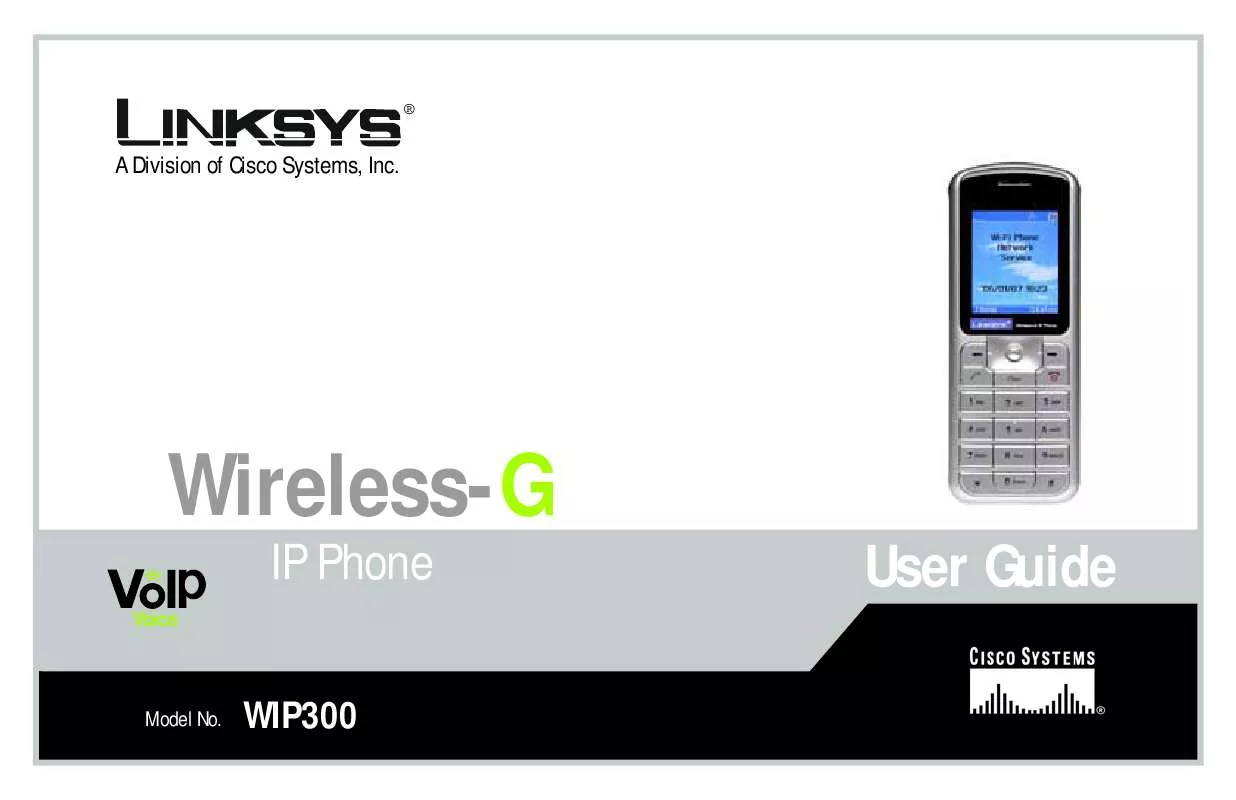
 LINKSYS WIP300 INSTALL GUIDE (1769 ko)
LINKSYS WIP300 INSTALL GUIDE (1769 ko)
 LINKSYS WIP300 PRODUCT BROCHURE (70 ko)
LINKSYS WIP300 PRODUCT BROCHURE (70 ko)
