User manual LINKSYS WPG54G
Lastmanuals offers a socially driven service of sharing, storing and searching manuals related to use of hardware and software : user guide, owner's manual, quick start guide, technical datasheets... DON'T FORGET : ALWAYS READ THE USER GUIDE BEFORE BUYING !!!
If this document matches the user guide, instructions manual or user manual, feature sets, schematics you are looking for, download it now. Lastmanuals provides you a fast and easy access to the user manual LINKSYS WPG54G. We hope that this LINKSYS WPG54G user guide will be useful to you.
Lastmanuals help download the user guide LINKSYS WPG54G.
You may also download the following manuals related to this product:
Manual abstract: user guide LINKSYS WPG54G
Detailed instructions for use are in the User's Guide.
[. . . ] ®
A Division of Cisco Systems, Inc.
2. 4 GHz Wireless-G
802. 11g
Presentation Player
WIRELESS
Model No.
User Guide
WPG54G
Wireless-G Presentation Player
Copyright and Trademarks
Specifications are subject to change without notice. Linksys is a registered trademark or trademark of Cisco Systems, Inc. Copyright © 2004 Cisco Systems, Inc. Other brands and product names are trademarks or registered trademarks of their respective holders.
How to Use this Guide
Your guide to the Wireless-G Presentation Player has been designed to make understanding networking with the Presentation Player easier than ever. [. . . ] Read the description below to solve your problems. If you can't find an answer here, check the Linksys website at www. linksys. com.
Common Problems and Solutions
1. Can I run an application from a remote computer over the wireless network?This will depend on whether or not the application is designed to be used over a network. Consult the application's user guide to determine if it supports operation over a network. Can I use the Presentation Player with non-Linksys wireless equipment?Yes, as long as you use it with wireless equipment that complies with the IEEE 802. 11b or 802. 11g standard. What IEEE 802. 11b features are supported?The product supports the following IEEE 802. 11 functions: ·CSMA/CA plus Acknowledge protocol ·Multi-Channel Roaming ·Automatic Rate Selection ·RTS/CTS feature ·Fragmentation ·Power Management 4. The Presentation Player's Control Utility cannot detect the Presentation Player. Verify that the Presentation Player's power is on and all of your wireless equipment complies with the 802. 11g standard and if you are connecting to the Presentation Gateway with a network cable, check the cable connection to the Presentation Player. Make sure the Presentation Player's IP Address and PC are in the same range. If you are using a wireless PC to connect, make sure that you are associated to the Presentation Player and the wireless settings match. Do I need to set my PC to Static IP or Dynamic DHCP to connect to the Presentation Player?If your PC is set to Obtain an IP Address Automatically when associating/connecting your wireless PC to the wireless presentation gateway, the Presentation player will assign an IP address to your wireless PC. If your PC is set to Static IP Address, make sure that your PC's IP Address is in the same range as the Presentation Player.
Appendix A: Troubleshooting Common Problems and Solutions
31
Wireless-G Presentation Player
6. I have a PowerPoint presentation in my USB disk that is plugged into the Presentation Player, but the file does not show up on the Player. You will first need to convert the PowerPoint file before connecting it to the Presentation Player. Use the Converter Utility to convert the files and save them back to the USB disk. Once complete, unplug the USB disk from your PC and plug it back into the Presentation Player. I'm playing a video on my PC but when watching on a projector through the Presentation Player, the video is not smooth. The presentation player is taking snapshots of your desktop and transmitting to the screen frame by frame. [. . . ] This equipment should be installed and operated with minimum distance 20cm between the radiator and your body. INDUSTRY CANADA (CANADA) This Class B digital apparatus complies with Canadian ICES-003. Cet appareil numérique de la classe B est conforme à la norme NMB-003 du Canada. The use of this device in a system operating either partially or completely outdoors may require the user to obtain a license for the system according to the Canadian regulations. [. . . ]
DISCLAIMER TO DOWNLOAD THE USER GUIDE LINKSYS WPG54G Lastmanuals offers a socially driven service of sharing, storing and searching manuals related to use of hardware and software : user guide, owner's manual, quick start guide, technical datasheets...manual LINKSYS WPG54G

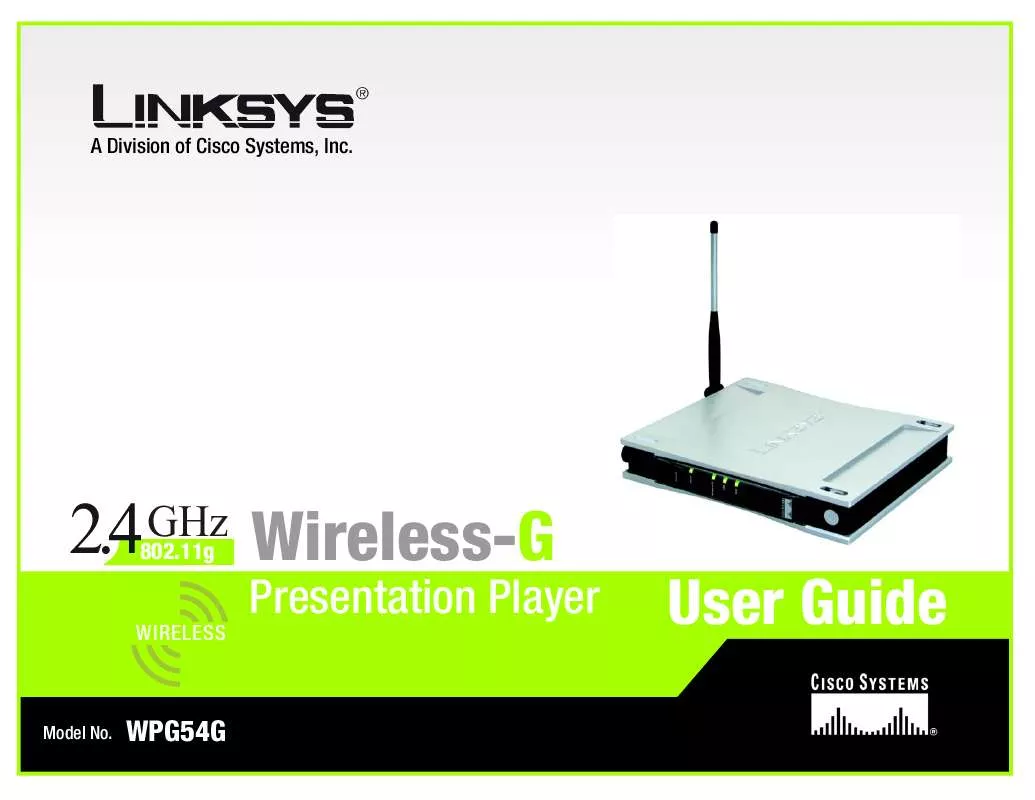
 LINKSYS WPG54G Install Guide (279 ko)
LINKSYS WPG54G Install Guide (279 ko)
 LINKSYS WPG54G Product Brochure (162 ko)
LINKSYS WPG54G Product Brochure (162 ko)
