User manual LINKSYS WUSB54AG
Lastmanuals offers a socially driven service of sharing, storing and searching manuals related to use of hardware and software : user guide, owner's manual, quick start guide, technical datasheets... DON'T FORGET : ALWAYS READ THE USER GUIDE BEFORE BUYING !!!
If this document matches the user guide, instructions manual or user manual, feature sets, schematics you are looking for, download it now. Lastmanuals provides you a fast and easy access to the user manual LINKSYS WUSB54AG. We hope that this LINKSYS WUSB54AG user guide will be useful to you.
Lastmanuals help download the user guide LINKSYS WUSB54AG.
You may also download the following manuals related to this product:
Manual abstract: user guide LINKSYS WUSB54AG
Detailed instructions for use are in the User's Guide.
[. . . ] ®
A Division of Cisco Systems, Inc.
Wireless A/G
USB Network Adapter
WIRELESS
Model No.
User Guide
WUSB54AG
Wireless A/G USB Network Adapter
Copyright and Trademarks
Specifications are subject to change without notice. Linksys is a registered trademark or trademark of Cisco Systems, Inc. Copyright © 2004 Cisco Systems, Inc. Other brands and product names are trademarks or registered trademarks of their respective holders.
This User Guide
The User Guide to the Wireless A/G USB Network Adapter has been designed to make understanding networking easier than ever. [. . . ] (If you have any non-Linksys wireless products, enter the WEP key manually on those products. ) WEP Key - The WEP key you enter must match the WEP key of your wireless network. For 64-bit encryption, enter exactly 10 hexadecimal characters. For 128-bit encryption, enter exactly 26 hexadecimal characters. Valid hexadecimal characters are "0" to "9" and "A" to "F". Advanced Users TX Key - The default transmit key number is 1. If your network's access point or wireless router uses transmit key number 2, 3, or 4, select the appropriate number from the TX Key drop-down box. Authentication -The default is set to Auto, so it will auto-detect for Shared Key or Open System authentication. For Shared Key authentication, both the sender and the recipient share a WEP key for authentication. For Open System authentication, the sender and the recipient do not share a WEP key for authentication. If you are not sure which authentication method to select, keep the default, Auto. Click the Back button to return to the previous screen. Figure 6-19: Wireless Security - WEP for New Profile Figure 6-18: Wireless Security for New Profile
Chapter 6: Using the Wireless Network Monitor Creating a New Profile
22
Wireless A/G USB Network Adapter
WPA - Personal
WPA - Personal offers two encryption methods, TKIP and AES, with dynamic encryption keys. Select the type of algorithm, TKIP or AES, for the Encryption Type. Then enter a Passphrase that is 8-63 characters in length. Encryption - Select the type of algorithm you want to use, TKIP or AES, for the Encryption Type. Passphrase - Enter a Passphrase, also called a Pre-Shared Key, of 8-63 characters in the Passphrase field. The longer and more complex your Passphrase is, the more secure your network will be. Click the Back button to return to the previous screen.
Figure 6-20: Wireless Security - WPA - Personal for New Profile
Chapter 6: Using the Wireless Network Monitor Creating a New Profile
23
Wireless A/G USB Network Adapter
WPA - Enterprise
WPA - Enterprise features a Pre-Shared Key used in coordination with a RADIUS server. (This should only be used when a RADIUS server is connected to the Router. ) WPA - Enterprise offers two encryption methods, TKIP and AES, with dynamic encryption keys, as well as three authentication methods, EAP-TLS, EAP-PEAP and EAP-TTLS. After selecting WPA - Enterprise, choose an encryption method: TKIP or AES. The next screen that appears will require you to select the authentication method your network is using: EAP-TLS, EAP-PEAP, or EAP-TTLS.
Figure 6-21: Wireless Security - WPA - Enterprise Encryption Methods for New Profile
EAP-TLS
If you select EAP-TLS, enter the login name of your wireless network in the Login Name field. Enter the name of the authentication server in the Server Name field. [. . . ] TO THE EXTENT NOT PROHIBITED BY LAW, IN NO EVENT WILL LINKSYS BE LIABLE FOR ANY LOST DATA, REVENUE OR PROFIT, OR FOR SPECIAL, INDIRECT, CONSEQUENTIAL, INCIDENTAL OR PUNITIVE DAMAGES, REGARDLESS OF THE THEORY OF LIABILITY (INCLUDING NEGLIGENCE), ARISING OUT OF OR RELATED TO THE USE OF OR INABILITY TO USE THE PRODUCT (INCLUDING ANY SOFTWARE), EVEN IF LINKSYS HAS BEEN ADVISED OF THE POSSIBILITY OF SUCH DAMAGES. IN NO EVENT WILL LINKSYS' LIABILITY EXCEED THE AMOUNT PAID BY YOU FOR THE PRODUCT. The foregoing limitations will apply even if any warranty or remedy provided under this Agreement fails of its essential purpose. Some jurisdictions do not allow the exclusion or limitation of incidental or consequential damages, so the above limitation or exclusion may not apply to You. [. . . ]
DISCLAIMER TO DOWNLOAD THE USER GUIDE LINKSYS WUSB54AG Lastmanuals offers a socially driven service of sharing, storing and searching manuals related to use of hardware and software : user guide, owner's manual, quick start guide, technical datasheets...manual LINKSYS WUSB54AG

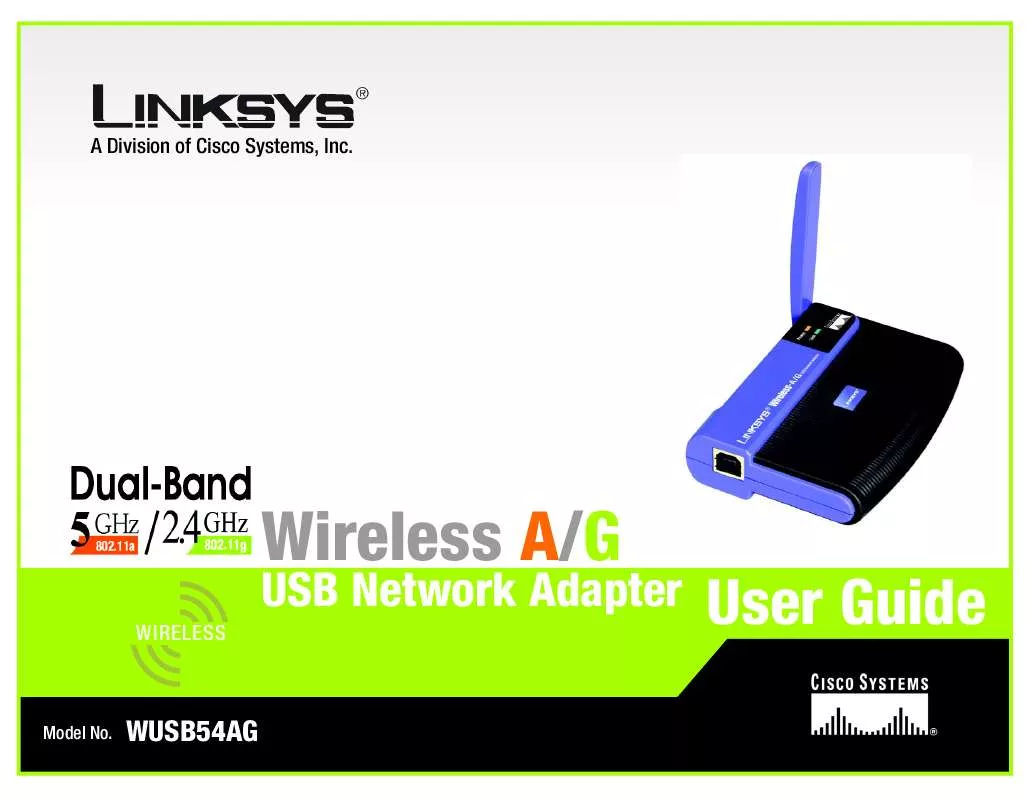
 LINKSYS WUSB54AG INSTALL GUIDE (184 ko)
LINKSYS WUSB54AG INSTALL GUIDE (184 ko)
 LINKSYS WUSB54AG PRODUCT BROCHURE (62 ko)
LINKSYS WUSB54AG PRODUCT BROCHURE (62 ko)
