User manual LOGMEIN ADMINISTRATIVE TEMPLATE
Lastmanuals offers a socially driven service of sharing, storing and searching manuals related to use of hardware and software : user guide, owner's manual, quick start guide, technical datasheets... DON'T FORGET : ALWAYS READ THE USER GUIDE BEFORE BUYING !!!
If this document matches the user guide, instructions manual or user manual, feature sets, schematics you are looking for, download it now. Lastmanuals provides you a fast and easy access to the user manual LOGMEIN ADMINISTRATIVE TEMPLATE. We hope that this LOGMEIN ADMINISTRATIVE TEMPLATE user guide will be useful to you.
Lastmanuals help download the user guide LOGMEIN ADMINISTRATIVE TEMPLATE.
You may also download the following manuals related to this product:
Manual abstract: user guide LOGMEIN ADMINISTRATIVE TEMPLATE
Detailed instructions for use are in the User's Guide.
[. . . ] 7 Example 1. . . . . . . . . . . . . . . . . . . . . . . . . . . . . . . . . . . . . . . . . . . . . . . . . . . . . . . . . . . . . . . . . . . . . . . . . . . . . . . . . . . . . . . . . . . . . . . . . . . . . . . . . . . . . . . . . . . . . . . . . . . . . . . . . . . . . . . . 7 Example 2 . . . . . . . . . . . . . . . . . . . . . . . . . . . . . . . . . . . . . . . . . . . . . . . . . . . . . . . . . . . . . . . . . . . . . . . . . . . . . . . . . . . . . . . . . . . . . . . . . . . . . . . . . . . . . . . . . . . . . . . . . . . . . . . . . . . . . . . 7 Example 3 . . . . . . . . . . . . . . . . . . . . . . . . . . . . . . . . . . . . . . . . . . . . . . . . . . . . . . . . . . . . . . . . . . . . . . . . . . . . . . . . . . . . . . . . . . . . . . . . . . . . . . . . . . . . . . . . . . . . . . . . . . . . . . . . . . . . . . . 500 Unicorn Park Drive Woburn, MA 01801 Copyright © 2010 by LogMeIn, Inc. [. . . ] We are assuming that you are sitting at your Windows Server 2003 domain controller. Note: If you are working at a regular XP workstation, then you should install the Windows Server 2003 Administration Tools Pack. 1 Download the logmein. adm template from the LogMeIn Support Downloads page. Note: For organizations fully migrated to Windows 7, Vista, or Server 2008, you will need to download and install both logmein. admx and logmein. adml. For details see the following Microsoft article: http://technet2. microsoft. com/WindowsVista/en/library/02633470-396c-4e34-971a0c5b090dc4fd1033. mspx?mfr=true 2 3 4 5 6 7 8 9 Open Active Directory Users & Computers. Right click the Domain and go to Properties. Go to the Group Policy tab and click New. For example: "LogMeIn Policy". Under Computer Configuration, right click Administrative Templates. Click Add and browse to the location where you downloaded the logmein. adm file.
10 Save and close all dialog boxes. The LogMeIn Group Policies will now be available for you to configure against the various computers and users in your domain. Note: Please reference the following Microsoft article: configuration of your Active Directory Group Policies http://technet2. microsoft. com/windowsserver/en/library/c367ca76-4976-4b97-84f1cf5f589f30241033. mspx?mfr=true
Accessing LogMeIn Group Policy Settings
To access LogMeIn Group Policy settings, follow this procedure: 1 2 3 Open Active Directory Users & Computers Right-click the domain or organizational unit and select Properties > Group Policy tab. Select the LogMeIn Policy and click Edit. The Group Policy window is displayed.
www. LogMeIn. com 4
©2003-2010 LogMeIn Inc. All rights reserved
4 5
To access LogMeIn policies that apply to computers, expand Computer Configuration then Administrative Templates. To configure LogMeIn policies that apply to user accounts, expand User Configuration then Administrative Templates.
Working with LogMeIn Policies
Computer and User policies can be applied to both computers and user accounts Computer Configuration policies can be applied only to computers User Configuration policies can be applied only to user accounts
Computer and User Policies
Settings that can be applied to computers and users can be found under both Computer Configuration and User Configuration. If a policy is set at both the computer and user level, computer-level settings will take precedence in case of a conflict unless the Computer policy settings override user policy settings policy is set to Disabled. Allow use of LogMeIn File Sharing Allow access to the Detailed Mode (Dashboard) interface Allow remote reboot Specify Remote Control Permissions To prevent the user from sharing files on the host via the File Sharing feature, set this policy to Disabled. To prevent users from accessing the Detailed Mode (Dashboard) interface, set this policy to Disabled. To prevent users from using the remote reboot function in LogMeIn, set this policy to Disabled. Enable or disable Remote Control specific settings. Allow Remote Printing: Enable this option to allow clientside users to print host-side documents to a device connected to the client during remote control. [. . . ] The policy details area will show three checkboxes (Allow Remote Control, Allow remote printing, Allow clipboard transfer). On the Policy tab click Disabled, then OK. Repeat the above step for Allow access to the Detailed Mode (Dashboard) interface, Allow remote reboot, and Specify File Transfer permissions.
3 4
Every computer in the domain or organizational unit to which you applied this policy will disallow any sort of remote access via LogMeIn except for remote control.
Example 2
Allow file transfer for the "Boston Office" organizational unit, but disallow the use of LogMeIn for every other user. 1 You will first need to create a LogMeIn Policy for your root organization, and another one for the "Boston Office" organizational unit. [. . . ]
DISCLAIMER TO DOWNLOAD THE USER GUIDE LOGMEIN ADMINISTRATIVE TEMPLATE Lastmanuals offers a socially driven service of sharing, storing and searching manuals related to use of hardware and software : user guide, owner's manual, quick start guide, technical datasheets...manual LOGMEIN ADMINISTRATIVE TEMPLATE

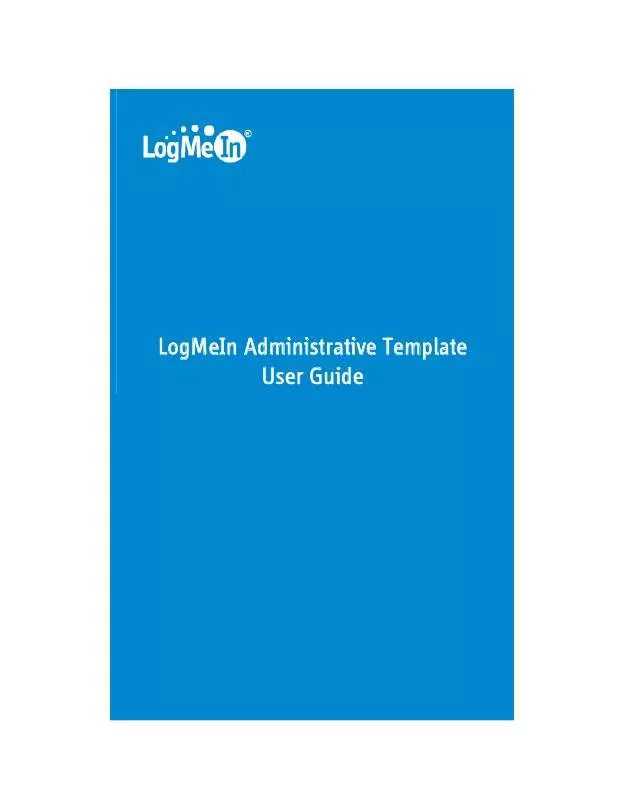
 LOGMEIN ADMINISTRATIVE TEMPLATE MANUAL 2 (104 ko)
LOGMEIN ADMINISTRATIVE TEMPLATE MANUAL 2 (104 ko)
