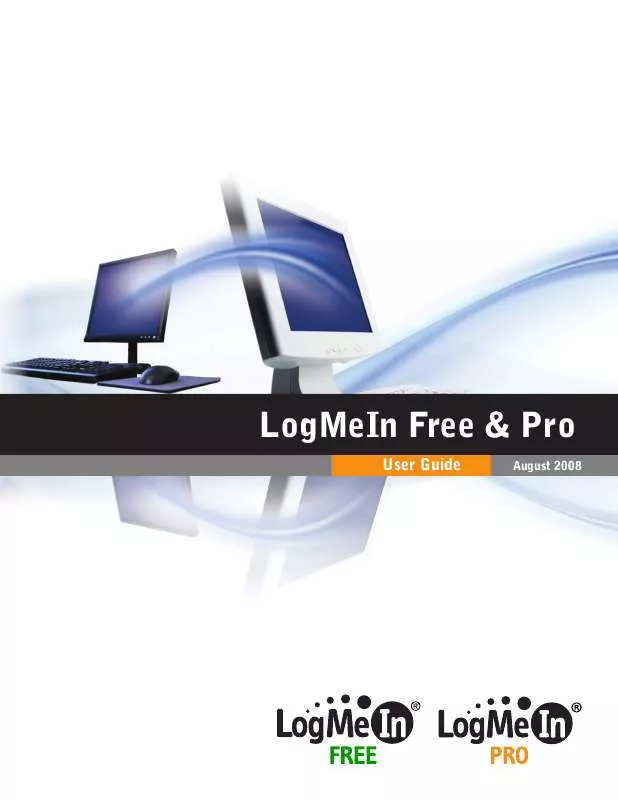User manual LOGMEIN FREE
Lastmanuals offers a socially driven service of sharing, storing and searching manuals related to use of hardware and software : user guide, owner's manual, quick start guide, technical datasheets... DON'T FORGET : ALWAYS READ THE USER GUIDE BEFORE BUYING !!!
If this document matches the user guide, instructions manual or user manual, feature sets, schematics you are looking for, download it now. Lastmanuals provides you a fast and easy access to the user manual LOGMEIN FREE. We hope that this LOGMEIN FREE user guide will be useful to you.
Lastmanuals help download the user guide LOGMEIN FREE.
Manual abstract: user guide LOGMEIN FREE
Detailed instructions for use are in the User's Guide.
[. . . ] LogMeIn Free & Pro
User Guide
August 2008
Contents
System Requirements Creating a LogMeIn Account Downloading and Installing the LogMeIn Software Remote Controlling a Computer Remote Control Notification Window The Remote Control Ribbon LogMeIn Pro Features Preferences Appendix 1 Firewalls Appendix 2 Changing Proxy Settings Preferences Supplement [3] [4] [8] [12] [17] [18] [24] [35] [36] [38] [40]
© 2003-2008 LogMeIn, Inc. All rights reserved.
LogMeIn Free & Pro User Guide Guide
2
LogMeIn Free and Pro are simple-to-use products that allow you to quickly and easily gain remote access to another computer in a remote location. Orange font titles will be used to highlight LogMeIn Pro-only features (except for in the Preferences Supplement). LogMeIn Free users will need to subscribe to LogMeIn Pro to take advantage of the significant benefits the extra features offer.
System Requirements
Local PC (Client)
· Windows Vista, XP or Server 2003 (all including 64-bit): Windows ME, NT4, 2000, XP, or any operating system that supports Java or ActiveX within a web browser. [. . . ] The user is dragging a font to drop into the remote My Documents folder. It's as simple as that to drag and drop files from the local PC to the Target PC.
© 2003-2008 LogMeIn, Inc. All rights reserved.
LogMeIn Free & Pro User Guide Guide
34
Remote Printing
It is possible to have files, e. g. a Word document, open on the Target PC and to be able to print them on your local default printer.
Check the Connect Printer option on the Remote Control ribbon's Options menu and you will connect the Target PC to your default local printer. A notification window will appear on the Target PC informing you that the connection has been established:
If you have more than one printer and wish to use another printer, uncheck the Connect Printer box, and make the desired local printer your default printer and reconnect.
Preferences
Both LogMeIn Free and Pro have a sophisticated degree of control that can be exercised over accounts. These options are accessed via the Preferences menu once connected to a computer. Preference options are covered in the Preferences Supplement, below.
© 2003-2008 LogMeIn, Inc. All rights reserved.
LogMeIn Free & Pro User Guide Guide
35
Appendix 1 Firewalls
LogMeIn Free/Pro is compatible with all known firewalls and broadband routers. It is simple to use and requires no configuration. When you install LogMeIn Free/Pro, some personal firewalls will display a message asking for your permission for the LOGMEIN. EXE program file to communicate over the Internet. This is a secure part of LogMeIn and must be allowed to function in order for the service to work. Please find below instructions on how LogMeIn works with the ZoneAlarm, Norton Internet Security, and Windows XP and Service Pack 2 firewalls:
ZoneAlarm firewall
LogMeIn is compatible with the ZoneAlarm personal firewall. However, ZoneAlarm does require some configuration. After installing LogMeIn, ZoneAlarm will ask whether to allow logmein. exe to access the Internet. Click YES, and tick the "Remember this answer next time I use this program". If you use ZoneAlarm in Expert mode, you must continue with the steps below for logmein. · Click Program Control and then Program Wizard. · Choose Advanced and click Next. · Browse to LogMeIn's installation folder (usually found at C:\Program Files\LogMeIn), and doubleclick LogMeIn (or LogMeIn. exe if the full filenames are shown). · Make sure both the Access and the Server boxes are ticked. · Exit the ZoneAlarm control center.
Norton Internet Security (NIS) firewall
Open NIS from the systray bar and double click on the Firewall. Go to the Programs tab, click Add, and browse for the logmein. exe file. [. . . ] All rights reserved
www. LogMeIn. com
16
Reboot Options
On the toolkit, select Preferences > Reboot Options to view the following six options for rebooting the Host Device. This is useful if you change settings like the listening port and have no physical access to the machine in order to restart the service. Closes all processes and reboots the Host machine in the traditional way. Does not allow applications and other processes to terminate gracefully, so you might lose unsaved data. [. . . ]
DISCLAIMER TO DOWNLOAD THE USER GUIDE LOGMEIN FREE Lastmanuals offers a socially driven service of sharing, storing and searching manuals related to use of hardware and software : user guide, owner's manual, quick start guide, technical datasheets...manual LOGMEIN FREE