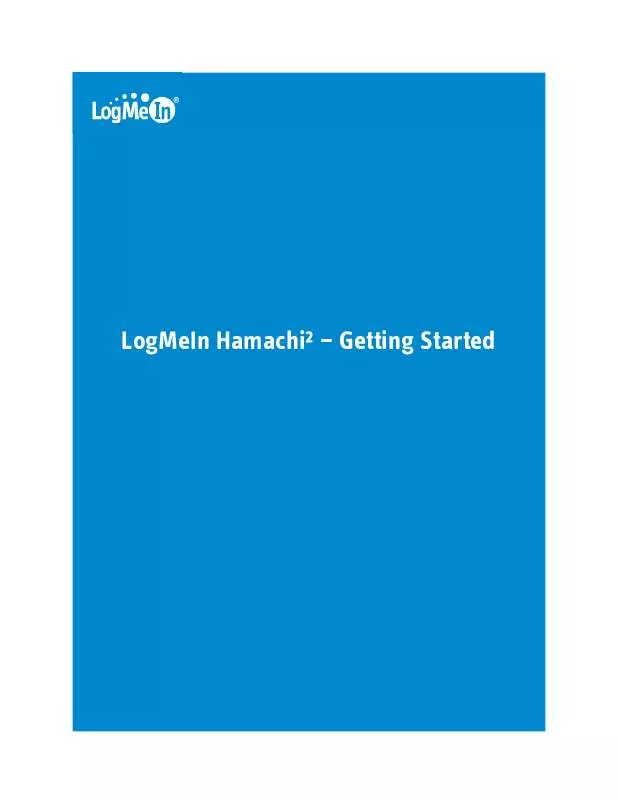User manual LOGMEIN HAMACHI2 GETTING STARTED
Lastmanuals offers a socially driven service of sharing, storing and searching manuals related to use of hardware and software : user guide, owner's manual, quick start guide, technical datasheets... DON'T FORGET : ALWAYS READ THE USER GUIDE BEFORE BUYING !!!
If this document matches the user guide, instructions manual or user manual, feature sets, schematics you are looking for, download it now. Lastmanuals provides you a fast and easy access to the user manual LOGMEIN HAMACHI2. We hope that this LOGMEIN HAMACHI2 user guide will be useful to you.
Lastmanuals help download the user guide LOGMEIN HAMACHI2.
Manual abstract: user guide LOGMEIN HAMACHI2GETTING STARTED
Detailed instructions for use are in the User's Guide.
[. . . ] Using the Hamachi² client, home workers gain a secure tunnel directly into their company's network. They can work from home and still access the resources they need. Tip: Hub-and-spoke and gateway are the best networking modes for this scenario. Outsourced IT: Managing Multiple Networks A service provider with a number of administrators on his team wants to set up and maintain multiple Hamachi² networks for multiple customers. [. . . ] For example, you may want to send the link to all users in an entire department. In the Expiration field you may choose when you want the validity of the link to expire. Select the Network(s) that you want the client to be able to access. The Add Client - Send LogMeIn Hamachi² Installation Links - Step 2 of 2 page is displayed. Send the link to the recipient(s): · · · Click Copy to place the link onto your clipboard for you to paste into an email or instant messaging service message to send to the user(s) Click Send to open your default email client with the link in the body of the message for you to send to the user(s) Click Test to view the message that will be displayed when the recipient clicks the link
The link is sent to the recipient. The recipient must click on the installation link to actually install the client on the chosen computer. Once installation is complete, the client can be used to create and connect to Hamachi² networks.
How to Install the Client in Client-Only mode
Follow this procedure to download and install the Hamachi² client without associating it with a LogMeIn account. Important: Do not log in to your LogMeIn account. Go to the LogMeIn Hamachi² product page. Click the Download Now link at the bottom of the page. The Hamachi² installer is launched. Follow all on-screen instructions.
How to Update the Hamachi² Client
The Hamachi² client software can be updated from the client itself. This procedure must be executed on the client. · On the client, click Help > Check for Updates. Tip: To update a client remotely, you must re-deploy the client.
Making the Transition to Hamachi²
Making the transition from Hamachi to Hamachi² is a simple process.
Copyright © 2010 LogMeIn, Inc. 11
This assumes that you were a Hamachi user without a LogMeIn account. a) Go to www. LogMeIn. com and click Create an account. b) Select the LogMeIn Access, Management and Networking product group. c) Click Continue and follow all on-screen instructions. While logged in to your account, install Hamachi² on the computer running "old" Hamachi. See How to Install the Client to a Local Computer on page 10. When prompted to attach the client to your LogMeIn Account, be sure to select Attach networks and click Attach.
You will now be able to manage your Hamachi² clients and networks on the web.
12
LogMeIn Hamachi² Getting Started
Managing LogMeIn Hamachi² Networks
How to Add a Hamachi² Network
1. [. . . ] Members of a gateway network, such as mobile workers, will see one computer acting as a gateway towards an entire LAN, thus making all network resources accessible.
Hamachi² client
The term Hamachi² client refers to both the Hamachi² software itself and any computer with Hamachi² client software installed. With proper permission from network owners, Hamachi² clients can become members of any Hamachi² network.
Hamachi² network
For Hamachi², a network is not a physical network, but rather a group of users who want to use common resources or applications (two or more Hamachi² clients interconnected by tunnels make up a Hamachi² network). Hamachi² offers three network types: meshed, hub-and-spoke, and gateway.
Hub-and-spoke network
In a hub-and-spoke network, one or more computers act as hubs, while other clients connect as spokes. Spokes connect to hubs, but never to each other.
LogMeIn Central
LogMeIn Central is LogMeIn's Essential Remote Services solution for IT professionals and small and medium businesses. [. . . ]
DISCLAIMER TO DOWNLOAD THE USER GUIDE LOGMEIN HAMACHI2 Lastmanuals offers a socially driven service of sharing, storing and searching manuals related to use of hardware and software : user guide, owner's manual, quick start guide, technical datasheets...manual LOGMEIN HAMACHI2