User manual LOWRANCE LMF-200
Lastmanuals offers a socially driven service of sharing, storing and searching manuals related to use of hardware and software : user guide, owner's manual, quick start guide, technical datasheets... DON'T FORGET : ALWAYS READ THE USER GUIDE BEFORE BUYING !!!
If this document matches the user guide, instructions manual or user manual, feature sets, schematics you are looking for, download it now. Lastmanuals provides you a fast and easy access to the user manual LOWRANCE LMF-200. We hope that this LOWRANCE LMF-200 user guide will be useful to you.
Lastmanuals help download the user guide LOWRANCE LMF-200.
You may also download the following manuals related to this product:
Manual abstract: user guide LOWRANCE LMF-200
Detailed instructions for use are in the User's Guide.
[. . . ] 988-0064-362 www. lowrance. com
Installation and Operation Instructions
Multi-function Gauge
LMF-200
Copyright © 2006 Lowrance Electronics, Inc. No part of this manual may be copied, reproduced, republished, transmitted or distributed for any purpose, without prior written consent of Lowrance Electronics. Any unauthorized commercial distribution of this manual is strictly prohibited. Lowrance® is a registered trademark and LowranceNet TM is a trademark of Lowrance Electronics, Inc. [. . . ] This indicates the device is not sending data to the network. This could occur for a variety of reasons, depending on the device type. If it is a GPS sensor, the GPS unit probably has not locked on to a satellite yet. If you try to display data from an unconfigured EP, the gauge will flash. Gauge The Gauge page is an analog gauge that can be customized to display the following data types: WTR:S (Water Speed), GND:S (Ground Speed), Tach (Tachometer), ALR:V (Alternate Voltage), BAT:V (Battery Voltage), ENG:T (Engine Temperature), WTR:P (Water Pressure), ENG:O:P (Engine Oil Pressure), FUL:P (Fuel Pressure) BST:P (Boost Pressure), TRN:O:P (Transmission Oil Pressure), ATM:P (Atmospheric Pressure), Temp (Temperature) and Fluid Lev (Fluid Level). Use the UP and DOWN keys to scroll the gauge page on to the main display. Press MENU, select CUSTOMIZE and press MENU, which will open the Data menu. Highlight the data type you want to display and press MENU. This will take you back to the main display, where the data you selected will be displayed on an analog gauge.
31
Fuel Manager The Fuel Manager page can be customized to display the following data types: GND:S (Ground Speed), Ful:F (Fuel Flow), ECO (Fuel Economy), Ful:Rm (Fuel Remaining), USD (Fuel Used), RNG (Fuel Range), USD:Tp (Trip Fuel Used), USD:S (Fuel Used Seasonal) and WTR:S (Water Speed). Use the UP and DOWN keys to scroll through the pages until the Fuel Manager page is displayed. Press MENU, select CUSTOMIZE and press MENU, which will open the Data menu. Highlight the desired data type and press MENU. You will be directed back to the main display, where the data type you selected will be on the display. Trim Tabs The Trim Tab page can be customized to display Trim Tab position in percentages or degrees. Use the UP and DOWN keys to scroll through the pages until the Trim Tabs page is displayed. Press MENU, select CUSTOMIZE and press MENU. The Trim Tab Detail menu will open with two Trim Tabs page options: Percentage (Pct) or Degrees (Deg). Select the desired unit of measure and press MENU. The Trim Tab page will show trim tab position in the unit of measure you chose.
32
Section 4: EP Configuration & Calibration
To configure items connected to the LowranceNET network, press MENU and select SYSTEM SETUP. DEVICES and press MENU, which will open the Bus Devices list, a list of devices on the network. Bus Devices works as the device manager for the bus, allowing you to configure and unconfigure devices and set and reset critical values such as alarms and calibration. If you configure or reconfigure a sensor, you are assigning or reassigning its configuration name in the LMF-200 to a different sensor location on the boat. [. . . ] We reserve the right to do so without notice.
. . . in Canada:
If you're in Canada and you have technical, return or repair questions, please contact the Factory Customer Service Department. Before any product can be returned, you must call customer service to determine if a return is necessary. Many times, customer service can resolve your problem over the phone without sending your product to the factory. To call us, use the following toll-free number:
800-661-3983
905-629-1614 (not toll-free)
8 a. m. [. . . ]
DISCLAIMER TO DOWNLOAD THE USER GUIDE LOWRANCE LMF-200 Lastmanuals offers a socially driven service of sharing, storing and searching manuals related to use of hardware and software : user guide, owner's manual, quick start guide, technical datasheets...manual LOWRANCE LMF-200

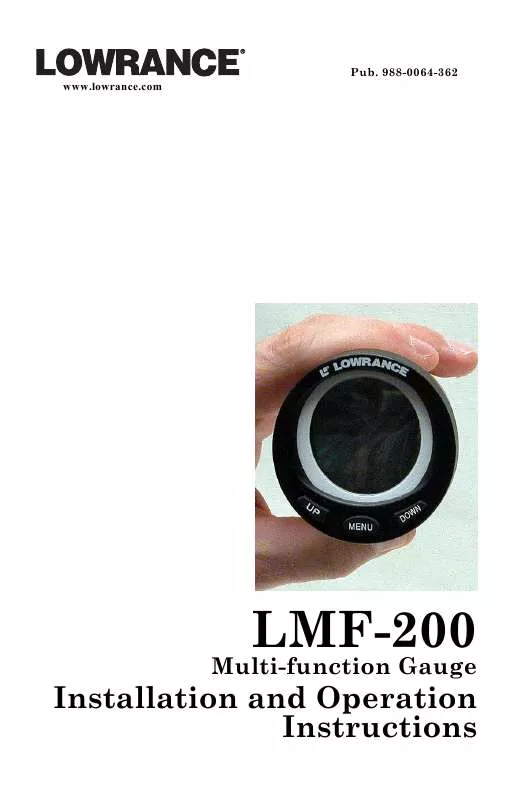
 LOWRANCE LMF-200 OPERATION INSTRUCTION (368 ko)
LOWRANCE LMF-200 OPERATION INSTRUCTION (368 ko)
