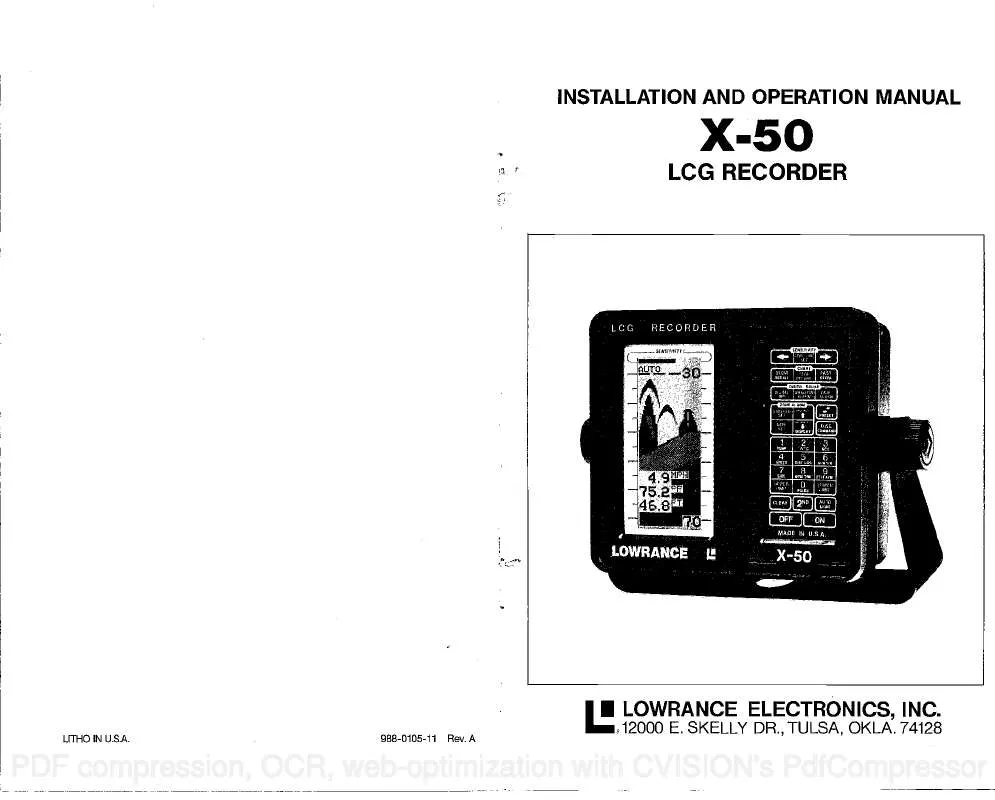User manual LOWRANCE X-50
Lastmanuals offers a socially driven service of sharing, storing and searching manuals related to use of hardware and software : user guide, owner's manual, quick start guide, technical datasheets... DON'T FORGET : ALWAYS READ THE USER GUIDE BEFORE BUYING !!!
If this document matches the user guide, instructions manual or user manual, feature sets, schematics you are looking for, download it now. Lastmanuals provides you a fast and easy access to the user manual LOWRANCE X-50. We hope that this LOWRANCE X-50 user guide will be useful to you.
Lastmanuals help download the user guide LOWRANCE X-50.
Manual abstract: user guide LOWRANCE X-50
Detailed instructions for use are in the User's Guide.
[. . . ] INSTALLATION AND OPERATION MANUAL
X-50
Cl
LCG RECORDER
· LOWRANCE ELECTRONICS, INC.
LITHO IN USA. 988-0105-11
Rev. A
12000 E. SKELLY DR. , TULSA, OKLA. 74128
PDF compression, OCR, web-optimization with CVISION's PdfCompressor
NOTES
©Copyright1987Lowrance Electronics, Inc. All Rights Reserved.
PDF compression, OCR, web-optimization with CVISION's PdfCompressor
45
TABLE OF CONTENTS
NOTES
Installation Power Connections Temperature SensorInstallation Noise Keyboard Basics Operation
On
.
2 2
4
5 6 8 8 8 8 9 9 9 10 10
11
Off 2nd Clear Auto Sensitivity Sensitivity--Automatic Sensitivity--Manual
GRAYLINE
ChartSpeed Scale Markers Range LowerLimit--Automatic LowerLimit--Manual UpperLimit Auto Range with ZoomBottom Track Digital 10th Alarms Zone Alarm Clearing Zone Alarm NoteKey Depth Alarm Light Discirmination Temperature Surface ClatityControl (SCC) Speed Log Feet, Fathoms, Meters Pulse Preset Display Memory Command Key--MENUS FASTRAK Orayline Checkerboard/Lines Speaker Volume Clear Distance Log Narrow/WideAuto Range Window Digital Averaging Battery Backup Scale On/Off Calibrate Speed Test Pattern Keel Offset Total System Reset Transducers and Cone Angles Signal Interpretation Fish Signals WaterTemperature andThermoclines Surveying a Lake Bait Fish How to Obtain a Schematic Specifications
12 13 14
14 15 15 16 17 19 19 20
21 21 21
23 23 24 25 26 27 27 28 28 29 30
31
32 33 33 33 34
35 36 36 37 38 39 40 40
41 41
32 32 32
as
PDF compression, OCR, web-optimization with CVISION's PdfCompressor
44
1
The Lowrance X-50 Liquid Crystal Sonar (LCG) is the most sophisticated and reliable instrument of its kind. Its high resolution display gives the sharpest definition ever. [. . . ] When the horizontalbar reaches the far right side of the screen, the chart speed is at its maximum value. The X-50 will "flutter" signifying the maximumchart speed has been reached. lithe automatic mode or digital function is on, the maximum chart speed cannot be attained. (The chart barwill stop two steps from the far right and the audible tone will "flutter". ) Turning both the digital and the automatic mode off will allow the maximum chart speed to be attained. (Ten steps ofchartspeed are available ifthe digital and AUTOare off, Eight steps of charts speed availablewith digital and AUTO on. )
12 = SCALE ON 13 = SCALE OFF
Theupper and lower limit numberson the right side of thedisplaycan be turned on or offas desired. When theX-50 is shipped from the factory, the scales are turned on. To turn them off, press 13 afterthe menuappears. To turn them back on again, press 12.
14 = CALIBRATESPEED
Due to variations in boat hulls and sensor mounting locations, the speedometer on the X-50 may need to be calibrated. The X-50 allows corrections to be enteredusingthe CALIBRATE SPEED command. To use it, press 2nd, DISC(COMMAND) until the CALIBRATE SPEEDfunction on the menu appears. Then press 14.
33 12 PDF compression, OCR, web-optimization with CVISION's PdfCompressor
2= GRAYLINECHECKERBOARD 3= GRAYLINELINES
GRAYLINE can be displayedon theX-50with a checkerboard pattern or with lines and spaces. When the X-50 is shipped from the factory, the checkerboard pattern is enabled. To switch back, press the 2 key.
4 = SPEAKERVOLUME
Thevolume of the speaker can be changed by pressing the 4 key. A message will be displayed on the screen: USE SENS. KEYS TO ADJUST VOLUME(the sensitivitykeysare used to adjust the volume ofthespeaker) and the speaker will begin beeping. Pressing the right arrow key will increase thevolume, theleft arrow key decreasesit. Thesensitivitybarwill move to the right or left, signifying the volume level. The speaker will stop beeping six seconds after the last key has been pressed.
To view the chart speed withoutchanging it, press 2nd, STOP/RESUME. The sensitivity bar will disappear and the chart speed bar will replace it for a six seconds. At times it is desirable to stop or "freeze" the display to examine an echo before it scrolls off the screen. Pressing the STOP/RESUMEkey once will freeze thedisplay. In the upper left corner ofthe display, theword "AUTO" will change to "STOP" to signify that the X-50 is in the "freeze" mode. PressingSTOP/RESUMEagain will start the display moving atthe last chart speed setting. If the digital sonar is on, the bottom depth will continueto bedisplayed on the screen. Thedigital does not stop when the chart is in the "freeze" mode.
5= CLEAR DIST LOG
The distance log will start operatingfrom the time the X-50 is first turned on. To resetthe distancelog to zero, pressthe 5 key whilethe menu is on the screen.
SCALE MARKERS
There are ten scale markers printed on both sides of the X-50's display to helpyoudetermine whatthe depth ofa target is. For example, if the range is 0-60feet, and a target(such as a fish) was displayed next to the fifth line, then it is 30 feetdeep. (60feet divided by 10 lines= 6 feet per line. 5 lines times 6feet per line = 30 feetjThis method works no matter whatthe upper and lower limits are, but to make it easier use upper and lowerlimits in multiples often, i. e. [. . . ] The same will happen ifthe boat goes into water deeper than the deep alarm setpoint. Thismakes a usefulanchorwatch or whennavigatingthrough a channel. To use the Shallow Alarm, press the desired depth, then the SHALLOWALARM key. For example, to setthe ShallowAlarm to 15 feet, press 1, 5, SHALLOWSET. [. . . ]
DISCLAIMER TO DOWNLOAD THE USER GUIDE LOWRANCE X-50 Lastmanuals offers a socially driven service of sharing, storing and searching manuals related to use of hardware and software : user guide, owner's manual, quick start guide, technical datasheets...manual LOWRANCE X-50