User manual LOWRANCE X126DF
Lastmanuals offers a socially driven service of sharing, storing and searching manuals related to use of hardware and software : user guide, owner's manual, quick start guide, technical datasheets... DON'T FORGET : ALWAYS READ THE USER GUIDE BEFORE BUYING !!!
If this document matches the user guide, instructions manual or user manual, feature sets, schematics you are looking for, download it now. Lastmanuals provides you a fast and easy access to the user manual LOWRANCE X126DF. We hope that this LOWRANCE X126DF user guide will be useful to you.
Lastmanuals help download the user guide LOWRANCE X126DF.
You may also download the following manuals related to this product:
Manual abstract: user guide LOWRANCE X126DF
Detailed instructions for use are in the User's Guide.
[. . . ] 988-0151-171 www. lowrance. com
X125, X126DF, X135, X136DF
Fish-finding & Depth Sounding Sonars
Operation Instructions
Copyright © 2003 Lowrance Electronics, Inc. Lowrance® is a registered trademark of Lowrance Electronics, Inc. Navionics is a registered trademark of Navionics, Inc.
Lowrance Electronics may find it necessary to change or end our policies, regulations and special offers at any time. We reserve the right to do so without notice. [. . . ] 4: Sensitivity set at 100 percent.
39
You can change the sensitivity level whether you are in Auto Sensitivity mode or Manual Sensitivity mode. The adjustment method works the same in both modes, but it gives you slightly different results. Adjusting sensitivity in Auto Sensitivity Mode is similar to manually adjusting a car's speed with the accelerator pedal while cruise control is on. You can tell the car to run faster, but when you let off the gas the cruise control automatically keeps you from running slower than the minimum speed setting. In the sonar unit, auto mode will let you increase sensitivity to 100 percent, but the unit will limit your minimum setting. This prevents you from turning sensitivity down too low to allow automatic bottom tracking. When you change the setting with auto turned on, the unit will continue to track the bottom and make minor adjustments to the sensitivity level, with a bias toward the setting you selected. Adjusting sensitivity in Manual Sensitivity Mode is similar to driving a car without cruise control -- you have complete manual control of the car's speed. In the sonar unit, manual mode allows you to set sensitivity at 100 percent (maximum) or zero percent (minimum. ) Depending on water conditions, the bottom signal may completely disappear from the screen when you reduce sensitivity to about 50 percent or less!Try adjusting sensitivity in both auto and manual modes to see how they work. Press to decrease sensitivity; press to increase sensitivity. When it's set at the desired level, press EXIT. (When you reach the maximum or minimum limit, a tone sounds. )
At left, Sonar Menu with Sensitivity command selected. At right, the Sensitivity Control Bar.
40
NOTE: If you want to change the sensitivity in Manual Mode, first turn off Auto Sensitivity: from the Sonar Page, press MENU| to AUTO SENSITIVITY|ENT| to SENSITIVITY|ENT. Press or to pick a different sensitivity setting. When it's set at the desired level, press EXIT.
Important Tip:
While you are experimenting and learning, it's possible to scramble the settings so that the sonar picture disappears from your screen. If that happens, remember that it's easy to switch back to full automatic operation by simply restoring the factory auto settings. Here's how:
To Restore Factory Settings 1. Press MENU|MENU| to RESET OPTIONS|ENT.
2. The unit asks if you want to reset all the options. All options are reset, and the unit reverts back to the original settings. Full Sonar Chart You may have noticed in the quick reference that we used fish arches in full sonar chart mode for our example, and not the popular Fish I. D. [. . . ] We reserve the right to do so without notice.
. . . in Canada:
If you're in Canada and you have technical, return or repair questions, please contact the Factory Customer Service Department. Before any product can be returned, you must call customer service to determine if a return is necessary. Many times, customer service can resolve your problem over the phone without sending your product to the factory. To call us, use the following toll-free number:
800-661-3983
905-629-1614 (not toll-free)
8 a. m. [. . . ]
DISCLAIMER TO DOWNLOAD THE USER GUIDE LOWRANCE X126DF Lastmanuals offers a socially driven service of sharing, storing and searching manuals related to use of hardware and software : user guide, owner's manual, quick start guide, technical datasheets...manual LOWRANCE X126DF

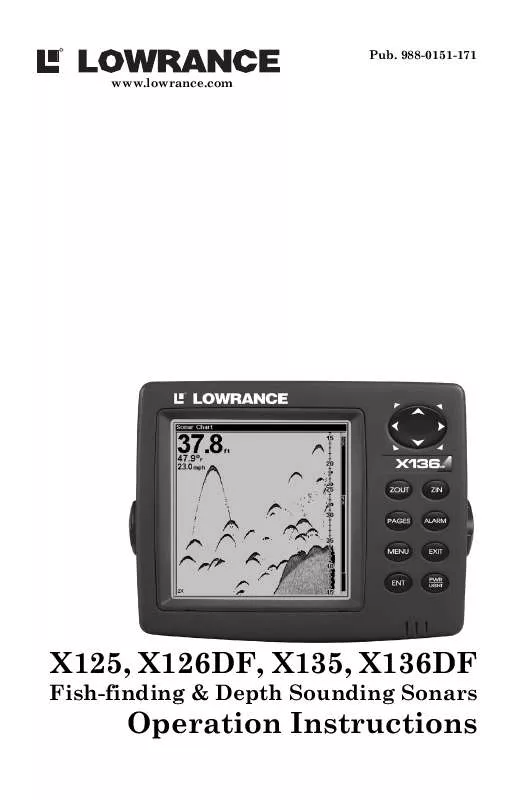
 LOWRANCE X126DF ADDENDUM I (135 ko)
LOWRANCE X126DF ADDENDUM I (135 ko)
 LOWRANCE X126DF CONNECTION GUIDE (31 ko)
LOWRANCE X126DF CONNECTION GUIDE (31 ko)
