User manual LUMAGEN HDMI-CAT6
Lastmanuals offers a socially driven service of sharing, storing and searching manuals related to use of hardware and software : user guide, owner's manual, quick start guide, technical datasheets... DON'T FORGET : ALWAYS READ THE USER GUIDE BEFORE BUYING !!!
If this document matches the user guide, instructions manual or user manual, feature sets, schematics you are looking for, download it now. Lastmanuals provides you a fast and easy access to the user manual LUMAGEN HDMI-CAT6. We hope that this LUMAGEN HDMI-CAT6 user guide will be useful to you.
Lastmanuals help download the user guide LUMAGEN HDMI-CAT6.
You may also download the following manuals related to this product:
Manual abstract: user guide LUMAGEN HDMI-CAT6
Detailed instructions for use are in the User's Guide.
[. . . ] Vision HDP, Vision HDQ, RadianceXD, RadianceXE, RadianceXS and other Lumagen product names, are trademarks of Lumagen, Inc. Other trademarks are the property of their respective owners. Unauthorized modifications to this equipment may void Lumagen's limited warranty and the user's authority to operate this equipment.
Introduction:
The Lumagen HDMI 1. 4 CAT-cable extender is designed to allow more reliable real-world performance with longer cable lengths than competing products. Some key features are: - Active signal buffering for video and control (DDC) signals, at both the transmitter and receiver, maximizes video, EDID, and HDCP-encryption-key, signal integrity. [. . . ] Since the DDC signals are needed for HDCP and EDID communication, Lumagen put active DDC buffers in both the transmitter and receiver. Unfortunately, many other HDMI extender manufacturers do not buffer these signals in their products. The three cables involved (input HDMI, CAT, output HDMI) all contribute cable capacitance losses. By having DDC buffers in both the transmitter and receiver, losses for each of the three cables can be isolated and corrected. There is a separate power supply for the transmitter and the receiver. This eliminates voltage-drop caused by powering the repeater chip through the CAT cable. This is important for DDC signal integrity. Lumagen has measured significant voltage drop in other products that power their repeater chip through the CAT cable, which reduces their signal integrity. Separate power supplies eliminate this issue.
Installation Instructions:
Lumagen specifies the use of shielded CAT5e STP or CAT6 STP cable to meet EMI regulations. Non-shielded (UTP) cable will function, but will not meet EMI regulations. An advantage of STP cable is that it is less susceptible to crosstalk from other cables in a cable-bundle environment. CAT6 STP cable supports longer reliable cable lengths compared to CAT5e STP cable because its electrical characteristics are better suited for video applications. CAT6 STP Cables
VIDEO OUT CONTROL OUT VIDEO IN CONTROL IN
Input EQ
Input EQ Input Cable 0 Short (<3 m) 4 Long (>10 m) See manual for details VIDEO HDMI IN ACTIVE 5VDC
Input EQ
Input EQ Input Cable 0 Short (<3 m) 4 Long (>10 m) See manual for details VIDEO HDMI OUT ACTIVE 5VDC
HDMI In
HDMI Out
Transmitter
Receiver
Connection Block Diagram
© 2010 Lumagen, Inc.
page 1 of 5
Rev 1. 0
© 2010 Lumagen, Inc.
page 2 of 5
Rev 1. 0
Connection order is important so ground signals in the CAT control cable are connected first to reduce the chance that ground loop current will damage equipment. Lumagen recommends connecting cables in the following order: - Connect the control CAT cable and then the video CAT cable to the HDMI-CAT6 receiver. - Connect the HDMI cable from the HDMI-CAT6 receiver to the projector/display. - Connect the provided 5-VDC power-supply to the HDMI-CAT6 receiver and then plug it into an outlet. - Connect the CAT cable for control and then the CAT cable for video to their respective output on the HDMI-CAT6 transmitter. - Connect the HDMI cable from the source to the HDMI-CAT6 transmitter. - Connect the provided 5-VDC power-supply to the HDMI-CAT6 transmitter and then plug it into an outlet. - Turn the system on.
Status Indicator Lights:
There are two light-emitting-diode (LED) indicator lights on the transmitter and on the receiver. These show the connection status as described below: - ACTIVE: On if the external 5-VDC power is supplied, and HDMI "Standby Power" is active. - VIDEO: On if the ACTIVE light is on, and the video input signals are actively driven. [. . . ] shielded), or better, for use with HDMI-CAT extenders. - Avoid bundling the high-frequency video cables with LAN and other digital cables. Using CAT6 STP cables reduces the potential for crosstalk between cables, but it is still a good idea to run the video cables separately. - Cable type, source-device clock-jitter, sink-device jitter-sensitivity, intra-cable crosstalk, inter-cable crosstalk, cable bundling, and ground loops, determine, and may limit, maximum reliable cable length. [. . . ]
DISCLAIMER TO DOWNLOAD THE USER GUIDE LUMAGEN HDMI-CAT6 Lastmanuals offers a socially driven service of sharing, storing and searching manuals related to use of hardware and software : user guide, owner's manual, quick start guide, technical datasheets...manual LUMAGEN HDMI-CAT6

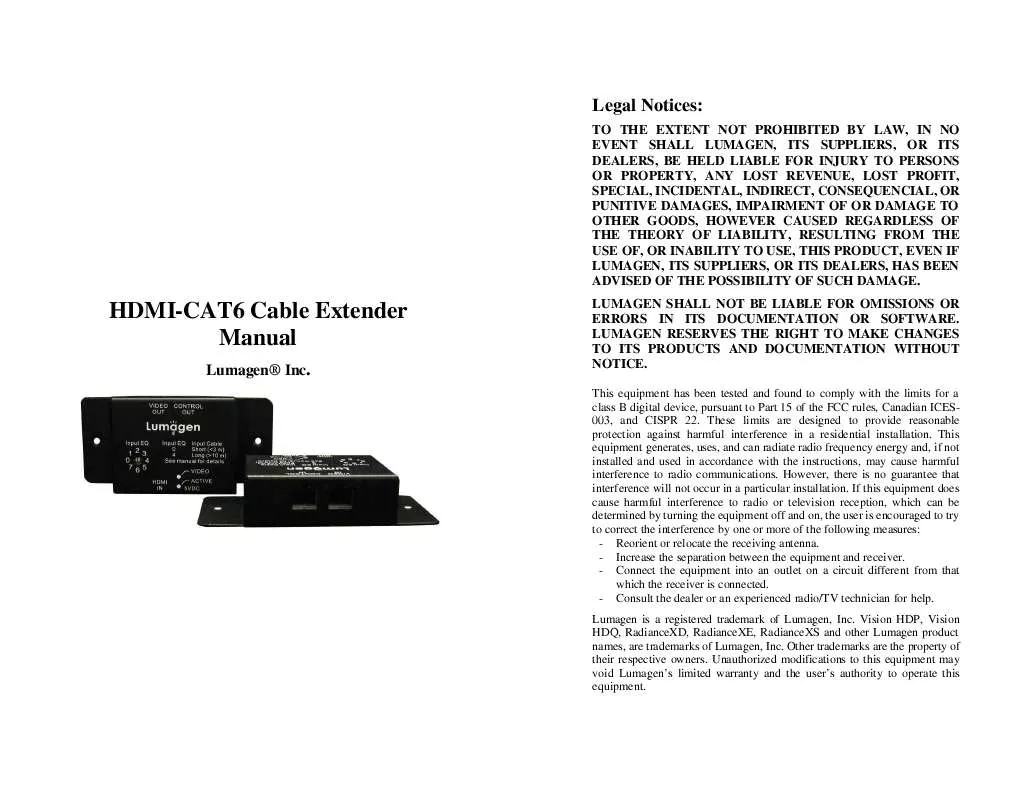
 LUMAGEN HDMI-CAT6 REV 1.1 (86 ko)
LUMAGEN HDMI-CAT6 REV 1.1 (86 ko)
