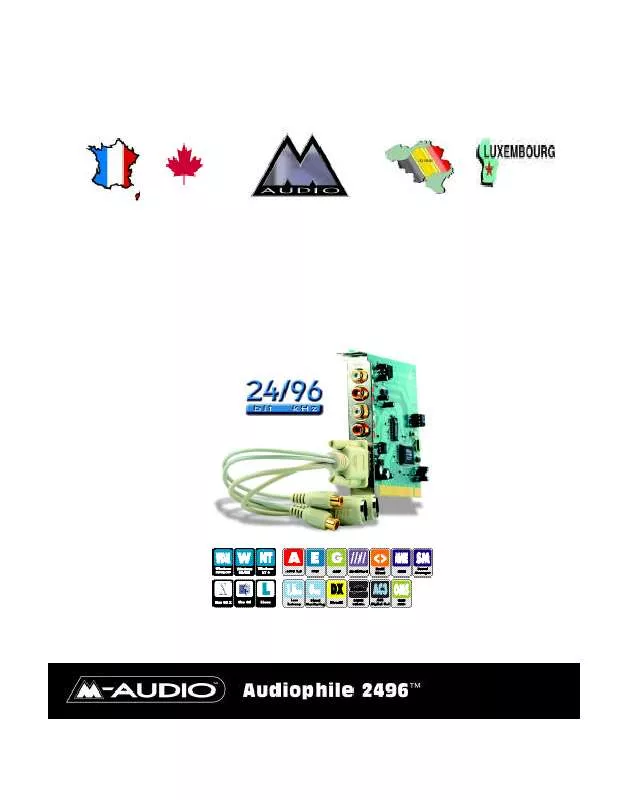User manual M-AUDIO AUDIOPHILE2496 F
Lastmanuals offers a socially driven service of sharing, storing and searching manuals related to use of hardware and software : user guide, owner's manual, quick start guide, technical datasheets... DON'T FORGET : ALWAYS READ THE USER GUIDE BEFORE BUYING !!!
If this document matches the user guide, instructions manual or user manual, feature sets, schematics you are looking for, download it now. Lastmanuals provides you a fast and easy access to the user manual M-AUDIO AUDIOPHILE2496 F. We hope that this M-AUDIO AUDIOPHILE2496 F user guide will be useful to you.
Lastmanuals help download the user guide M-AUDIO AUDIOPHILE2496 F.
Manual abstract: user guide M-AUDIO AUDIOPHILE2496 F
Detailed instructions for use are in the User's Guide.
[. . . ] 3 Connecting the Audiophile 192 . . . . . . . . . . . . . . . . . . . . . . . . . . . . . . . . . . . . . . . . . . . . . . . . . . . . . . . . . . . . . . . . . . . . . . . . . . . . . . . . . . . . . . . . . . . . . . . . . 4 Monitor Mixer Page . . . . . . . . . . . . . . . . . . . . . . . . . . . . . . . . . . . . . . . . . . . . . . . . . . . . . . . . . . . . . . . . . . . . . . . . . . . . . . . . . . . . . . . . . . . . . . . . . . . . . . . . . . . . . . . . . . . . . . . 4 WavOut 1/2* . . . . . . . . . . . . . . . . . . . . . . . . . . . . . . . . . . . . . . . . . . . . . . . . . . . . . . . . . . . . . . . . . . . . . . . . . . . . . . . . . . . . . . . . . . . . . . . . . . . . . . . . . . . . . . . . . . . . . . . . . . . . . . . . . . 4 WavOut S/PDIF* . . . . . . . . . . . . . . . . . . . . . . . . . . . . . . . . . . . . . . . . . . . . . . . . . . . . . . . . . . . . . . . . . . . . . . . . . . . . . . . . . . . . . . . . . . . . . . . . . . . . . . . . . . . . . . . . . . . . . . . . . . . . [. . . ] 4 WavOut S/PDIF* . . . . . . . . . . . . . . . . . . . . . . . . . . . . . . . . . . . . . . . . . . . . . . . . . . . . . . . . . . . . . . . . . . . . . . . . . . . . . . . . . . . . . . . . . . . . . . . . . . . . . . . . . . . . . . . . . . . . . . . . . . . . 5 H/W in S/PDIF . . . . . . . . . . . . . . . . . . . . . . . . . . . . . . . . . . . . . . . . . . . . . . . . . . . . . . . . . . . . . . . . . . . . . . . . . . . . . . . . . . . . . . . . . . . . . . . . . . . . . . . . . . . . . . . . . . . . . . . . . . . . . . . 5 H/W in 1/2 . . . . . . . . . . . . . . . . . . . . . . . . . . . . . . . . . . . . . . . . . . . . . . . . . . . . . . . . . . . . . . . . . . . . . . . . . . . . . . . . . . . . . . . . . . . . . . . . . . . . . . . . . . . . . . . . . . . . . . . . . . . . . . . . . . . . . 5 Patchbay/Router Page . . . . . . . . . . . . . . . . . . . . . . . . . . . . . . . . . . . . . . . . . . . . . . . . . . . . . . . . . . . . . . . . . . . . . . . . . . . . . . . . . . . . . . . . . . . . . . . . . . . . . . . . . . . . . . . . . 5 Hardware Settings Page . . . . . . . . . . . . . . . . . . . . . . . . . . . . . . . . . . . . . . . . . . . . . . . . . . . . . . . . . . . . . . . . . . . . . . . . . . . . . . . . . . . . . . . . . . . . . . . . . . . . . . . . . . . . . 6 Master Clock . . . . . . . . . . . . . . . . . . . . . . . . . . . . . . . . . . . . . . . . . . . . . . . . . . . . . . . . . . . . . . . . . . . . . . . . . . . . . . . . . . . . . . . . . . . . . . . . . . . . . . . . . . . . . . . . . . . . . . . . . . . . . . . . 6 Codec Sample Rate . . . . . . . . . . . . . . . . . . . . . . . . . . . . . . . . . . . . . . . . . . . . . . . . . . . . . . . . . . . . . . . . . . . . . . . . . . . . . . . . . . . . . . . . . . . . . . . . . . . . . . . . . . . . . . . . . . . . . 6 S/PDIF Sample Rate . . . . . . . . . . . . . . . . . . . . . . . . . . . . . . . . . . . . . . . . . . . . . . . . . . . . . . . . . . . . . . . . . . . . . . . . . . . . . . . . . . . . . . . . . . . . . . . . . . . . . . . . . . . . . . . . . . . . . 6 S/PDIF Page . . . . . . . . . . . . . . . . . . . . . . . . . . . . . . . . . . . . . . . . . . . . . . . . . . . . . . . . . . . . . . . . . . . . . . . . . . . . . . . . . . . . . . . . . . . . . . . . . . . . . . . . . . . . . . . . . . . . . . . . . . . . . . . . . . . . . . . 7 Digital Output Format. . . . . . . . . . . . . . . . . . . . . . . . . . . . . . . . . . . . . . . . . . . . . . . . . . . . . . . . . . . . . . . . . . . . . . . . . . . . . . . . . . . . . . . . . . . . . . . . . . . . . . . . . . . . . . . . . . . 7 Monitor Mixer Source . . . . . . . . . . . . . . . . . . . . . . . . . . . . . . . . . . . . . . . . . . . . . . . . . . . . . . . . . . . . . . . . . . . . . . . . . . . . . . . . . . . . . . . . . . . . . . . . . . . . . . . . . . . . . . . . . . 7 Contact Us . . . . . . . . . . . . . . . . . . . . . . . . . . . . . . . . . . . . . . . . . . . . . . . . . . . . . . . . . . . . . . . . . . . . . . . . . . . . . . . . . . . . . . . . . . . . . . . . . . . . . . . . . . . . . . . . . . . . . . . . . . . . . . . . . . . . . . . . . . 7
Introduction
Thank you for choosing the M-Audio Audiophile 192 PCI interface, your professional solution for audio and MIDI performance with your computer and Digital Audio Workstation software. This Quick Start Guide is designed to give you a basic overview of the Audiophile 192, to get you up and running quickly. < S/PDIF In The audio input from the Audiophile 192's S/PDIF inputs (direct monitor). < S/PDIF In (L/R Rev. ) The audio input from the Audiophile 192's S/PDIF inputs, with Left and Right channels reversed. < H/W In 1/2 The audio inputs from the Audiophile 192's Analog inputs.
5
Hardware Settings Page
The Hardware Settings page provides access to master clock settings, sample rate settings, buffer settings and more.
Master Clock
This section selects the source of the master clock. Internal (default setting) selects the Audiophile 192's internal clock, while S/PDIF In selects the clock received through the S/PDIF input stream. If Internal is selected, the status display will always show Locked. If S/PDIF is selected, the display will only show "Locked" when a valid S/PDIF signal is detected at the input. It will display "Unlocked" if there is no valid S/PDIF input. When syncing to any external clock source, the sample rate must be selected manually on this page.
Codec Sample Rate
This section displays the sample rate as it was set in your last-opened DAW application.
S/PDIF Sample Rate
When you attempt to sync to an external clock via S/PDIF, you must select the sample rate that your external clock source is using manually on this page.
6
S/PDIF Page
This page allows you to select various options for the digital input and output signals.
Digital Output Format
Selects between S/PDIF (Consumer) and AES/EBU (Professional) digital output streams. The default setting, "Consumer, " is a true S/PDIF format and is recognized by all consumer devices. The alternate "Professional" setting is an AES/EBU type data stream, but electrically S/PDIF. [. . . ] When syncing to any external clock source, the sample rate must be selected manually on this page.
Codec Sample Rate
This section displays the sample rate as it was set in your last-opened DAW application.
S/PDIF Sample Rate
When you attempt to sync to an external clock via S/PDIF, you must select the sample rate that your external clock source is using manually on this page.
6
S/PDIF Page
This page allows you to select various options for the digital input and output signals.
Digital Output Format
Selects between S/PDIF (Consumer) and AES/EBU (Professional) digital output streams. The default setting, "Consumer, " is a true S/PDIF format and is recognized by all consumer devices. The alternate "Professional" setting is an AES/EBU type data stream, but electrically S/PDIF. This is a work-around that is recognized by some but not all AES/EBU devices. [. . . ]
DISCLAIMER TO DOWNLOAD THE USER GUIDE M-AUDIO AUDIOPHILE2496 F Lastmanuals offers a socially driven service of sharing, storing and searching manuals related to use of hardware and software : user guide, owner's manual, quick start guide, technical datasheets...manual M-AUDIO AUDIOPHILE2496 F