User manual M-AUDIO VENOM
Lastmanuals offers a socially driven service of sharing, storing and searching manuals related to use of hardware and software : user guide, owner's manual, quick start guide, technical datasheets... DON'T FORGET : ALWAYS READ THE USER GUIDE BEFORE BUYING !!!
If this document matches the user guide, instructions manual or user manual, feature sets, schematics you are looking for, download it now. Lastmanuals provides you a fast and easy access to the user manual M-AUDIO VENOM. We hope that this M-AUDIO VENOM user guide will be useful to you.
Lastmanuals help download the user guide M-AUDIO VENOM.
You may also download the following manuals related to this product:
Manual abstract: user guide M-AUDIO VENOM
Detailed instructions for use are in the User's Guide.
[. . . ] Venom User Guide
TM
Legal Notices
This guide is copyrighted ©2010 by Avid Technology, Inc. , with all rights reserved. Under copyright laws, this guide may not be duplicated in whole or in part without the written consent of Avid Technology, Inc. Avid, Pro Tools, Pro Tools M-Powered and M-Audio are either trademarks or registered trademarks of Avid Technology, Inc. All other trademarks contained herein are the property of their respective owners. [. . . ] When used with a sawtooth wave, modulating the Waveshape parameter generates classic PWM, but we encourage you to try other input waveforms as they can produce interesting and varied results.
Try using the Waveshape control with a Sawtooth wave (rather than a Square wave) for the most audible effects. Oscillator 2
Oscillator 2 has all of the same parameters as Oscillator 1, except for the FM Amount and Waveshape settings. Additionally, Oscillator 2 has an Oscillator Sync toggle.
Oscillator 2 controls
Waveform Lets you select the Waveform for Oscillator 2. The Waveform can also be selected using NRPN 017BH
(see "Oscillator 1" on page 43).
Keytrack (See "Oscillator 1" on page 43. ) Coarse Can be edited using MIDI CC 30 (see "Oscillator 1" on page 43). Fine Can be edited using MIDI CC 62 (see "Oscillator 1" on page 43). Osc1 Sync When enabled, synchronizes the waveform start of Oscillator 2 to the waveform start of OSC 1.
Venom User Guide
44
Chapter 5: Advanced Synthesizer and Effects Editing
Oscillator 3
Oscillator 3 has all of the exact same parameters as Oscillator 2.
Oscillator 3 controls
Waveform Can be edited using NRPN 017CH (see "Oscillator 1" on page 43). Keytrack (See "Oscillator 1" on page 43. ) Coarse Can be edited using MIDI CC 31 (see "Oscillator 1" on page 43). Fine Can be edited using MIDI CC 63 (see "Oscillator 1" on page 43). Osc2 Sync Synchronizes the waveform start of Oscillator 3 to the waveform start of OSC 1.
Start Mod and Drift Controls
The Start Mod and Drift controls apply to all three oscillators.
Oscillator Start Mod and Drift controls
Start Mod Lets you set a range for the randomization of the start point in the waveform when a note is trig-
gered. The Start Mod parameter varies the sample start point for each oscillator randomly in order to emulate the character of an analog synthesizer's free-running oscillators. The larger the value, the greater the possible range of start point modulation within the sample. This can be especially useful with percussive sounds to vary the character of the attack.
Drift Lets you set a range for the randomization of the initial pitch of each oscillator when a note is triggered.
The pitch variances are fixed for the duration of the note, but they are all recalculated randomly for each new note. This emulates the pitch variances of analog oscillators. The larger the value, the greater the possible range of pitch variance.
Using a smooth sample and hold shape from one of the LFOs results in a constantly changing randomized pitch variance.
Venom User Guide
45
Chapter 5: Advanced Synthesizer and Effects Editing
Mix Controls
Mix controls
The Mix section provides controls for mixing the relative volumes of the three oscillators, the amount of Ring Modulation of Oscillator 2 on Oscillator 1, and also any external input into Venom (such as a Microphone or Instrument) before the signal is fed into the Venom Filter.
Osc1 Determines the level of Oscillator 1 that is mixed with other Pre-Filter audio sources and sent to the filter.
The Mix Level for Oscillator 1 can be edited using MIDI CC 56.
Osc2 Determines the level of Oscillator 2 that is mixed with other Pre-Filter audio sources and sent to the filter.
The Mix Level for Oscillator 2 can be edited using MIDI CC 57.
Osc3 Determines the level of Oscillator 3 that is mixed with other Pre-Filter audio sources and sent to the filter.
The Mix Level for Oscillator 3 can be edited using MIDI CC 58.
Ring Determines the level of Ring Modulation that is mixed with other Pre-Filter audio sources and sent to the filter. The inputs to the Ring Modulator are Oscillators 1 and 2, which are tapped before the Oscillator Level parameters. Adjust the amount of ring modulation from the top-panel control or using MIDI CC 51. External Determines the level of the selected External Audio Input (such as a Microphone or Instrument con-
nected to the Venom back-panel inputs) that is mixed with other Pre-Filter audio sources and sent to the filter. The Mix Level for External Audio Input can be edited using MIDI CC 54.
External Source Determines which physical input source (0 = None, 1 = Mic/Aux Left, 2 = Line/Aux Right, 3 =
Analog Both, 4 = USB Left, 5 = USB Right, and 6 = USB Both) is routed to the External Audio Input level control. The External Audio Input Source can be edited using MIDI CC 55.
Venom User Guide
46
Chapter 5: Advanced Synthesizer and Effects Editing
Filter Controls
The Filter section of Venom processes the combined output from the Oscillators section as well as any external audio input (as set in the Mix section).
Filter controls
Pre-Filter Boost Lets you boost the signal level fed from the Pre-Filter Mixer into the Filter stage. When set to 127, a +24 dB boost is applied. Mode Lets you select from the various filter types available in Venom: 2-Pole Low Pass (LP12), 4-Pole Low Pass
(LP24), 2-Pole Band Pass (BP12), 4-Pole Band Pass (BP24), 2-Pole High Pass (HP12), and 4-Pole High Pass (HP24). Press the Filter Type button on the top panel Performance Control matrix (row 1) to cycle through the different filter types. [. . . ] 5) Do not use this equipment near water. 7) Do not block any ventilation openings. Install in accordance with the manufacturer's instructions. 8) Do not install near any heat sources such as radiators, heat registers, stoves, or other equipment (including amplifiers) that produce heat. [. . . ]
DISCLAIMER TO DOWNLOAD THE USER GUIDE M-AUDIO VENOM Lastmanuals offers a socially driven service of sharing, storing and searching manuals related to use of hardware and software : user guide, owner's manual, quick start guide, technical datasheets...manual M-AUDIO VENOM

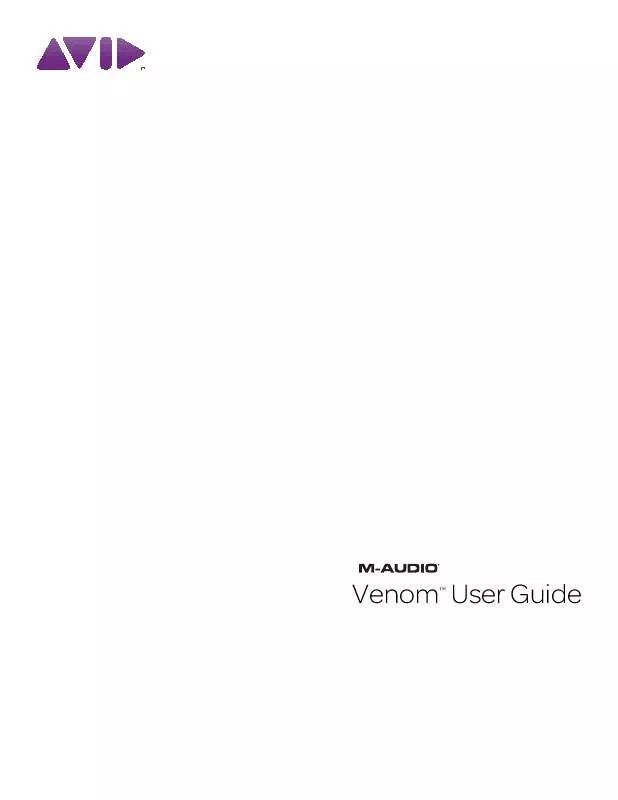
 M-AUDIO VENOM PATCH LIST (1011 ko)
M-AUDIO VENOM PATCH LIST (1011 ko)
 M-AUDIO VENOM QUICK SETUP (1994 ko)
M-AUDIO VENOM QUICK SETUP (1994 ko)
 M-AUDIO VENOM QUICK SETUP (1994 ko)
M-AUDIO VENOM QUICK SETUP (1994 ko)
