User manual MACKIE 1642-VLZ PRO
Lastmanuals offers a socially driven service of sharing, storing and searching manuals related to use of hardware and software : user guide, owner's manual, quick start guide, technical datasheets... DON'T FORGET : ALWAYS READ THE USER GUIDE BEFORE BUYING !!!
If this document matches the user guide, instructions manual or user manual, feature sets, schematics you are looking for, download it now. Lastmanuals provides you a fast and easy access to the user manual MACKIE 1642-VLZ PRO. We hope that this MACKIE 1642-VLZ PRO user guide will be useful to you.
Lastmanuals help download the user guide MACKIE 1642-VLZ PRO.
You may also download the following manuals related to this product:
Manual abstract: user guide MACKIE 1642-VLZ PRO
Detailed instructions for use are in the User's Guide.
[. . . ] 1642-VLZ PRO 16-CHANNEL MIC/LINE MIXER OWNER'S MANUAL
STEREO PLUG
MONO PLUG
MONO PLUG
CAUTION
RISK OF ELECTRIC SHOCK DO NOT OPEN
16-CHANNEL MIC / LINE MIXER WITH PREMIUM XDRTM MIC PREAMPLIFIERS
1642-VLZPRO
TO REDUCE THE RISK OF FIRE OR ELECTRIC SHOCK, DO NOT EXPOSE THIS EQUIPMENT TO RAIN OR MOISTURE. REFER SERVICING TO QUALIFIED PERSONNEL.
WARNING:
SERIAL NUMBER
MANUFACTURING DATE
TIP OUT TO EFFECTS DEVICE RING RETURN FROM EFFECTS
INSERT ALL THE WAY IN TO THE "SECOND CLICK"
INSERT ONLY INTO THE "FIRST CLICK"
AVIS: RISQUE DE CHOC ELECTRIQUE -- NE PAS OUVRIR
UTILISE UN FUSIBLE DE RECHANGE DE MÊME TYPE. DEBRANCHER AVANT DE REMPLACER LE FUSIBLE
FOR USE AS AN EFFECTS LOOP (TIP = SEND, RING = RETURN)
DIRECT OUT WITH SIGNAL INTERRUPTION TO MASTER
DIRECT OUT WITH NO SIGNAL INTERRUPTION TO MASTER
REPLACE WITH THE SAME TYPE FUSE AND RATING. DISCONNECT SUPPLY CORD BEFORE CHANGING FUSE
XDRTM EXTENDED DYNAMIC RANGE MIC PREAMPLIFIERS ARE PROPRIETARY TO MACKIE DESIGNS, INC.
MAIN OUTS
DESIGNED BY MACKOIDS IN WOODINVILLE, WA, USA PATENTS PENDING COPYRIGHT ©1998 · THE FOLLOWING ARE REGISTERED TRADEMARKS OF MACKIE DESIGN INC. : "MACKIE", "XDR", AND THE "RUNNING MAN" FIGURE
AUX SENDS
(BAL/UNBAL)
DIRECT OUTS
(BAL/UNBAL)
1 L
2
3
4
8
7
6
5
4
3
2
1
120 VAC 50/60 Hz 40W 1A/250V SLO-BLO
POWER ON
PHANTOM ON
+4 MIC
(BAL/UNBAL) U
MONO
(BAL/UNBAL)
MAIN
MAIN INSERT
(TIP SEND RING RETURN)
C-R OUTS
(BAL/UNBAL)
(BAL/UNBAL)
SUB OUTS 2
1
3
4
1
AUX RETURN (BAL/UNBAL) 2 3
4
R
MAIN OUTPUT LEVEL
O O
+6 LEVEL
L R
L R
L R 5 6 7 8
(MONO)
L
(MONO)
L
(MONO)
L
(MONO)
L R
R
R
R
CAUTION:
TO REDUCE THE RISK OF FIRE REPLACE WITH SAME TYPE FUSE AND RATING
MIC 1
XDR
MIC 2
XDR
MIC 3
XDR
MIC 4
XDR
MIC PR E
MIC 5
XDR
MIC 6
XDR
MIC 7
XDR
MIC 8
XDR
MIC PR E
MIC 9-10
XDR
MIC PR E
MIC 11-12
XDR
TAPE IN LEFT
TAPE OUT LEFT
LAMP
16-CHANNEL MIC/ LINE MIXER WITH PREMIUM XDRTM MIC PREAMPLIFIERS
12V 0. 5A
MIC PR E
MIC PR E
MIC PR E
MIC PR E
MIC PR E
MIC PR E
MIC PR E
1642-VLZPRO
RIGHT
RIGHT
LINE IN
BAL UNBAL
LINE IN
BAL UNBAL
LINE IN
BAL UNBAL
LINE IN
BAL UNBAL
LINE IN
BAL UNBAL
LINE IN
BAL UNBAL
LINE IN
BAL UNBAL
LINE IN
BAL UNBAL
LINE IN 9
MONO
LINE IN 11
MONO BAL UNBAL
LINE IN
MONO BAL UNBAL
LINE IN
MONO
PHONES
L
LINE IN 10
L
LINE IN 12
LEFT
BAL / UNBAL
13
LEFT
BAL / UNBAL
15
A
INSERT
INSERT
INSERT
INSERT
INSERT
INSERT
INSERT
INSERT
R
R
RIGHT
14
RIGHT
16
B
-10dBV IC GAIN UM
TRIM
1
-10dBV IC GAIN UM
TRIM
2
-10dBV IC GAIN UM
TRIM
3
-10dBV IC GAIN UM
TRIM
4
-10dBV IC GAIN UM
TRIM
5
-10dBV IC GAIN UM
TRIM
6
-10dBV IC GAIN UM
TRIM
7
-10dBV IC GAIN UM
TRIM
8
TRIM
GAIN MIC
9 10
TRIM
GAIN MIC
11 12
-20
TRIM
U
13 14
-20
TRIM
U
15 16
AUX SEND
U
EFFECTS TO MONITORS
U U
1
O O
U
1
+10
O O
U
1
+20
O O
U
TO AUX SEND 1 +15
60 0 +15dB -45dB LOW CUT 75 Hz 18dB/OCT
60 0 +15dB -45dB LOW CUT 75 Hz 18dB/OCT
60 0 +15dB -45dB LOW CUT 75 Hz 18dB/OCT
60 0 +15dB -45dB LOW CUT 75 Hz 18dB/OCT
60 0 +15dB -45dB LOW CUT 75 Hz 18dB/OCT
60 0 +15dB -45dB LOW CUT 75 Hz 18dB/OCT
60 0 +15dB -45dB LOW CUT 75 Hz 18dB/OCT
60 0 +15dB -45dB LOW CUT 75 Hz 18dB/OCT
0
60
0
60
+20
+20
LOW CUT 75 Hz 18dB/OCT
LOW CUT 75 Hz 18dB/OCT
2 AUX 1
U
2
O O
2
O O
AUX 1
O O
U
AUX 1
+15
O O
U
AUX 1
+15
O O
U
AUX 1
+15
O O
U
AUX 1
+15
O O
U
AUX 1
+15
O O
U
AUX 1
+15
O O
U
AUX 1
+15
O O
U
AUX 1
+15
O O
U
AUX 1
+15
O O
U
AUX 1
TO AUX SEND 2
O O
U
+10
+20
+15
U +15 U
O O
+15 U
O O
+15 U
ASSIGN OPTIONS
U
U
U
U
U
U
U
U
U
1
SOLO
3
O O
2
O O
2
+15 U
O O
2
+15 U
O O
2
+15 U
O O
2
+15 U
O O
2
+15 U
O O
2
+15 U
O O
2
+15 U
O O
2
+15 U
O O
2
+15 U
O O
2
+15 U
O O
2
+15 U
O O
+20 U
MAIN MIX TO SUBS
12 34
+15
PRE
PRE
PRE
PRE
PRE
PRE
PRE
PRE
PRE
PRE
PRE
PRE
2
SOLO PHAN PWR
4
O O
U
+20
C-R / PHNS ONLY
RETURNS SOLO
3
O O
3
+15 U
O O
3
+15 U
O O
3
+15 U
O O
3
+15 U
O O
3
+15 U
O O
3
+15 U
O O
3
+15 U
O O
3
+15 U
O O
3
+15 U
O O
3
+15 U
O O
3
+15 U
O O
STEREO AUX RETURN
+15 U
U
4
O O
4
+15 U HI 12k -15 U MID +15 -15 U MID +15
O O
4
+15 U HI 12k -15 U MID +15
O O
4
+15 U HI 12k -15 U MID +15
O O
4
+15 U HI 12k -15 U MID +15
O O
4
+15 U HI 12k -15 U MID +15
O O
4
+15 U HI 12k -15 U MID +15
O O
4
+15 U HI 12k -15 U MID +15
O O
4
+15 U HI 12k -15 U HI MID 3K +15
O O
4
+15 U HI 12k -15 U HI MID 3K +15
O O
4
+15 U HI 12k -15 U HI MID 3K +15
O O
4
+15 U HI 12k -15 U HI MID 3K +15
O O
+15 U HI 12k
O O
MAX
O O
PHONES
+20 TAPE IN
LEFT RIGHT 0 dB=0 dBu 28 10 7
EQ
EQ
EQ
EQ
EQ
EQ
EQ
EQ
EQ
EQ
EQ
EQ
O O MAX CONTROL ROOM
TAPE TO MAIN MIX
4 2 0
-15
200 100
+15 800 2k 8k U LOW 80Hz FREQ
-15
200 100
+15 800 2k 8k U LOW 80Hz FREQ
-15
200 100
+15 800 2k 8k U LOW 80Hz FREQ
-15
200 100
+15 800 2k 8k U LOW 80Hz FREQ
-15
200 100
+15 800 2k 8k U LOW 80Hz FREQ
-15
200 100
+15 800 2k 8k U LOW 80Hz FREQ
-15
200 100
+15 800 2k 8k U LOW 80Hz FREQ
-15
200 100
+15 800 2k 8k U LOW 80Hz FREQ
-15
+15 U LOW MID 800Hz
-15
+15 U LOW MID 800Hz
-15
+15 U LOW MID 800Hz
-15
TAPE
2
O O
+15 U LOW MID 800Hz SUBS 12
MAX SOLO
4 7 10
-15
U
+15
-15
U LOW 80Hz
+15
-15
LOW 80Hz
+15 U LOW 80Hz
-15
+15 U LOW 80Hz
MODE SUBS 3 4 NORMAL (AFL) LEVEL SET (PFL)
LEVEL SET
20 30
MAIN MIX
-15
+15
-15
+15
-15
+15
-15
+15
-15
+15
-15
+15
-15
+15
-15
+15
-15
+15
-15
+15
-15
+15
-15
+15
CR SOURCE
PAN
LEFT LEFT LEFT LEFT
RUDE SOLO LIGHT
PAN
PAN
PAN
PAN
PAN
PAN
PAN
PAN
PAN
PAN
PAN
L
R
L
R
L
R
L
R
L
R
L
R
L
R
L
R
L
R
L
R
L
R
L
R RIGHT RIGHT RIGHT RIGHT
MUTE
dB 10 5 U SOLO 5 10 20 30 40 50 60
O O
1
MUTE
OL dB 10 5 U SOLO 5 10 20 3-4 30 40 50 60
O O
2
MUTE
OL dB 10 5 U SOLO 5 10 20 3-4 30 40 50 60
O O
3
MUTE
OL dB 10 5 U SOLO 5 10 20 3-4 30 40 50 60
O O
4
MUTE
OL dB 10 5 U SOLO 5 10 20 3-4 30 40 50 60
O O
5
MUTE
OL dB 10 5 U SOLO 5 10 20 3-4 30 40 50 60
O O
6
MUTE
OL dB 10 5 U SOLO 5 10 20 3-4 30 40 50 60
O O
7
MUTE
OL dB 10 5 U SOLO 5 10 20 3-4 30 40 50 60
O O
8
9-10
MUTE
OL dB 10 5 U SOLO 5 10 20 3-4 30 40 50 60
O O
11-12
MUTE
OL dB 10 5 U SOLO 5 10 20 3-4 30 40 50 60
O O
13-14
MUTE
OL dB 10 5 U SOLO 5 10 20 3-4 30 40 50 60
O O
15-16
MUTE
OL dB 10 5 U SOLO 5 10 20 3-4 30 40 50 60
O O
1 5
OL
dB
2 6
3 7
4 8
dB
MAIN MIX
10 5 U 5 10 20 30 40 50 60
O O
10
-20
-20
-20
-20
-20
-20
-20
-20
-20
-20
-20
-20
5 U 5
1-2
1-2
1-2
1-2
1-2
1-2
1-2
1-2
1-2
1-2
1-2
1-2
10 20
3-4
30 40 50 60
O O
L/R
L/R
L/R
L/R
L/R
L/R
L/R
L/R
L/R
L/R
L/R
L/R
REC
1
REC
2
TRACK
1
TRACK
2
TRACK
3
TRACK
4
TRACK
5
TRACK
6
TRACK
7
TRACK
8
EFX
A
EFX
B
CAUTION
AVIS
12. [. . . ] When a channel's SOLO switch is engaged, this LED will glow steadily, without flickering. It will also be brighter than it would be as a 20 indicator. In conjunction with the RUDE SOLO LIGHT , you can find a rogue SOLO switch very quickly.
-15
200 100
+15 800 2k 8k U LOW 80Hz FREQ
-15
+15
PAN
L
R
MUTE
dB 10 5 U SOLO 5 10 20 30 40 50 60
O O
1
OL
-20
1-2
OL (MUTE) LED
Another LED that does two completely different things!First, the "OL" part: "OL" means overload, or clip. Clipping can happen to any mixer -- it's the point where the signal's voltage exceeds the supply voltages that power the circuitry. The 1642-VLZ PRO's OL LED will come on just before clipping, so if you see it, take immediate action: Perform the Level-Setting Procedure . If that doesn't help, check for excessive use of EQ boost or fader gain. Like the 20 LED, it will tend to flicker in time with that channel's signal. Assuming your levels are set correctly, the OL LED will never come on as a result of clipping. That's pretty
3-4
L/R REC
1
18
boring. So, to liven things up, this LED will glow steadily when that channel's MUTE switch is engaged. If you need a quick reference to these LEDs, write this on the back of your hand: Name Color Flickering Glowing 20 (Solo) green signal is present channel is soloed OL (Mute) red channel is clipping channel is muted
Stereo Sources
Use channels 9-16 to connect stereo sound sources. If you must use the mono channel strips (1-8) for stereo sources, follow this standard convention: Always plug the left signal into an "odd" channel (1, 3, 5, etc. ) and the right signal into the adjacent "even" channel (2, 4, 6, etc. ). Then pan the odd channel hard left and the even channel hard right.
-10dBV IC GAIN UM
TRIM
1
60 0 +15dB -45dB LOW CUT 75 Hz 18dB/OCT
AUX 1
O O
U
+15 U
MUTE
Engaging a channel's MUTE switch provides the same results as turning the fader all the way down: Any channel assignment to L/R, 1-2 or 3-4 will be interrupted. All the post AUX sends will be silenced, as will the DIRECT OUT signals on channels 1 through 8. And of course, that fun-loving OL (MUTE) LED will commence to glow. The PRE AUX sends , channel INSERT send and SOLO (in LEVEL SET (PFL) mode) will continue to function during MUTE. Depending on the audio content in a channel, engaging its MUTE switch may cause a slight popping sound. This is not a problem within the mixer, and it can be avoided: Simply engage the LOW CUT switch on each channel (unless its low frequency content is vitally important, such as a kick drum or bass guitar). LOW CUT eliminates subsonic debris, which causes the pop, and its effect is usually transparent.
CONSTANT LOUDNESS !!
The 1642-VLZ PRO's PAN controls employ a design called "Constant Loudness. " It has nothing to do with living next to a freeway. As you turn the PAN knob from left to right (thereby causing the sound to move from the left to the center to the right), the sound will appear to remain at the same volume (or loudness). [. . . ] If you can't find it, the Authorized Service Center may charge you for repairs even if your product is still covered by Mackie's 3-Year Limited Warranty. Make sure that the problem can be duplicated. If you bring your product to an Authorized Service Center and they can't find anything wrong with it, you may be charged a service fee. If the Mackie Authorized Service Center is located in another city, pack the product in its original shipping carton. [. . . ]
DISCLAIMER TO DOWNLOAD THE USER GUIDE MACKIE 1642-VLZ PRO Lastmanuals offers a socially driven service of sharing, storing and searching manuals related to use of hardware and software : user guide, owner's manual, quick start guide, technical datasheets...manual MACKIE 1642-VLZ PRO

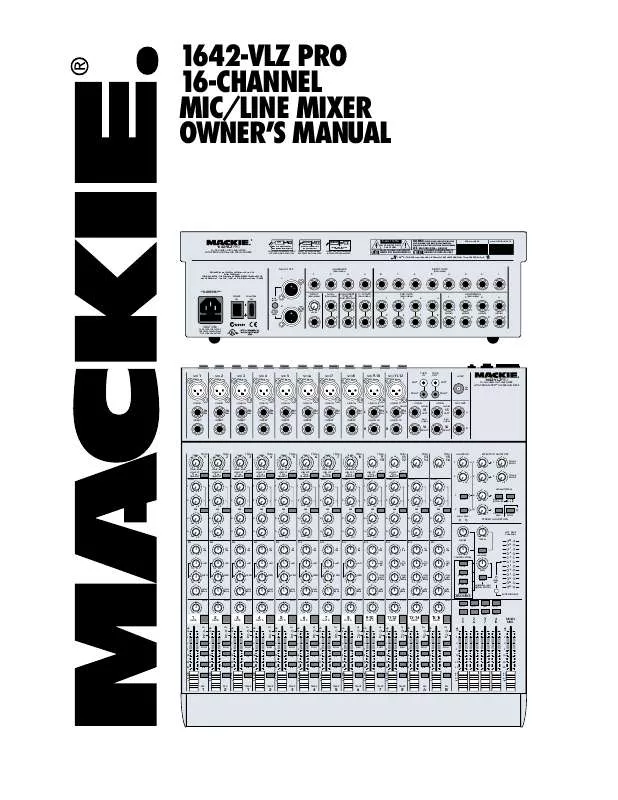
 MACKIE 1642-VLZ PRO DATASHEET (2388 ko)
MACKIE 1642-VLZ PRO DATASHEET (2388 ko)
