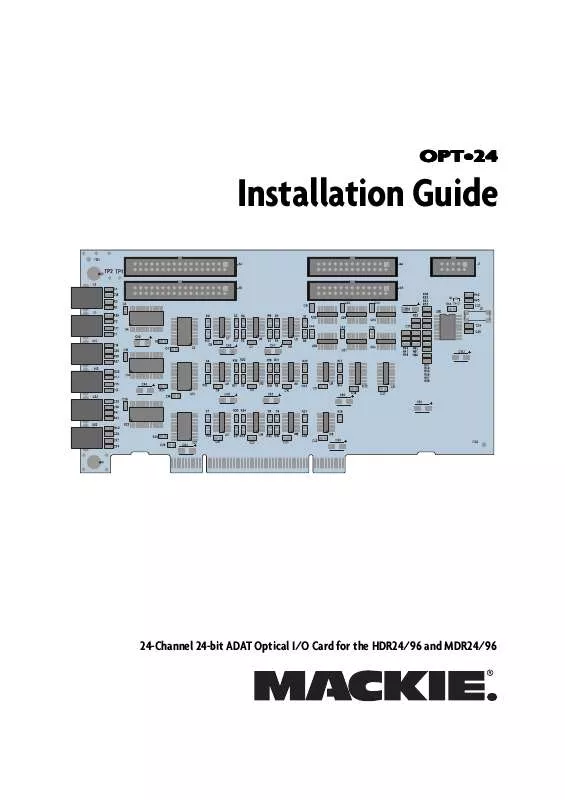User manual MACKIE OPT24 INSTALLATION
Lastmanuals offers a socially driven service of sharing, storing and searching manuals related to use of hardware and software : user guide, owner's manual, quick start guide, technical datasheets... DON'T FORGET : ALWAYS READ THE USER GUIDE BEFORE BUYING !!!
If this document matches the user guide, instructions manual or user manual, feature sets, schematics you are looking for, download it now. Lastmanuals provides you a fast and easy access to the user manual MACKIE OPT24. We hope that this MACKIE OPT24 user guide will be useful to you.
Lastmanuals help download the user guide MACKIE OPT24.
Manual abstract: user guide MACKIE OPT24INSTALLATION
Detailed instructions for use are in the User's Guide.
[. . . ] Heed Warnings -- Follow all warnings on this Mackie product and in these operating instructions. Disconnect the power source to the HDR24/96 before installing the OPT·24 I/O Card. Servicing -- Do not attempt to service this Mackie product. All servicing should be referred to the Mackie Service Department. [. . . ] These are available at most computer supply stores. The use of an anti-static mat is also recommended. 1) Turn off the Hard Disk Recorder and remove the AC linecord from the socket on the rear panel. We don't want this to be a shocking experience for you!2) Remove 22 screws from the HDR24/96 cover using a #2 Phillips screwdriver (4 screws from the top panel, 4 screws from each side, and 10 screws from the rear panel). These screws are all one size.
Important: You must have version 1. 3 or higher of the HDR24/96 or MDR24/96 OS in order to use the OPT·24. Follow the installation instructions with the software upgrade to install the new software.
24T RAC
OL 2 4 7 10 15 20 25 30 35 40 50 OL 2 4 7 10 15 20 25 30 35 40 50 OL 2 4 7 10 15 20 25 30 35 40 50 OL 2 4 7 10 15 20 25 30 35 40 50
K / 24B
IT DIG ITAL
AUD
OL 2 4 7 10 15 20 25 30 35 40 50
OL 2 4 7 10 15 20 25 30 35 40 50
IO HAR D
DISK
OL 2 4 7 10 15 20 25 30 35 40 50
OL 2 4 7 10 15 20 25 30 35 40 50
REC ORD
OL 2 4 7 10 15 20 25 30 35 40 50
ER/E
OL 2 4 7 10 15 20 25 30 35 40 50
DITO
OL 2 4 7 10 15 20 25 30 35 40 50
R
OL 2 4 7 10 15 20 25 30 35 40 50
OL 2 4 7 10 15 20 25 30 35 40 50
OL 2 4 7 10 15 20 25 30 35 40 50
OL 2 4 7 10 15 20 25 30 35 40 50
OL 2 4 7 10 15 20 25 30 35 40 50
OL 2 4 7 10 15 20 25 30 35 40 50
OL 2 4 7 10 15 20 25 30 35 40 50
OL 2 4 7 10 15 20 25 30 35 40 50
OL 2 4 7 10 15 20 25 30 35 40 50
OL 2 4 7 10 15 20 25 30 35 40 50
OL 2 4 7 10 15 20 25 30 35 40 50
HDR 24
OL 2 4 7 10 15 20 25 30 35 40 50 44. 1k VARI ERROR 48k 96k
/96
1
2
3
4
HOURS
HIGH 44. 1/ RESO LUTI 48/96 ON AUD K SAM IO PLE RATE S MINUT ES SECON DS
5
6
7
8
9
16 BIT 24 BIT TC CLOCK
FRAME
S
REC
10
REC
11
1
REC
12
2
REC
13
3
REC
14
4
REC
15
5
REC
16
6
REC
17
7
REC
18
8
REC
19
9
REC
20
10
REC
21
11
REC
22
12
REC
23
POWER
ON
13
REC
24
14
REC
15
REC
16
REC
17
REC
18
REC
19
REC
20
REC
PROJEC PLAYLI T: Little ST: lo DRIVE: Playlist ve AVAIL: C:Intern 1 01:35: al 00
BEATS TICKS
BARS
21
REC
22
REC
23
SELEC
24
T
SELEC
T
SELEC
T
LOC 1
SELEC
LOC 2
T
STORE
LOOP 12
REC SAFE
ALL INPUT
AUTO INPUT
AUTO TAKE
T-CODE CHASE
DELETE
LAST
TRACK
PROJEC
T
BACKU
P
DISK UTIL
SYSTEM
REWIN
DIGI-I/O SYNC DEC INC
D
FAST FWD STOP PLAY
RECORD
Part No. Printed in the U. S. A.
3) Remove the cover by lifting it up at the back and pulling up and away from the front of the unit.
2
OPT·24
Installation Guide
4) Remove the blank cover plate for the ACC1 slot (next to the SYNC card) by removing 1 Phillipshead screw. Save the screw for installing the OPT·24.
4) Remove Screw and ACC1 Slot Cover Plate
REAR PANEL REAR PANEL
5) Unplug the 2 ribbon cables from the Sync card. Squeeze the tabs on the sides of the connectors and gently wiggle from side to side to release them from their sockets.
5A) Unplug Ribbon Cables from Sync Card 5B) Pull Ribbon Cables back and out of the way
MACKIE DESIGNS. TM © 2000
®
FRONT PANEL
REAR PANEL REAR PANEL
®
FRONT PANEL
Installation Guide
3
OPT·24
6) Unplug both ends of the COM cable (040-383-00), located between the front panel Display board (A) and the Card Cage board (B). Leave the cable inside the HDR24/96 in case the OPT·24 is ever removed and the COM cable needs to be reconnected.
REAR PANEL REAR PANEL
6) Remove the COM Cable from the Display Board (A) and the Card Cage Board (B)
7) Connect the 2 short/fat ribbon cables (supplied) to the 2 bottom connectors (J3B and J4B, furthest from the edge) on the OPT·24. The connectors have a keying tab in the center so they can't be plugged in wrong. It doesn't matter which end of the ribbon cables you connect to the OPT·24.
8) Connect the 2 ribbon cables that you removed from the Sync card to the 2 top connectors (J3A and J4A, closest to the edge) on the OPT·24. They will click in place when properly inserted.
8) Connect 2 Ribbon Cables to OPT¥24 Board
OPT¥24 Board
4
OPT·24
MACKIE DESIGNS. TM © 2000
®
®
B
04 38 000 3-
A
FRONT PANEL
J3B
J4B
REAR PANEL REAR PANEL
FRONT PANEL
Installation Guide
9) Install the OPT·24 into the ACC1 PCI slot by carefully aligning the card's gold-plated connector edge to the PCI slot on the motherboard and pushing down gently but firmly until the card is fully seated into the slot. It may help to gently rock the board front to back until the board is completely seated. Note: Make sure the loose connector ends are pointing up so they can be accessed for step 11.
9) Install OPT·24 Board into the ACC1 PCI slot 10) Install Screw into the OPT·24 bracket
REAR PANEL REAR PANEL
10) Install the screw that you removed from the blank cover plate to secure the OPT·24 to the HDR chassis. 11) Connect the short ribbon cables from the OPT·24 card to the adjacent Sync card by folding them over the top of the Sync card (see illustration below and on next page).
11) Connect the 2 short ribbon cables to the Sync Card
MACKIE DESIGNS. TM © 2000
®
FRONT PANEL
REAR PANEL REAR PANEL
®
FRONT PANEL
Installation Guide
5
OPT·24
Front view of ribbon cable connections between the Sync Card and the OPT·24
12) Install the supplied replacement COM cable. [. . . ] Click the Input pulldown menu and select the input source you want to use for each I/O card. The OPT·24 outputs are always active, so no configuration is necessary for the outputs.
IN 17-24 OUT 17-24 IN 9-16 OUT 9-16 IN 1-8 OUT 1-8
"Mackie, " the "Running Man" figure, and "OPT·24" are trademarks or registered trademarks of Mackie Designs Inc. All other brand names mentioned are trademarks or registered trademarks of their respective holders, and are hereby acknowledged. OPT·24 Inputs and Outputs
© 2002 Mackie Designs Inc. [. . . ]
DISCLAIMER TO DOWNLOAD THE USER GUIDE MACKIE OPT24 Lastmanuals offers a socially driven service of sharing, storing and searching manuals related to use of hardware and software : user guide, owner's manual, quick start guide, technical datasheets...manual MACKIE OPT24