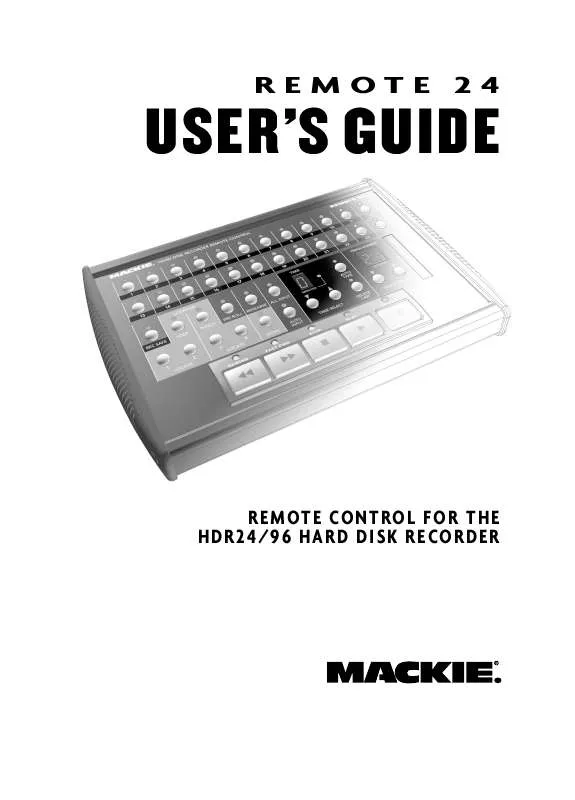User manual MACKIE REMOTE 24
Lastmanuals offers a socially driven service of sharing, storing and searching manuals related to use of hardware and software : user guide, owner's manual, quick start guide, technical datasheets... DON'T FORGET : ALWAYS READ THE USER GUIDE BEFORE BUYING !!!
If this document matches the user guide, instructions manual or user manual, feature sets, schematics you are looking for, download it now. Lastmanuals provides you a fast and easy access to the user manual MACKIE REMOTE 24. We hope that this MACKIE REMOTE 24 user guide will be useful to you.
Lastmanuals help download the user guide MACKIE REMOTE 24.
Manual abstract: user guide MACKIE REMOTE 24
Detailed instructions for use are in the User's Guide.
[. . . ] Object and Liquid Entry -- Do not drop objects or spill liquids into the Remote 24. Do not clean with liquid or aerosol cleaners. Damage Requiring Service -- Unplug the Remote 24 from the HDR24/96 and refer servicing to qualified service personnel when:
A. The chassis, buttons, or connectors have been damaged; or B. [. . . ] For double the fun, you can use FOOT footswitches in the Remote SWITCH REMOTE MOUSE 24 and HDR24/96 at the same time.
REMOTE 24
TO HDR REMOTE JACK FOOT SW
DO NOT PLUG INTO ETHERNET
WARNING
DO NOT PLUG INTO ETHERNET
HDR 24/96
24TRACK 24 BIT DIGITAL AUDIO HARD DISK RECORDER/EDITOR
Ethernet Jack
WARNING
DO NOT PLUG INTO ETHERNET
REMOTE
OUTPUT OUTPUT OUTPUT
MOUSE
FOOT SWITCH
TAPE 1 8
TAPE 17-24
TAPE 9-16
HDR 24/96
24TRACK 24 BIT DIGITAL AUDIO HARD DISK RECORDER/EDITOR
KEYBOARD
VIDEO
ACC 1
SYNC
ACC 2
ETHERNET
MIDI
CONCEIVED, DESIGNED, AND MANUFACTURED BY MACKIE DESIGNS INC · WOODINVILLE · WA 98072 · USA MADE IN USA · FABRIQUE AU USA · PATENTS PENDING COPYRIGHT ©1998 THE FOLLOWING ARE TRADEMARKS OR REGISTERED TRADEMARKS OF MACKIE DESIGNS INC. : "MACKIE. ", MACKIE DIGITAL SYSTEMS AND THE "RUNNING MAN" FIGURE.
120VAC 50/60 Hz 475W
OPT · 8
OPT · 8
OPT · 8
WARNING: SHUT OFF POWER TO UNIT BEFORE INSTALLING OR REMOVING CARDS!
CAUTION
RISK OF ELECTRIC SHOCK DO NOT OPEN
WARNING: TO REDUCE THE RISK OF FIRE OR ELECTRIC SHOCK, DO NOT
AVIS: RISQUE DE CHOC ELECTRIQUE -- NE PAS OUVRIR
SERIAL NUMBER
MANUFACTURING DATE
EXPOSE THIS EQUIPMENT TO RAIN OR MOISTURE. REFER SERVICING TO QUALIFIED PERSONNEL.
REPLACE WITH THE SAME TYPE FUSE AND RATING. DISCONNECT SUPPLY CORD BEFORE CHANGING FUSE
UTILISE UN FUSIBLE DE RECHANGE DE MÊME TYPE. DEBRANCHER AVANT DE REMPLACER LE FUSIBLE
Note: Do not confuse the Remote jack with the Ethernet jack!
INPUT
INPUT
HDR 24/96 Back Panel User's Guide
INPUT
5
Remote 24
Transport Features
REWIND FAST FWD STOP PLAY RECORD
Play
Play puts the HDR24/96 into play. Play also punches out of record and cancels master record standby.
Stop
Stop brings the "tape" to an immediate halt. Stop also punches out of record and cancels master record standby.
Fast Wind
Rewind and Fast Forward put the HDR24/96 into fast wind mode from any state. They behave just like those on a large multitrack recorder: when pressed from stop, the "tape" rolls slowly at first, then accelerates to 20X speed in a few seconds. Pressing either button a second or third time puts the Transport into even faster wind speeds.
REWIND FAST FWD
Record
Press Play and Record simultaneously to commence recording. Press any transport button except Record to end recording. The Record LED glows when recording and blinks when Record is engaged with no tracks armed (master record standby mode).
PLAY RECORD
6
Remote 24
User's Guide
Record Features
Record Ready
Recording can only take place on tracks which are "armed" for recording. Press the Record Ready buttons to arm tracks. When Record is engaged, you can punch individual tracks in and out on the fly with the Record Ready buttons. Their LEDs blink in standby and glow in record.
1
13
Record Safe
Record Safe disarms all tracks and disables the Record Ready and master Record buttons. Use Record Safe to prevent users from inadvertently recording over existing audio.
REC SAFE
Monitoring Modes
The monitor mode buttons determine what the user hears at the HDR24/96 tape outputs.
All Input
All Input is used for rehearsal and level setting. When All Input is on, both armed and unarmed tracks monitor their tape inputs, and the Auto Input setting has no effect.
ALL INPUT
Auto Input
Auto Input is used for recording, and affects only tracks that are armed. Unarmed tracks always monitor the playback of previously recorded audio. When Auto Input is off, armed tracks always monitor their tape inputs. When Auto Input is on, armed tracks monitor their tape inputs in stop, fast forward, rewind, and record; in play they monitor the playback of previously recorded audio. User's Guide
AUTO INPUT
7
Remote 24
Locator Features
Locate
1 LOCATE 2 3 LOCATE 4 STORE
Locate points provide fast access to frequently used locations in your project. Press one of the four Locate buttons to jump to a Locate point.
Store
To set a Locate point, press Store, then press a Locate button when the transport reaches the desired time.
STORE
Loop
Locate 1 and Locate 2 double as start and end points for looped playback. Playback cycles between the two Loop points. The order of the Loop points does not matter.
LOOP
1 LOCATE
2
Punch
Locate 3 and Locate 4 double as in and out points for automated punching. [. . . ] Minutes in are shown in the Take display and Seconds in the Track Number display. After all this, if it still doesn't work properly please contact Mackie Designs technical support at (800) 258-6883 (8:00 AM to 5:00 PM Pacific Time) - see the included Warranty Card for details. User's Guide
11
Remote 24
12
Colophon
This whopping opus was created by the HDR24/96 development team. Graphics and layout performed by Tony "waldog" Baird. [. . . ]
DISCLAIMER TO DOWNLOAD THE USER GUIDE MACKIE REMOTE 24 Lastmanuals offers a socially driven service of sharing, storing and searching manuals related to use of hardware and software : user guide, owner's manual, quick start guide, technical datasheets...manual MACKIE REMOTE 24