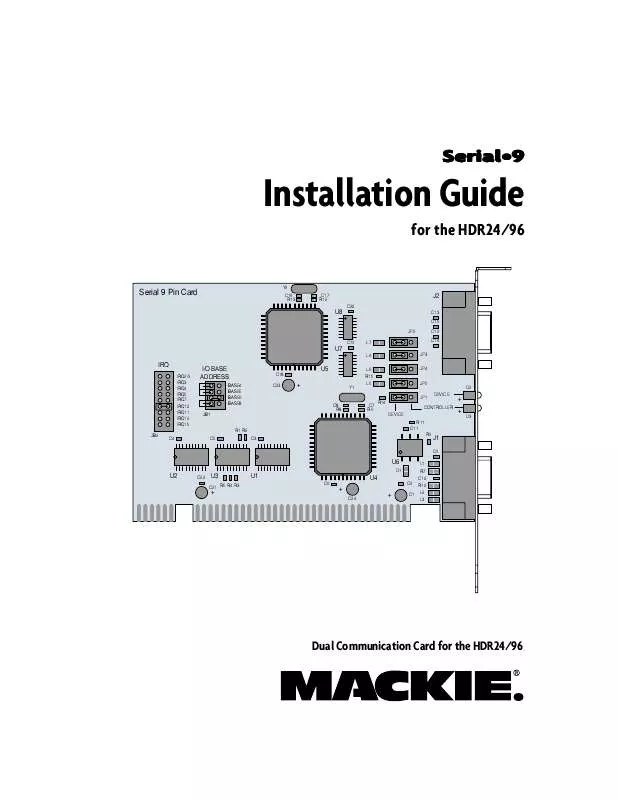User manual MACKIE SERIAL9 INSTALLATION
Lastmanuals offers a socially driven service of sharing, storing and searching manuals related to use of hardware and software : user guide, owner's manual, quick start guide, technical datasheets... DON'T FORGET : ALWAYS READ THE USER GUIDE BEFORE BUYING !!!
If this document matches the user guide, instructions manual or user manual, feature sets, schematics you are looking for, download it now. Lastmanuals provides you a fast and easy access to the user manual MACKIE SERIAL9. We hope that this MACKIE SERIAL9 user guide will be useful to you.
Lastmanuals help download the user guide MACKIE SERIAL9.
Manual abstract: user guide MACKIE SERIAL9INSTALLATION
Detailed instructions for use are in the User's Guide.
[. . . ] Heed Warnings -- Follow all warnings on this Mackie product and in these operating instructions. Disconnect the power source to the HDR24/96 before installing the Serial·9 Card. Servicing -- Do not attempt to service this Mackie product. [. . . ] Follow the installation instructions with the software upgrade to install the new software.
1
1) Turn off the HDR24/96 and remove the AC linecord from the socket on the rear panel. We don't want this to be a shocking experience for you!2) Remove 22 screws from the HDR24/96 cover using a #2 Phillips screwdriver (4 screws from the top panel, 4 screws from each side, and 10 screws from the rear panel). These screws are all one size.
24TR
OL 2 4 7 10 15 20 25 30 35 40 50 OL 2 4 7 10 15 20 25 30 35 40 50 OL 2 4 7 10 15 20 25 30 35 40 50
ACK
/ 24BI
T DIGI
TAL
OL 2 4 7 10 15 20 25 30 35 40 50
AUD
OL 2 4 7 10 15 20 25 30 35 40 50
OL 2 4 7 10 15 20 25 30 35 40 50
IO HAR D
DISK
OL 2 4 7 10 15 20 25 30 35 40 50
RECO
OL 2 4 7 10 15 20 25 30 35 40 50
RDER
OL 2 4 7 10 15 20 25 30 35 40 50
OL 2 4 7 10 15 20 25 30 35 40 50
/EDI TOR
OL 2 4 7 10 15 20 25 30 35 40 50
OL 2 4 7 10 15 20 25 30 35 40 50
OL 2 4 7 10 15 20 25 30 35 40 50
OL 2 4 7 10 15 20 25 30 35 40 50
OL 2 4 7 10 15 20 25 30 35 40 50
OL 2 4 7 10 15 20 25 30 35 40 50
OL 2 4 7 10 15 20 25 30 35 40 50
OL 2 4 7 10 15 20 25 30 35 40 50
OL 2 4 7 10 15 20 25 30 35 40 50
OL 2 4 7 10 15 20 25 30 35 40 50
OL 2 4 7 10 15 20 25 30 35 40 50
OL 2 4 7 10 15 20 25 30 35 40 50
HDR 24
OL 2 4 7 10 15 20 25 30 35 40 50 44. 1k VARI ERROR 48k 96k
/96
2
HIGH 44. 1/4 RESO LUTIO 8/96K SAMPN AUDIO LE RATES MINUTE S SECOND S
3
4
HOURS FRAMES
5
6
7
8
9
16 BIT 24 BIT TC CLOCK
Installing the Serial·9
Important: The Serial·9 contains static-sensitive components. Anti-static precautions must be taken before opening the anti-static bag and handling the Serial·9. Use an anti-static wrist strap when performing this installation. These are available at most computer supply stores. The use of an anti-static mat is also recommended.
REC
10
REC
11
1
REC
12
2
REC
13
3
REC
14
4
REC
15
5
REC
16
6
REC
17
7
REC
18
8
REC
19
9
REC
20
10
REC
21
11
REC
22
12
REC
23
POWE R
ON
13
REC
24
14
REC
15
REC
16
REC
17
REC
18
REC
19
REC
20
REC
PROJEC PLAYLI T: Little ST: lov DRIVE: Playlist e AVAIL: C:Interna1 l 01:35: 00
BEATS TICKS
BARS
21
REC
22
REC
23
SELECT SELECT SELECT SELECT
24
LOC 1
LOC 2
STORE
LOOP 12
REC SAFE
ALL INPUT
AUTO INPUT
AUTO TAKE
T-CODE CHASE
DELETE
LAST
TRACK
PROJECT
BACKUP
DISK UTIL
SYSTEM
REWIN
DIGI-I/O SYNC DEC INC
D
FAST FWD STOP PLAY
RECOR
D
3) Remove the cover by lifting it up at the back and pulling up and away from the front of the unit.
Part No. Printed in the U. S. A.
2
Serial·9
Installation Guide
4) Remove the Phillips-head screw securing the MIDI card. Save the screw for installing the Serial·9 card.
4) Remove Screw from MIDI card bracket
6) Install the Serial·9 card in the MIDI slot. Secure it into place with the Phillips-head screw.
6b) Install Screw into Serial·9 card bracket
REAR PANEL REAR PANEL
6a) Gently press the Serial·9 card into the slot
5) Remove the MIDI card by gently lifting up on the card and bracket to remove it from the socket on the board.
5) Remove MIDI card
MACKIE DESIGNS. TM © 2000
®
MACKIE DESIGNS. TM © 2000
®
FRONT PANEL
7) Replace the cover, reinstall the screws, and you're ready to go!
REAR PANEL REAR PANEL
FRONT PANEL
Installation Guide
3
Making the Connections
MIDI Connection
The MIDI connection on the Serial·9 card is the same as the MIDI connection on the MIDI card it is replacing. Simply connect the supplied MIDI breakout cable to the bottom 9-pin connector on the Serial·9 card, and connect the 5-pin MIDI IN and MIDI OUT connectors to your MIDI interface.
Specifications
MIDI
Electrical Interface: Data Rate: Pinout:
MIDI 9-Pin 1 2 3 4 5 6 7 8 9 Shell Function MIDI OUT Pin 4
MIDI 1. 0 Specification 31. 25 kb/sec
3
5
2
4
1
6 9
1
MIDI OUT MIDI IN
Serial 9-Pin Connection
The Serial 9-Pin connection on the Serial·9 card is an RS-422 port that supports the Sony® 9-Pin device protocol. [. . . ] Note: HDR24/96 software version 1. 3 supports only device (DEV) protocol for the Serial·9. Please refer to the Software Release Notes, which can be found on Mackie website's HDR24/96 software downloads page, for complete information on the support of Serial·9 for all software versions.
DEVICE/CONTROLLER CONFIGURATION JUMPERS
5
3
5
2
4
1
MIDI IN Pin 4 MIDI OUT Pin 5 MIDI IN Pin 5 MIDI OUT Pin 2
MIDI Breakout Cable
Serial 9-Pin
Electrical Interface: Data Rate: Parity: Data Bits: Stop Bits: Indicators: Pinout: EIA RS-422-A 38. 4 kb/sec Odd 8 1 Green LED (Device) Red LED (Controller)
Serial 9-Pin 1 2 3 4 5 6 7 8 9
Device Function Frame Ground Transmit A () Receive B (+) Receive Common N/C Transmit Common Transmit B (+) Receive A () Frame Ground
Controller Function Frame Ground Receive A () Transmit B (+) Transmit Common N/C Receive Common Receive B (+) Transmit A () Frame Ground
J2
JP2
IRQ
IRQ2/9 IRQ3 IRQ4 IRQ5 IRQ7 IRQ10 IRQ11 IRQ12 IRQ15
JP3
I/O BASE ADDRESS
BASE4 BASE5 BASE6 BASE8 DEVICE
JP4 JP5 JP1 DEVICE
"Mackie, " the "Running Man" figure, and "Serial·9" are trademarks or registered trademarks of Mackie Designs Inc. All other brand names mentioned are trademarks or registered trademarks of their respective holders, and are hereby acknowledged.
© 2002 Mackie Designs Inc. [. . . ]
DISCLAIMER TO DOWNLOAD THE USER GUIDE MACKIE SERIAL9 Lastmanuals offers a socially driven service of sharing, storing and searching manuals related to use of hardware and software : user guide, owner's manual, quick start guide, technical datasheets...manual MACKIE SERIAL9