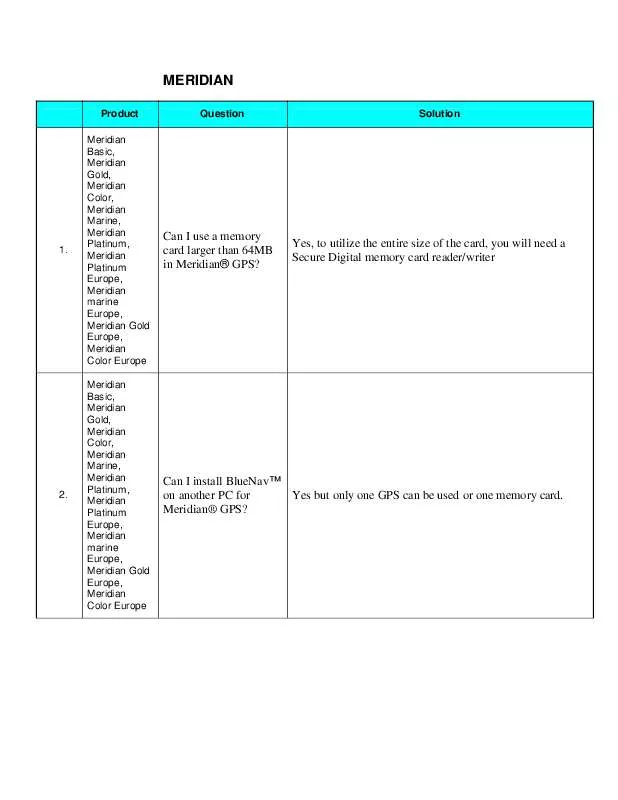Detailed instructions for use are in the User's Guide.
[. . . ] MERIDIAN
Product Meridian Basic, Meridian Gold, Meridian Color, Meridian Marine, Meridian Platinum, Meridian Platinum Europe, Meridian marine Europe, Meridian Gold Europe, Meridian Color Europe Meridian Basic, Meridian Gold, Meridian Color, Meridian Marine, Meridian Platinum, Meridian Platinum Europe, Meridian marine Europe, Meridian Gold Europe, Meridian Color Europe Question Solution
1.
Can I use a memory card larger than 64MB in Meridian® GPS?
Yes, to utilize the entire size of the card, you will need a Secure Digital memory card reader/writer
2.
Can I install BlueNavTM on another PC for Yes but only one GPS can be used or one memory card. Meridian® GPS?
3.
Meridian Basic, Meridian Gold, Meridian Color, Meridian Marine, Meridian Platinum, Meridian Platinum Europe, Meridian marine Europe, Meridian Gold Europe, Meridian Color Europe Meridian Basic, Meridian Gold, Meridian Color, Meridian Marine, Meridian Platinum, Meridian Platinum Europe, Meridian marine Europe, Meridian Gold Europe, Meridian Color Europe
I am using Meridian® GPS with my MapSend® product and it indicates "not enough memory. " What is wrong?
You may not have a memory card in your unit. The built-in memory of the Meridian GPS cannot accept detailed maps from the MapSend products -- you must use a Secure Digital memory card to load the detailed maps. Or, if you are using a 128MB Secure Digital memory card or larger, the firmware version of your unit may need to be updated to a version higher than 3. 12.
4.
How often is the BlueNavTM CD updated and when is the next update?
The BlueNav CD is no longer manufactured. [. . . ] Press and hold the GOTO button for two seconds and the mark screen will display all the fields. Use the save option to store the waypoint using the default name and icon. You can also change the name and icon of your waypoint.
81.
Meridian , Meridian Gold, Meridian Color, Meridian Marine, Meridian Platinum,
How many waypoints can I store in my Meridian®?
You can save up to 500 waypoints.
82.
Meridian , Meridian Gold, Meridian Color, Meridian Marine, Meridian Platinum,
I am not getting the default map information. Is there a way to increase the detail?
Meridian® comes with base maps which include highways and cities. However, if you are not getting this information in detail change the map setup to a higher detail setting. This may or may not show more map detail in all areas. From map screen > Press the Menu button >Select Map Setup and Press enter >Highlight "Detail" Again press enter > Use the Up/Down arrows to select the desired map level.
83.
Meridian , Meridian Gold, Meridian Color, Meridian Marine, Meridian Platinum, Meridian , Meridian Gold, Meridian Color, Meridian Marine, Meridian Platinum, Meridian , Meridian Gold, Meridian Color, Meridian Marine, Meridian Platinum,
How do I get waypoints to appear on my map screen?
To get waypoints Go to map screen > Press the "MENU" button>Select "Map Setup">Press enter highlight "Display" > Select "Waypoints" and press enter.
84.
How do I turn the Track Go to map screen >Press the "MENU" button select>"Map lines on or off?Setup" > Press enter highlight select "Display" press enter Select "Track Lines" and press enter.
85.
I loaded TOPO maps using Mapsend, how do I see the Topo lines?
You don't see the TOPO lines because the GPS may not be set to display TOPO info, Go to map screen>Press the "MENU" button select > " Map Setup " Press enter highlight select "Display" press enter Select " TOPO Lines" enter.
86.
Meridian , Meridian Gold, Meridian Color, Meridian Marine, Meridian Platinum, Meridian , Meridian Gold, Meridian Color, Meridian Marine, Meridian Platinum, Meridian , Meridian Gold, Meridian Color, Meridian Marine, Meridian Platinum, Meridian , Meridian Gold, Meridian Color, Meridian Marine, Meridian Platinum, Meridian , Meridian Gold, Meridian Color, Meridian Marine, Meridian Platinum,
I downloaded detail maps in the GPS using Mapsend, but how do I get points of interest?
Go to map screen> Press the "MENU" button select> "Map Setup" >Press enter highlight select "Display" press enter select " POI" and enter.
87.
How do I change map orientation to course up in my Meridian®?
Go to map screen>Press the "MENU" button>Select " Map Setup" Press enter > Highlight select "Orientations " Press enter> Select "Course up" and press enter
88.
How do I change map orientation to Track up?
Go to map screen>Press the "MENU" button>Select "Map Setup" Press enter>Highlight select "Orientations" press enter> Select "Track up" and press enter.
89.
How many channels do Meridian® receivers have?
Meridian® is a 12-channel receiver.
90.
How do I reset Trip Odometer?
From the Lat/lon position screen >Press "Menu" > Select "Reset Trip" > Press enter then >Select "Yes" and press enter.
91.
Meridian , Meridian Gold, Meridian Color, Meridian Marine, Meridian Platinum,
I manually stored some waypoints in my Meridian®, but how do I find them?
There are two ways to find the waypoints that you have stored in the GPS. Alphabetical. From any screen > Press the "Menu" button>Highlight "Database" and press enter>Select "User" >Use the Left/Right arrow key to select "Find by Alphabetical">Press enter Highlight the Waypoint and press enter. From Any screen>Press the "Menu" button>Highlight "Database" press enter>Select "User" use the Left/Right arrow key to select "Find by Nearest " and press enter> Highlight the waypoint and press enter.
92.
Meridian , Meridian Gold, Meridian Color, Meridian Marine, Meridian Platinum,
How do I search a preloaded point of interest in my Meridian®?
There are two ways to find the point of interest in the GPS: 1. Alphabetical From Any screen>Press the "Menu" button>Highlight "Database" press enter>Select "Preloaded Category" >Use the Left/Right key to select "Find by Alphabetical" and press enter>Use arrow keys to enter first five characters Highlight "OK" and press enter>Select waypoint and press enter. Nearest to Position From Any screen>Press the "Menu" button>Highlight "Database" press enter>Select "Preloaded Category">Use the Left/Right arrow key to select "Find by to Nearest to" and press enter>Highlight "Waypoints" and press enter.
93.
Meridian , Meridian Gold, Meridian Color, Meridian Marine, Meridian Platinum,
I downloaded a detail map in my unit using Mapsend, but how can I find a point of interest by Nearest to Position and Alphabetical?
1. Alphabetical From Any screen>Press the "Menu" button>Highlight "Database" press enter>Select "The Name of detail map" >Use the left/Arrow key to select "Category" >Press enter Highlight "Find by alphabetical" and press enter>Select "Subcategory" and press enter> Use arrow keys to enter first five characters press enter> Highlight "OK" and press enter select waypoint and press enter . 2. Nearest to Position From any screen>Press the "Menu" button>Highlight "Database" and press enter>Select "Category" >Use the Left/Right arrow key to select "Find by to nearest to" press enter>Use arrow keys to select "Subcategory" and press enter>Select waypoint and press enter.
94.
Meridian
How do I manually enter co-ordinates in my Meridian®?
Press and hold the "GOTO" button for two seconds. Highlight the "Location Field" and press enter "Edit Line 1 of the Location Field" press enter "Edit Line 2 of the Location Field" press enter Edit "Elevation field" and press enter highlight the "Save" button and press enter.
95.
Meridian , Meridian Gold, Meridian Color, Meridian Marine, Meridian Platinum,
How do I delete a waypoint that I created?
From any screen>Press the "Menu" button>Highlight "Database" press enter>Select "User" use the Left/Right arrow key to select "Find by " press enter>Highlight the Waypoints which you wants to delete>Press "Menu" and highlight "Delete" and press enter>Select "Yes "and press enter
96.
Meridian , Meridian Gold, Meridian Color, Meridian Marine, Meridian Platinum,
How do I edit a waypoint that I created?
From any screen>Press the "Menu" button>Highlight "Database" press enter>Select "User" use the Left/Right arrow key to select "Find by " press enter>Highlight the Waypoints which you wants to Edit and press enter>Now select "Fields to be edited" and press enter> "Edit the fields" once you edit all the fields select "Save" and press enter.
97.
Meridian , Meridian Gold, Meridian Color, Meridian Marine, Meridian Platinum,
How can I see a waypoint on map screen that I have manually stored in my Meridian®?
From Any screen>Press the "Menu" button>Highlight "Database" press enter>Select "User" press enter>Select waypoint which you wants to view and press enter>Select "View "and press enter.
98.
Meridian , Meridian Gold, Meridian Color, Meridian Marine, Meridian Platinum,
Can I download the entire MapSend application map to my Meridian®?
You cannot load the entire map to your Meridian®. It may be possible to load multiple files to form the entire U. S. to a single SD memory card for use in a Meridian. You will need a very large memory card because the database for the MapSend applications is approximately 700MB.
99.
Meridian , Meridian Gold, Meridian Color, Meridian Marine, Meridian Platinum,
Why can't I see the same detail information on my Meridian® that I see on the PC application?
You simply zoom in to a closer range. The detailed maps will start to show on the Meridian®screen at zoom scales of 0. 40 miles and closer. You can also adjust the amount of detail you see at each zoom level. While on the map screen, press "MENU" and select "MAP SETUP". Under "MAP DETAIL" you can then select from the ranges of "LOWEST" to "HIGHEST". [. . . ] You can check the percentage of free space remaining for Maps (SD card space), Routes, Waypoints, and Track History. To do this, simply press Menu, then select About
133. Meridian, Meridian Gold, Meridian Color, Meridian Marine, Meridian Platinum,
What is the major difference between Magellan SporTrak® and Meridian®?
The SporTrak® and Meridian® series are very similar in function. The SporTrak units replaced the M300/M320/M330 series, providing a non-mapping base unit and the others are mapping units like the Meridian. [. . . ]