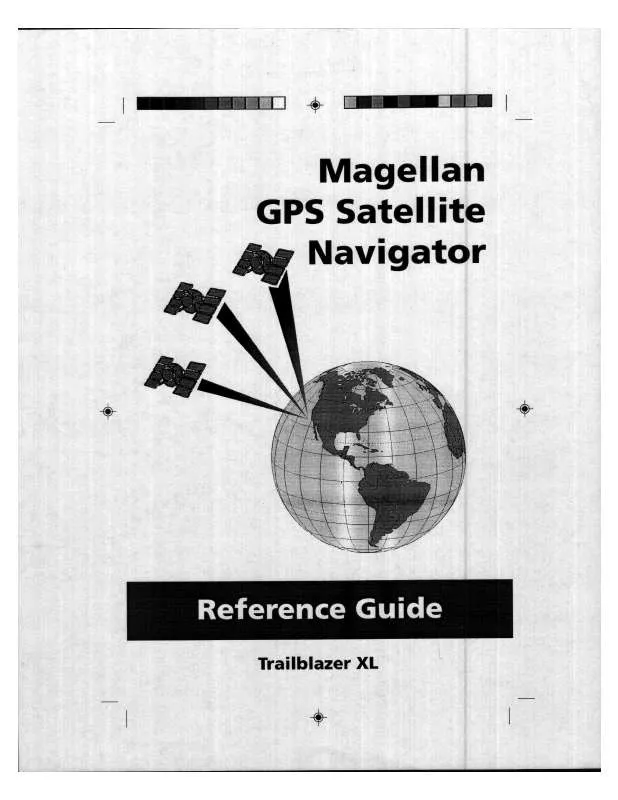User manual MAGELLAN TRAILBLAZER XL
Lastmanuals offers a socially driven service of sharing, storing and searching manuals related to use of hardware and software : user guide, owner's manual, quick start guide, technical datasheets... DON'T FORGET : ALWAYS READ THE USER GUIDE BEFORE BUYING !!!
If this document matches the user guide, instructions manual or user manual, feature sets, schematics you are looking for, download it now. Lastmanuals provides you a fast and easy access to the user manual MAGELLAN TRAILBLAZER XL. We hope that this MAGELLAN TRAILBLAZER XL user guide will be useful to you.
Lastmanuals help download the user guide MAGELLAN TRAILBLAZER XL.
Manual abstract: user guide MAGELLAN TRAILBLAZER XL
Detailed instructions for use are in the User's Guide.
[. . . ] All rights not expressly granted are reserved by MAGELLAN and/or its suppliers. *** No part of this handbook may be reproduced or transmitted in any form or by any means, electronic or mechanical, including photocopying and recording, for any purpose other than the purchaser's personal use without the prior written permission of Magellan Systems Corporation. © 1998 by Magellan Systems Corporation. MagellanTM and GPS TrackerTM are trademarks of Magellan Systems Corporation. [. . . ] A GOTO MENU will appear with MOB (the first on the menu) highlighted. Press ENTER and the receiver will store the position and set a GOTO route to it. MOB waypoints will be created and titled MOB001, MOB002 and so on. If a MOB already exists, the receiver will give you the option of replacing the MOB.
GOTO MOB DOCK CAMP WPT001 HOTSPT LTEHSE JETTY
BRG
m 027°
DST
n 50. 2 m
To clear a MOB. The CLEAR MOB function allows you to delete an active MOB route. While in the GOTO screen, press MENU, highlight CLEAR MOB and press ENTER. Creating a Backtrack Route Backtrack creates a route that starts from the last point recorded in track history, using the "bread crumbs" saved, to the first point recorded for track history. By following this route, you "retrace your steps" back to the starting point. Press MENU, highlight ROUTES and press ENTER. A route will be created and given a name in the format of BXXPxx. XX is the BACKTRACK number and xx is the waypoint number ranging from 01 to 31. You may want to delete the campsite leg from your route. While viewing the route you wish to delete a waypoint from, use the UP/DOWN ARROWs to highlight the waypoint you want to delete and press MENU. Highlight DELETE and press ENTER.
VIEW/EDIT
1 HOME 2 CAMP 3 4 5 6 7 8 SAVE ROUTE LEG
BRG 30° m
DST 10 M I
Magellan GPS Tracker
41
Saving a Route
Once you have made changes to your route, you may want to save those changes. While viewing the route, press MENU, highlight SAVE ROUTE and press ENTER. The changes you have made to your route will now be saved until you delete them. Or Press MENU, highlight SAVE ROUTE and press ENTER.
MENU
INSERT DELETE REPLACE SAVE ROUTE WAYPOINTS ROUTES SETUP SUN/MOON FISH/HUNT CONTRAST ALARM/MSG
Activating/Deactivating a Route While navigating in your route from home to campsite, you may decide you want to activate (turn on) the home to campsite route and begin navigating. Highlight the route that you wish to activate, press MENU and highlight ACTIVATE. Activating a route will automatically deactivate any other route or GOTO.
MENU
ACTIVATE VIEW/EDIT REVERSE DELETE BACKTRACK PLOT VIEW WAYPOINTS ROUTES SETUP SUN/MOON FISH/HUNT CONTRAST ALARM/MSG
While navigating in your route from home to campsite, you may decide you want to deactivate (turn off ) the route and return to it later. Highlight the route that you wish to deactivate. Press MENU, highlight DEACTIVATE and press ENTER.
42
Magellan GPS Tracker
Reversing a Route Once you have reached the end of your route, you can reverse the route to return home. For example, Camp. . . Fish, goes from point A to B to C to D, reversed would read from D to C to B to A and the title would read Fish. . . Camp. [. . . ] It is a "compromise" course bearing that projects from your current position to a point on the courseline mid-way between a point perpendicular to your position and the current leg destination waypoint.
CDI
COG
Coordinates
CTS
Datum
Refers to the theoretical mathematical model of the earth's sea level surface. Map makers may use a different model to chart their maps, so position coordinates will differ from one datum to another. The datum for the map you are using can be found in the legend of the map.
Magellan GPS Tracker
79
Default
The value or setting automatically chosen by the unit unless otherwise directed. The estimated time of day the leg's destination waypoint will be reached. [. . . ]
DISCLAIMER TO DOWNLOAD THE USER GUIDE MAGELLAN TRAILBLAZER XL Lastmanuals offers a socially driven service of sharing, storing and searching manuals related to use of hardware and software : user guide, owner's manual, quick start guide, technical datasheets...manual MAGELLAN TRAILBLAZER XL