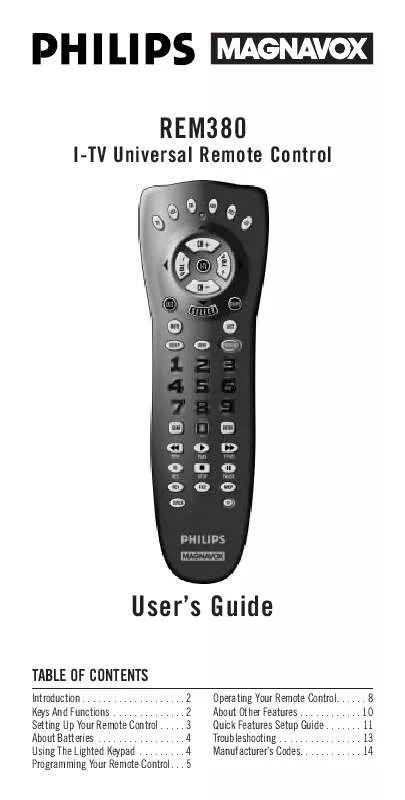Detailed instructions for use are in the User's Guide.
[. . . ] REM380
I-TV Universal Remote Control
User's Guide
TABLE OF CONTENTS
Introduction . 14
INTRODUCTION
The I-TV Universal Remote Control is the complete solution for all of your interactivetelevision remote control needs. It can be programmed to operate a variety of components, up to six at a time, and is packed with easy-touse features such as: · Easy access to On-Screen menus of the TV, VCR, DSS, and Cable Box (see page 8 for details). · Channel Scan, a convenient way to "channel surf" by scanning channels. · Auto Scan code search to help program remote control for a variety of components, including older/discontinued models. [. . . ] On the remote control, press a component key once (e. g. , TV, VCR, CBL, AUD, DSS, or CD). Press and hold SET until the red light blinks twice, then release SET. To view the code for the first digit, press 1 once. Wait 3 seconds, count the red light blinks (e. g. , 3 blinks = 3) and write down the number. NOTE: If a code digit is "0", the red light will not blink. Repeat step 4 three more times for remaining digits. Use 2 for the second digit, 3 for the third digit, and 4 for the fourth digit. To find codes of other components, repeat steps 1 through 5, but substitute the appropriate key (e. g. , VCR, CBL, AUD, DSS, or CD) for the component you are checking. As before, write down each four-digit code. 4.
Re-Assigning Component Keys
The I-TV remote can be set up to control any combination of six home entertainment components. By following these instructions, you can re-assign or duplicate a component key onto an unused component key. Press and hold SET until the red light blinks twice, then release SET. To exit out of I-TV mode, either press I-TV again or EXIT (depending on how the original remote control functioned) to return to normal operation. *NOTE: If your component's On-Screen menu requires the use of the Volume and Channel keys to navigate and change the On-Screen menu settings, press I-TV again while the OnScreen menu is displayed.
2.
3.
MCP Key
The I-TV remote control includes a multicomponent power (MCP) key that can be programmed for master power on/off control of components using a single key. On the remote control, press and hold SET until the red light blinks twice, then release SET. Press a Component key once (e. g. , TV, VCR, CBL, AUD, DSS, or CD). Repeat steps 4 and 5 one or more times for each component you want under master power on/off control. Press and hold SET until the red light blinks twice, then release SET.
GUIDE Key
The GUIDE key works just like the GUIDE key of your original remote control and allows you to access the On-Screen guide* of the component you have selected (e. g. While in the Guide mode, the VOL+, VOL, CH+, and CH keys* will allow you to navigate Up, Down, Left and Right just like you would with your original remote control. To exit out of the Guide mode, either press GUIDE key again or EXIT (depending on how the original remote control functioned) to return to normal operation. NOTE: *On-Screen guide is an interactive channel listings menu that is available on most DSS Satellite systems and is also used with advanced converters being offered by some cable systems. This feature is not applicable for all DSS or cable boxes.
2.
3. 6.
SELECT Key
The SELECT key allows you to choose features displayed on your On-Screen menu while in the I-TV mode, and programs while in the GUIDE mode.
7.
8
OPERATING YOUR REMOTE CONTROL
MCP Key (continued)
To Clear The MCP Key: 1. [. . . ] Repeat with 2, 3, and 4.
1
Volume Lock
2
3
4
x2
Press component* key once (e. g. , CBL).
* NOTE: Component must have volume capabilities.
Press SET until Red Light blinks twice; release SET.
Press VOL+ once. Volume now controlled through component selected in step 1.
1
2
3
11
QUICK FEATURES SETUP GUIDE (continued)
Device Re-Assignment (e. g. , AUD Key Becomes Secondary VCR Key)
x2 x2 Press SET until Red Light blinks twice; release SET. Enter 9-9-2; the Red Light will blink twice. Press component key to be moved once (e. g. , VCR). [. . . ]