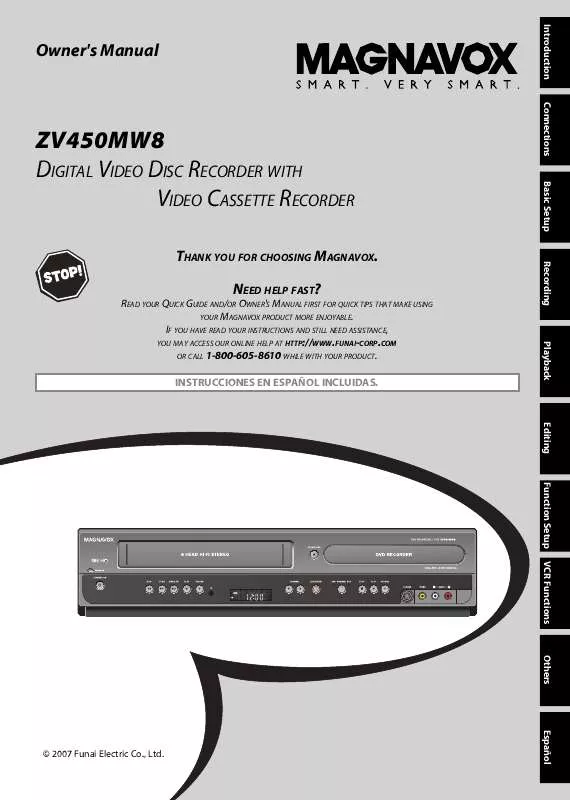User manual MAGNAVOX ZV450MW8
Lastmanuals offers a socially driven service of sharing, storing and searching manuals related to use of hardware and software : user guide, owner's manual, quick start guide, technical datasheets... DON'T FORGET : ALWAYS READ THE USER GUIDE BEFORE BUYING !!!
If this document matches the user guide, instructions manual or user manual, feature sets, schematics you are looking for, download it now. Lastmanuals provides you a fast and easy access to the user manual MAGNAVOX ZV450MW8. We hope that this MAGNAVOX ZV450MW8 user guide will be useful to you.
Lastmanuals help download the user guide MAGNAVOX ZV450MW8.
Manual abstract: user guide MAGNAVOX ZV450MW8
Detailed instructions for use are in the User's Guide.
[. . . ] Introduction
Owner's Manual
Connections
ZV450MW8 DIGITAL VIDEO DISC RECORDER WITH VIDEO CASSETTE RECORDER
THANK YOU FOR CHOOSING MAGNAVOX. READ YOUR QUICK GUIDE AND/OR OWNER'S MANUAL FIRST FOR QUICK TIPS THAT MAKE USING YOUR MAGNAVOX PRODUCT MORE ENJOYABLE. IF YOU HAVE READ YOUR INSTRUCTIONS AND STILL NEED ASSISTANCE,
YOU MAY ACCESS OUR ONLINE HELP AT HTTP://WWW. FUNAI-CORP. COM OR CALL 1-800-605-8610 WHILE WITH YOUR PRODUCT.
Basic Setup Recording Playback
INSTRUCCIONES EN ESPAÑOL INCLUIDAS.
Editing Function Setup VCR Functions Others Español
© 2007 Funai Electric Co. , Ltd.
PRECAUTIONS
WARNING:
TO REDUCE THE RISK OF FIRE OR ELECTRIC SHOCK, DO NOT EXPOSE THIS APPLIANCE TO RAIN OR MOISTURE.
The lightning flash with arrowhead symbol, within an equilateral triangle, is intended to alert the user to the presence of uninsulated "dangerous voltage" within the product's enclosure that may be of sufficient magnitude to constitute a risk of electric shock to persons. The exclamation point within an equilateral triangle is intended to alert the user to the presence of important operating and maintenance (servicing) instructions in the literature accompanying the appliance. [. . . ] · There is no need to finalize DVD+RW. · When you insert a DVD-RW finalized with this unit, "Undo Finalize" will appear instead of "Finalize".
Disc Edit Edit Disc Name Disc Protect OFF Erase Disc Undo Finalize ON
· If appears when pressing [STOP C], you cannot cancel finalizing because the finalizing has been in certain progress. · When selecting "No" and press [OK] or [RETURN], finalizing will be continued. · You cannot cancel finalizing the DVD+R/DVD-R once it has started. This operation may take a while to be completed.
To release the finalizing for the disc, select "Undo Finalize" at step 3. * DO NOT power off during finalization, this will result in malfunction.
5
Finalizing is completed.
46
EN
PLAYING THE DISCS IN OTHER DVD PLAYERS
Auto Finalizing
Introduction
You can finalize discs automatically using this function. You can use this function to finalize discs after finishing all timer recordings and at the end of the disc space.
STANDBY-ON
SOURCE
DTV/TV
DISPLAY OPEN/CLOSE
A
. @/: ABC DEF
1
GHI
2
JKL
3
MNO
4
PQRS
5
TUV
6
WXYZ
7 .
DISC MENU
8
SPACE
9
CLEAR
1 2 3 4 5
Press [SETUP].
Connections
Use [K / L] to select "Recording", then press [OK].
"Recording" menu will appear.
Basic Setup Recording
Use [K / L] to select "Auto Finalize", then press [OK]. Use [K / L] to select "Disc Full" or "End of Timer Rec", then press [OK].
Auto Finalize Disc Full End of Timer Rec OFF OFF DVD
0
SETUP
o
s
TITLE
OK p
Playback
B
RETURN
j
B
h g
i
F
C
Use [K / L] to select "ON", then press [OK].
Auto Finalize - Disc Full ON OFF DVD
CHANNEL
Editing
-REC MODE VCR DVD
+
TIMER
REC I
AUDIO
TIMER CM SKIP D. DUBBING SET RAPID PLAY
Function Setup
SEARCH
Auto Finalize - End of Timer Rec ON OFF DVD
VCR Functions
Your setting will be activated.
6
Press [SETUP] to exit.
Others Español
EN
47
DUBBING MODE
You can copy a DVD to a cassette tape or copy a cassette tape to a DVD. This function will be possible only if the DVD or the cassette tape is not copy protected. Before starting this function, prepare for the recording on the DVD+RW/+R, DVD-RW/-R or the cassette tape. Make sure: · Insert a recordable disc and a cassette tape with a eraseprotection tab. Note for recording to a cassette tape: · The cassette tape's erase-protection tab is intact. · The remaining time of the cassette tape is long enough. Note for recording to a disc: · Make sure that the disc is recordable. Refer to page 33.
1 2 3
Press [SETUP].
Use [K / L] to select "Recording", then press [OK].
"Recording" menu will appear.
Use [K / L] to select "Dubbing Mode", then press [OK].
Selection menu will appear.
STANDBY-ON
SOURCE
DTV/TV
DISPLAY OPEN/CLOSE
A
. @/: ABC DEF
1
GHI
2
JKL
3
MNO
4
PQRS
5
TUV
6
WXYZ
7 .
DISC MENU
8
SPACE
9
CLEAR
0
SETUP
o
s
TITLE
OK p
B
RETURN
j
B
h g
i
F
C
CHANNEL
-REC MODE VCR DVD
+
TIMER
REC I
AUDIO
TIMER CM SKIP D. DUBBING SET RAPID PLAY
SEARCH
Note for VCR to DVD duplication
· After starting VCR to DVD duplication, the picture may be distorted because of the auto tracking function. Be advised to playback the cassette tape until the picture is stabilized, then set the starting point which you wish to start recording, and start VCR to DVD duplication.
48
EN
DUBBING MODE
VCR to DVD DVD to VCR
Introduction
4 5 6 7 8 9
Note
Use [K / L] to select "VCR then press [OK].
Dubbing Mode VCR DVD DVD VCR VCR DVD
DVD",
4 5 6 7 8 9
Use [K / L] to select "DVD then press [OK].
Dubbing Mode VCR DVD DVD VCR VCR DVD
VCR",
Connections Basic Setup
Press [SETUP] to exit. Then press [PAUSE F] at the point you wish to start recording.
· Since it takes about a few seconds before the actual dubbing begins, please allow extra 5 seconds when selecting the starting point.
Press [SETUP] to exit. Then press [PAUSE F] at the point you wish to start recording. Press [VCR].
Make sure to select a recording mode using [REC MODE].
Recording Playback
Press [DVD].
Make sure to select a recording mode using [REC MODE].
Press [D. DUBBING].
DVD to VCR duplication will start.
Press [D. DUBBING].
VCR to DVD duplication will start.
Editing
Press [STOP C] to stop the recording.
· If you want to watch the duplicated material, after the DVD to VCR duplication, press [VCR] first then press [PLAY B].
Press [STOP C] to stop the recording.
· If you want to watch the duplicated material, after the VCR to DVD duplication, press [DVD] first then press [PLAY B].
Function Setup VCR Functions
· When you turn off the unit after setting the dubbing mode to DVD VCR, the setting will be set to VCR DVD automatically. · You cannot change the output mode during VCR to DVD or DVD to VCR duplication. For Audio CD to VCR duplication: · This function is available on Audio CD, not MP3 files. For VCR to DVD duplication: · The playback sound mode is followed by the setting of VCR playback sound mode on page 89. [. . . ] con Reloj
Fcha Empieza Termina CH
VCR DVD
DVD Modo VCR
o
1. ---
11:57AM 10:57PM DTV 125. 10 DVD
SP
p
Reproducción
Others
1
Abra la bandeja de discos.
OPEN/CLOSE
A
2
Inserte un disco.
3
Comience a reproducir.
B
4
Detenga la reproducción.
C
Español
ES 101
LIMITED WARRANTY
FUNAI CORP. will repair this product, free of charge in the USA in the event of defect in materials or workmanship as follows:
DURATION:
PARTS: FUNAI CORP. will provide parts to replace defective parts without charge for one (1) year from the date of original retail purchase. [. . . ]
DISCLAIMER TO DOWNLOAD THE USER GUIDE MAGNAVOX ZV450MW8 Lastmanuals offers a socially driven service of sharing, storing and searching manuals related to use of hardware and software : user guide, owner's manual, quick start guide, technical datasheets...manual MAGNAVOX ZV450MW8