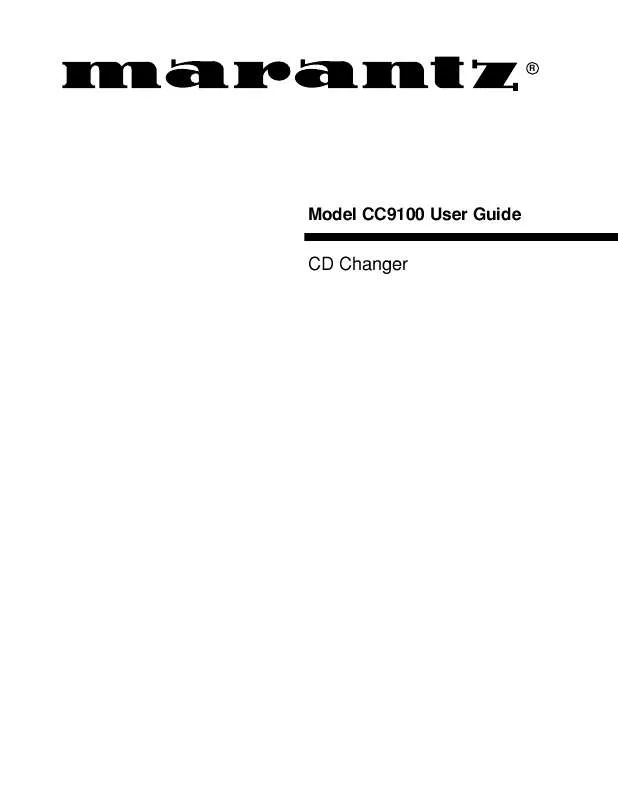Detailed instructions for use are in the User's Guide.
[. . . ] R
Model CC9100 User Guide
CD Changer
WARNING: TO PREVENT FIRE OR SHOCK HAZARD, DO
NOT EXPOSE THIS APPLIANCE TO RAIN OR MOISTURE.
IMPORTANT NOTICE
The serial number for this equipment is located on the rear panel. Please write this serial number on your enclosed warranty card and keep it in a secure area. This is for your security.
IMPORTANT
ENGLISH
CAUTION
RISK OF ELECTRIC SHOCK DO NOT OPEN
The lightning flash with arrowhead symbol, within an equilateral triangle, is intended to alert the user to the presence of uninsulated "dangerous voltage" within the product's enclosure that may be of sufficient magnitude to constitute a risk of electric shock to persons. CAUTION: TO PREVENT THE RISK OF ELECTRIC SHOCK, DO NOT REMOVE COVER (OR BACK). [. . . ] During pause, press 6 or ENTER ( 3 on the remote control unit) after choosing the disc.
LOADER
PLAY
Press SINGLE LOADER PLAY.
The play mode is set to SINGLE.
(To perform this operation from the remote control unit, use the DISC (/+) buttons to select the disc number. ) · Playback starts from the first track of the chosen disc.
Tips: · The disc in the single loader slot can also be selected with the jog dial. Use the jog dial to select the spot after disc number 300 and before disc number 0 (where "P0" is displayed). · If a disc has been loaded in the Single Loader slot, pressing SINGLE LOADER PLAY allows you to play it anytime, even during playback of a disc stored in the rack. · To play the disc in the Single Loader slot using the remote control unit, press "0" and DISC SET.
Opening or closing the hood during playback
To open the hood during playback
OPEN/CLOSE
Press the OPEN/CLOSE button and hold it in for about 2 seconds.
· "HOLD" is displayed after opening the hood. · In this case, the rack does not rotate. · When the playback of the current disc has completed, the unit enters stop mode. The next disc is played after the hood has been closed.
OPEN/CLOSE
To close the hood, press OPEN/CLOSE again.
12
Note!!If the hood is opened during play, UNLOAD and SINGLE LOADER ACCESS function are defeated.
VARIOUS OPERATIONS
TIME/CHARA
CD CHANGER CC9100
DIRECT CUSTOM buttons
ENGLISH
TIME/CHARA
DIRECT CUSTOM
1 2 3
TIME/ CHARA
DISPLAY
TITLE INPUT
SEARCH
ABC
DEF
DISC/CHARA
1
2
JKL
3
MNO
Jog dial
PUSH ENTER
DISPLAY INPUT SEARCH TITLE
4
5
6
2
3
5
GHI
4
PQRS
5
TUV
6
WXYZ
CLEAR MODE 1
POWER
7
7 8 9 10
8
MARK
9
Digit buttons
DISC
0
CURSOR
MODE
CLEAR
PROGRAM
RANDOM
TIME/CHARA
OPEN/CLOSE
STANDBY
UNLOAD
PLAY/PAUSE
STOP
ON/STANDBY
SINGLE LOADER
ACCESS PLAY
DISC (/+)
KEYBOARD
DISC
+
DISC SET TRACK SET
DISC SET 4 5 MODE
REPEAT
MODE
PROGRAM
CLEAR
CLEAR
To program and play only the discs you want to hear (CUSTOM play)
This unit lets you program up to 300 of your favorite discs. For example, you can store all the discs of your favorite artist, or some other group of personal selections, and play only those discs. You can even add other discs to the custom later on. Also, there are 10 programmable custom files in which you can program any discs you like. Operation example : Programming discs 3 and 12 in custom file 5
To start playback
DIRECT CUSTOM
1
2
3
Press DIRECT CUSTOM buttons.
Playback starts from the lowest disc No. Tips: · Pressing the direct custom buttons during playback will carry out custom registration of that disc.
4
5
6
7
8
9
BEFORE OPERATING
10
1
(
MODE
MODE
)
JKL
In the stop mode, press the MODE button several times to set the custom mode. Select the custom number with the remote control unit's digit buttons.
RENTAL DISC TRACK REMAIN MIN SEC
Checking the numbers of the stored discs.
BASIC OPERATIONS
Remote control unit operation. Press TIME/CHARA repeatedly (3 times) during stop mode so that the display changes as shown below. Each time you press DISC(/+), a disc number stored in the CUSTOM file is displayed. When all the disc numbers have been displayed, the disc number changes to a blank. (To perform this operation on the main unit, turn the jog dial clockwise. )
2
MARK
0
5
5
(
)
RENTAL
DISC
TRACK
REMAIN MIN
SEC
ALL RANDOM REPEAT - 1 BEST ADLC CUSTOM SINGLE CD TEXT PREVIOUS SCAN PROGRAM
ALL RANDOM REPEAT - 1 BEST ADLC CUSTOM SINGLE CD TEXT PREVIOUS SCAN PROGRAM
VARIOUS OPERATIONS
· If some disc number appears, press CLEAR. · To perform this operation on the main unit, Press direct custom button 5.
Blink
3
DEF
3
Select the disc number with the remote control unit's digit buttons.
RENTAL DISC TRACK REMAIN MIN SEC
Pressing the front panel's CLEAR button during the custom mode will cancel the displayed disc number from the custom file.
ALL RANDOM REPEAT - 1 BEST ADLC CUSTOM SINGLE CD TEXT PREVIOUS SCAN PROGRAM
· The disc number can also be selected with DISC (/+) or the main unit's jog dial. In this case, because custom registration will function after approx. 2 seconds, step 4 is not necessary.
4 5
DISC SET
Press DISC SET.
· When the jog dial is used during custom playback, only the discs stored in the custom file can be selected. · If you use the digit buttons and DISC during CUSTOM playback to choose a disc not stored in the CUSTOM file, "NO DISC" will be displayed for approximately 3 seconds. [. . . ] Box 5604, Nicosia, Cyprus Sokolska 41, 67902 Rajecko, OKR, Blansko, Czech Republic Dali Allé 1, 9610 Noerager, Denmark P. O. Doki, Cairo, Egypt Ehte 4, 90503 Haapsalu, Estonia ul. Cedomir Kantargiev 21a, Skopje, Former Yugoslavian Republic of Macedonija Uudenmaankatu 4-6, Helsinki SF-00120, Finland A division of Marantz Europe B. V. , P. O. Box 301, 92 156 Suresnes Cedex, France Hakenbusch 3, 49078 Osnabrück, Germany 188, Hippocratous Street, 11471 Athens, Greece Building SFF-2, P. O. Box 80002, 5600 JB Eindhoven, The Netherlands Unit 1706, Metroplaza II, 223 Hing Fong Road, Kwai Fong, N. T. , Kowloon, Hong Kong Terez Krt. 31, 1067 Budapest, Hungary Armula 38, 108 Reykjavik, Iceland 8, Punam Co-op. Society 29/30 Road#5, Union Park MUMBAI 400052, India 5th floor no 878 Philips Building Enghelab ave, P. O. [. . . ]