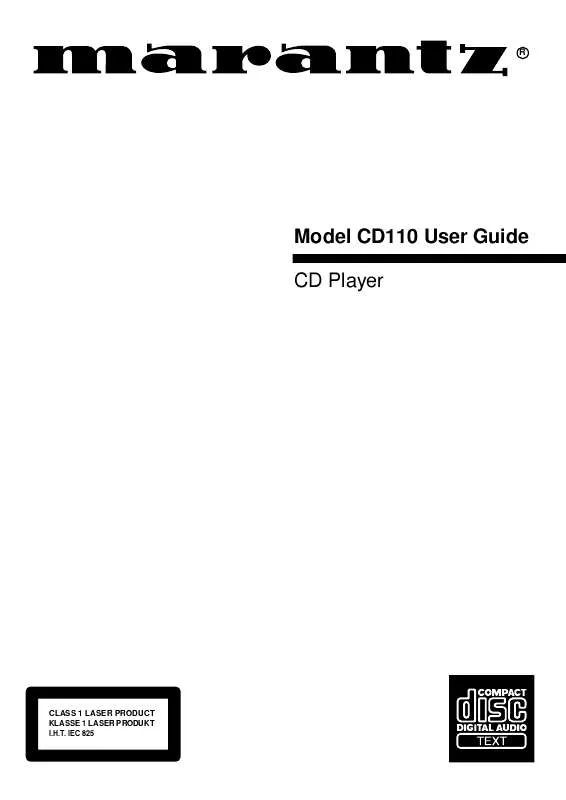Detailed instructions for use are in the User's Guide.
[. . . ] R
Model CD110 User Guide CD Player
CLASS 1 LASER PRODUCT KLASSE 1 LASER PRODUKT I. H. T. IEC 825
CAUTION
RISK OF ELECTRIC SHOCK DO NOT OPEN
CAUTION: TO REDUCE THE RISK OF ELECTRIC SHOCK, DO NOT REMOVE COVER (OR BACK) NO USER-SERVICEABLE PARTS INSIDE REFER SERVICING TO QUALIFIED SERVICE PERSONNEL
The lightning flash with arrowhead symbol, within an equilateral triangle, is intended to alert the user to the presence of uninsulated "dangerous voltage" within the product's enclosure that may be of sufficient magnitude to constitute a risk of electric shock to persons. The exclamation point within an equilateral triangle is intended to alert the user to the presence of important operating and maintenance (servicing) instructions in the literature accompanying the appliance.
WARNING
TO REDUCE THE RISK OF FIRE OR ELECTRIC SHOCK, DO NOT EXPOSE THIS APPLIANCE TO RAIN OR MOISTURE.
CAUTION: TO PREVENT ELECTRIC SHOCK, MATCH WIDE
BLADE OF PLUG TO WIDE SLOT, FULLY INSERT.
ATTENTION: POUR ÉVITER LES CHOCS ÉLECTRIQUES,
INTRODUIRE LA LAME LA PLUS LARGE DE LA FICHE DANS LA BORNE CORRESPON-DANTE DE LA PRISE ET POUSSER JUSQU'AU FOND.
LASER SAFETY
This unit employs a laser. Only a qualified service person should remove the cover or attempt to service this device, due to possible eye injury.
CAUTION :
USE OF CONTROLS OR ADJUSTMENTS OR PERFORMANCE OF PROCEDURE OTHER THAN THOSE SPECIFIED HEREIN MAY RESULT IN HAZARDOUS RADIATION EXPOSURE.
i
SAFETY INSTRUCTIONS
READ BEFORE OPERATING EQUIPMENT This product was designed and manufactured to meet strict quality and safety standards. [. . . ] Select the tracks to be programmed using the numeric buttons or 4 and ¢ buttons !1 on the remote control unit. (They can also be selected using the 4/1 and ¡/¢ buttons , on the main unit. ) When the tracks are to be selected using the 4 and ¢ buttons !1 on the remote control unit (or 4/1 and ¡/ ¢ buttons , on the main unit), first select the tracks, and then press the PROG. * To input a 2-digit track number to select a track using the numeric buttons, first input the 10's digit and, within 2 seconds, input the 1's digit. (Example: When selecting track number 5 as the first track and its play time is 3 min. 39 sec. ) Track number
TRACK TOTAL
Program number
TIME
CD
PROG
REPEAT DURING PROGRAM PLAY
If all track repeat is selected, all of the tracks in the program are repeated, not all of the tracks on the disc.
TRACK TOTAL TIME
CD
PROG
3.
Then, repeat step 2 for the next track and so on to program up to 30 tracks. Upon completion of all the programming, press the 3 button !0. The selected tracks are now played in the programmed order.
4.
Note: If track 31 or higher is included in a program, the time display will read "--:--" from that point on. If the program total time exceeds 99 minutes, the time display will read "--:--".
11
ENGLISH
PROGRAM PLAY
TO CHECK THE PROGRAM CONTENTS
Press the PROG. Each time this button is pressed, the tracks will be displayed one after the other in the sequence in which they were programmed.
USING THE TIMER FUNCTIONS
This unit enables a time to be set and for a disc to be played at this setting. The clock must always be set for the timer functions to be valid. * These functions work only when the unit is used on its own. The SR110's timer functions are used when the unit is operating as part of a system with the SR110.
7.
Press the 7 button !2/x to enter the selection. The time set on the display now flashes. (Second setting) This flashes.
ENGLISH 12
This flashes. Finally when the stop button on the remote control unit is pressed, the time starts from 00 seconds. The entered time appears for 3 seconds, and then the original display is restored.
SETTING THE TIME
1. Press the TIMER button i on the remote control unit for at least 3 seconds. "12/24" now appears on the display, and "12" starts flashing.
This flashes. Select the 12-hour or 24-hour time display using the 4 and ¢ buttons !1 on the remote control unit or the 4/ 1 and ¡/¢ buttons , on the main unit. Press the 7 button !2/x to enter the selection. The time now appears on the display, and the hour flashes. Set the current hour using the 4 and ¢ buttons !1 on the remote control unit or the 4/1 and ¡/¢ buttons , on the main unit. [. . . ] Doki, Cairo, Egypt Ehte 4, 90503 Haapsalu, Estonia ul. Cedomir Kantargiev 21a, Skopje, Former Yugoslavian Republic of Macedonija Uudenmaankatu 4-6, Helsinki SF-00120, Finland A division of Marantz Europe B. V. , P. O. Box 301, 92 156 Suresnes Cedex, France Hakenbusch 3, 49078 Osnabrück, Germany 188, Hippocratous Street, 11471 Athens, Greece Building SFF-2, P. O. Box 80002, 5600 JB Eindhoven, The Netherlands Unit 1706, Metroplaza II, 223 Hing Fong Road, Kwai Fong, N. T. , Kowloon, Hong Kong Terez Krt. 31, 1067 Budapest, Hungary Armula 38, 108 Reykjavik, Iceland 8, Punam Co-op. Society 29/30 Road#5, Union Park MUMBAI 400052, India 5th floor no 878 Philips Building Enghelab ave, P. O. 11365/7844 Tehran, Iran Clonskeagh, Dublin 14, Ireland 52 Heh Beiyar Street, Kikar Hamedina, Tel Aviv, Israel Via Casati 23, 20052 Monza (Milano), Italy, Servizio Consumatori 1678-20026, Numero Verde B. P. [. . . ]