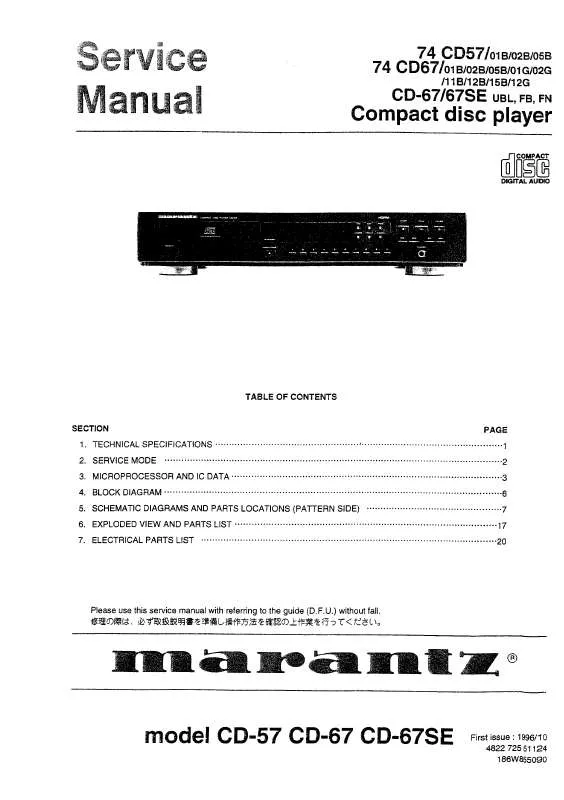Detailed instructions for use are in the User's Guide.
[. . . ] There are, however, some installation and operation precautions which you should be particularly aware of. Read Instructions -- All the safety and operating instructions should be read before the appliance is operated. Retain Instructions -- The safety and operating instructions should be retained for future reference. Heed Warnings -- All warnings on the appliance and in the operating instructions should be adhered to. [. . . ] The "REPEAT" and "ALL" indicators light on the display, and the same tracks are played repeatedly each time in a different random order. * If the AMS button r is pressed during random play, the random play setting is cancelled. Note If the RANDOM button u is pressed when an MP3 disc is being played, the "RANDOM" indicator lights and random play applies only to the files in the directory that is being played back. If the "RANDOM" and "ALL" indicators light, random play applies to the files in all the directories.
LISTENING TO FAVORITE TRACKS IN A FAVORITE ORDER
This function cannot be used with MP3 discs. Random play cannot be used with program play. AMS cannot be used with program play. button !5 is pressed in the stop mode, the "PROG" indicator flashes, and the program mode is established.
TRACK TOTAL TIME
TO CLEAR A PROGRAMMED TRACK
Press the CANCEL button !6 during programming. Each time this button is pressed, the tracks will be deleted one at a time in sequence starting with the one programmed last.
TO CLEAR THE ENTIRE PROGRAM
To clear the entire program, either press the 0 button n on the main unit, or else press the CANCEL button !6 on the remote control unit three times.
CD
PROG
TO ADD TO THE PROGRAM
Select the track or tracks to be added using the numeric buttons or the 4 and ¢ buttons !1 on the remote control unit (or 4/1 and ¡/¢ buttons , on the main unit) while the unit is in the stop mode (while "PROG" is lighted) when there is room for more tracks in the program. To select a track using the 4 and ¢ buttons !1 on the remote control unit (or 4/1 and ¡/¢ buttons , on the main unit), first select the track, and then press the PROG. The newly added track is added to the end of the program. If, when using the numeric buttons to select tracks 1 through 9 on a disc with 10 or more tracks in total, track number 3 is to be selected after track number 1, for example, first press the numeric button "1" and then wait at least 2 seconds before pressing "3. " When selecting track number 10 or higher such as track number 13, first press the numeric button "1" and then press "3" before allowing 2 seconds to elapse. Set the current hour using the 4 and ¢ buttons !1 on the remote control unit or the 4/1 and ¡/¢ buttons , on the main unit. Press the 7 button !2/x to enter the selection. The time now appears on the display, and the minute flashes. Set the current minutes using the 4 and ¢ buttons !1 on the remote control unit or the 4/1 and ¡/¢ buttons , on the main unit.
A CD can be played at a specific time by setting the playback time. The ON time and OFF time are set for timer playback. Press the TIMER button i on the remote control unit once. On the display, "On Time" appears first followed by the time, and the hour flashes. (Playback ON hour setting)
TIMER
This lights. Press the 0 button n on the main unit to extend the disc tray, place the disc on the tray, and close the tray. Set the The button now lights up orange.
8.
SETTING AND CLEARING TIMER PLAYBACK
1. Set the playback ON hour using the 4 and ¢ buttons !1 on the remote control unit or the 4/1 and ¡/¢ buttons , on the main unit. [. . . ] Waverley, VIC 3149, Australia Taborstraße 95 / Ladestraße 1, Gebäude Hangartner, A-1200 Wien, Austria P. O. Box 237, 141, Government Avenue, Manama, Bahrein 1078, Ramjoy Mohanja Lane Asadgonj, Chittagong 4000, Bangladesh Brusselbaan 278, 9320 Erembodegem, Belgium Makedonia Blvd. 16, 1606 Sofia, Bulgaria 633 Granite Court, Pickering, Ontario No. 38 Yushan Road, ShiQiao, Pan Yu, Guang Dong, China P. O. Box 5604, Nicosia, Cyprus Sokolska 41, 67902 Rajecko, OKR, Blansko, Czech Republic Dali Allé 1, 9610 Noerager, Denmark P. O. [. . . ]