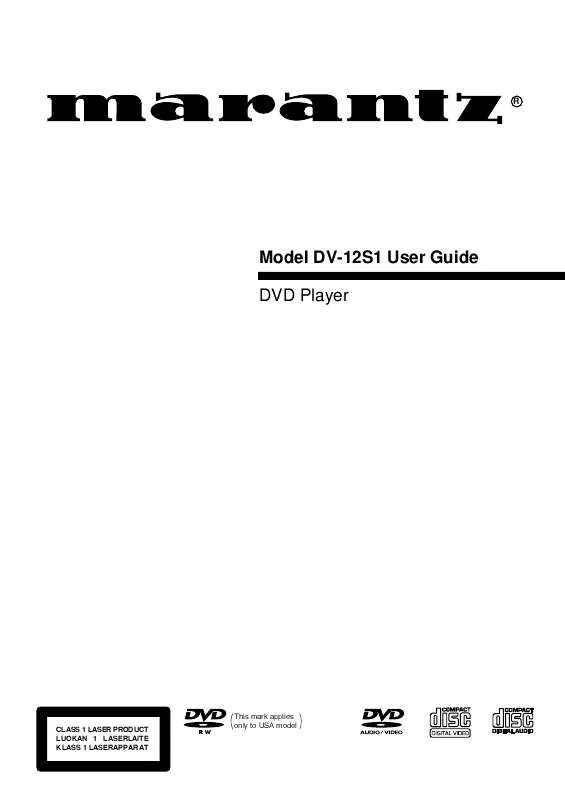Detailed instructions for use are in the User's Guide.
[. . . ] R
Model DV-12S1 User Guide DVD Player
CLASS 1 LASER PRODUCT LUOKAN 1 LASERLAITE KLASS 1 LASERAPPARAT
This mark applies only to USA model
ENGLISH
CONGRATULATIONS ON YOUR PURCHASE OF THIS FINE MARANTZ PRODUCT. MARANTZ is on the leading edge of DVD research for consumer products and this unit incorporates the latest technological developments.
We are sure you will be fully satisfied with the DVD player. WARNING: TO REDUCE THE RISK OF FIRE OR ELECTRIC SHOCK, DO NOT EXPOSE THIS APPLIANCE TO RAIN OR MOISTURE. Do not remove the cover from the equipment. [. . . ] This width-to-height ratio is called the aspect ratio. When viewing software recorded in different aspect ratios, the image's height to width ratio can be switched to match the TV or monitor being used. Make changes to the TV screen size in the [TV Screen] setting in the Setup screen Video menu. Please note that changes to the [TV Screen] setting cannot be made when a disc is playing. Stop playback of the disc before attempting to make any changes.
When viewing a wide screen TV or monitor DVD screen size format Wide screen format DVD Please note that there are some wide screen letter box formats that place black bars at the top and bottom of the screen. "Wide" setting Standard screen format DVD When viewing a standard screen format DVD on a wide screen TV, black bars may be automatically placed at the side of the screen to adjust to the DVD format. Setting and Appearance
"Wide" setting
Audio1 Audio2 Video Language General TV Screen 4:3(Letter Box) Component Video - 4:3(Pan&Scan) S-Video Out - 16:9(Wide) Still Picture Auto On Screen Display Position-Normal Angle Indicator On Frame Search Off Move
SETUP
Exit
Settings: 4:3 (Letter Box) 4:3 (Pan & Scan) 16:9 (Wide)*
* Factory setting
Standard screen format DVD (unnatural stretched effect) If you are viewing a standard screen format DVD on a wide screen TV, the picture may appear `stretched' on the screen. To remedy this condition, change your wide screen TV to display a standard (4:3) screen. Refer to the instructions supplied with your wide screen TV or monitor for more information.
"Wide" setting
Notes
· If [Standard (4:3)] is selected in the Setup Navigator screen, [4:3 (Letter Box)] is selected on this screen. If you prefer the pan&scan format, change the settings on this screen. · Whether the aspect can be switched or not depends on the disc. Please refer to the information written on the disc jacket, etc. · Some discs may not include the screen format selected in the [TV Screen] setting. When this occurs, the standard TV screen format available on the disc is automatically selected. · Some widescreen DVD-RW (USA model only) recordings cannot display the [4:3 (Pan & Scan)] setting. In this case, the display will automatically switch to [4:3 (Letterbox)].
When viewing a standard size TV or monitor DVD screen size format Wide screen format DVD The Letter box presentation places black bars at the top and bottom portions of the screen to provide the full wide screen presentation of a movie on a standard TV (4:3 aspect ratio). Wide screen format DVD The Pan & Scan presentation crops both sides of the wide screen presentation to use the full standard TV screen. "Pan & Scan" setting Standard screen format DVD If you have a standard TV, the standard screen format will be presented regardless of the setting. Any setting Wide screen format DVD (unnatural squeezed effect) If you are viewing a wide screen format DVD on a standard TV and the [TV Screen] setting is set to [16:9 (Wide)], the picture may appear `squeezed' on the screen. To remedy this condition, select either [4:3 (Letter Box)] or [4:3 (Pan & Scan)]. Setting and Appearance
"Letter Box" setting
Differences in screen sizes and DVD formats
The number of screen size formats currently available can be somewhat confusing. If set incorrectly, the video presentation may not appear as it should. [. . . ] Box 301, 92 156 Suresnes Cedex, France Hakenbusch 3, 49078 Osnabrück, Germany 188, Hippocratous Street, 11471 Athens, Greece Building SFF-2, P. O. Box 80002, 5600 JB Eindhoven, The Netherlands Unit 1706, Metroplaza II, 223 Hing Fong Road, Kwai Fong, N. T. , Kowloon, Hong Kong Terez Krt. 31, 1067 Budapest, Hungary Armula 38, 108 Reykjavik, Iceland 8, Punam Co-op. Society 29/30 Road#5, Union Park MUMBAI 400052, India 5th floor no 878 Philips Building Enghelab ave, P. O. 11365/7844 Tehran, Iran Clonskeagh, Dublin 14, Ireland 52 Heh Beiyar Street, Kikar Hamedina, Tel Aviv, Israel Via Casati 23, 20052 Monza (Milano), Italy, Servizio Consumatori 1678-20026, Numero Verde B. P. 2428, Abidjan 01, Ivory Coast 35-1 Sagami Ohno 7-Chome, Sagamihara-shi, Kanagawa 228-8505, Japan 121-210, 2F Shinhan Bldg. , 247-17 Seokyo-dong, Mapo-ku, Seoul, Korea P. O. [. . . ]