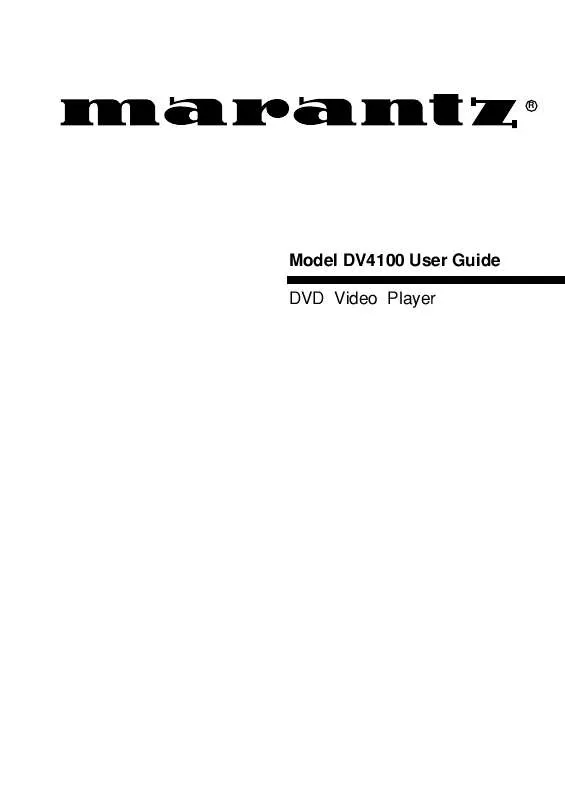Detailed instructions for use are in the User's Guide.
[. . . ] R
Model DV4100 User Guide DVD Video Player
ENGLISH
WARRANTY
For warranty information, contact your local Marantz distributor. RETAIN YOUR PURCHASE RECEIPT Your purchase receipt is your permanent record of a valuable purchase. It should be kept in a safe place to be referred to as necessary for insurance purposes or when corresponding with Marantz.
ITALIANOI
Condizioni di garanzia
L'apparecchio e' garantito per 365 giorni dalla data di acquisto comprovata da un documento attestante il nominativo del rivenditore e la data di vendita. La garanzia sara' prestata con la sostituzione o riparazione gratuita delle parti difettose. [. . . ] You can then enter a new code (twice!) as described above.
Parental Control Disclaimer
This DVD player features the PARENTAL CONTROL system which is intended to activate when playing DVD discs furnished with certain software coding. This is according to technical standards adopted by the set maker and disc content industries. Please note that the PARENTAL CONTROL system will not operate a DVD disc which is not furnished with the appropriate software coding. Also note that at the time of release of this DVD player, certain aspects of the technical standards had not been settled between set makers and the disc industries. On this basis MARANTZ cannot guarantee functioning of the PARENTAL CONTROL system and denies any liability associated with unintended watching of disc content. If in doubt, please make sure the disc plays according to your PARENTAL CONTROL settings before you allow children access.
PREPARATION 23
ENGLISH
Operation
Loading discs
1 Press OPEN/CLOSE on the front of the player. 2 Load your chosen disc in the tray, label side up (also when a double
PLAY SOUND OPEN/CLOSE PAUSE STOP
ENGLISH
3
sided DVD is inserted). Make sure it is sitting properly in the correct recess. Gently push the tray, or press OPEN/CLOSE, to close the tray. READ appears in the status window and on the player display, and playback starts automatically.
Note: If `Child Lock' is set to ON and the disc inserted is not in the `child safe' list (not authorized), the 4-digit code must be entered and/or the disc must be authorized (see `Access Control').
Playing a DVD-video disc
Playing a title
After inserting the disc and closing the tray, playback starts automatically and the status window and the player display show the type of disc loaded, as well as information about the disc's contents and playing time. The disc may invite you to select an item from a menu. If the selections are numbered, press the appropriate numerical key; if not, use the w/v, t/u keys to highlight your selection, then press OK. The currently playing title and chapter number are displayed in the menu bar and the player display. The elapsed playing time is shown in the status window and the player display. G If required, you can use the Sound key to select Stereo, Dolby Surround or 3D-Sound. Play may stop at the end of the Title, and the player may return to the DVD menu. G To stop play at any other time, press 9. The default screen will appear, giving information about the current status of the player. G You can resume play from the point at which you stopped play. The RESUME feature applies not only to the disc in the player, but also to the last four discs you have played. Simply reload the disc and press 2; when you see the Resume icon . on the screen , press 2 again.
Note: Since it is usual for DVD movies to be released at different times in different regions of the world, all players have region codes. [. . . ] Doki, Cairo, Egypt Ehte 4, 90503 Haapsalu, Estonia ul. Cedomir Kantargiev 21a, Skopje, Former Yugoslavian Republic of Macedonija Uudenmaankatu 4-6, Helsinki SF-00120, Finland A division of Marantz Europe B. V. , P. O. Box 301, 92 156 Suresnes Cedex, France Hakenbusch 3, 49078 Osnabrück, Germany 188, Hippocratous Street, 11471 Athens, Greece Building SFF-2, P. O. Box 80002, 5600 JB Eindhoven, The Netherlands Unit 1706, Metroplaza II, 223 Hing Fong Road, Kwai Fong, N. T. , Kowloon, Hong Kong Terez Krt. 31, 1067 Budapest, Hungary Armula 38, 108 Reykjavik, Iceland 8, Punam Co-op. Society 29/30 Road#5, Union Park MUMBAI 400052, India 5th floor no 878 Philips Building Enghelab ave, P. O. 11365/7844 Tehran, Iran Clonskeagh, Dublin 14, Ireland 52 Heh Beiyar Street, Kikar Hamedina, Tel Aviv, Israel Via Casati 23, 20052 Monza (Milano), Italy, Servizio Consumatori 1678-20026, Numero Verde B. P. [. . . ]