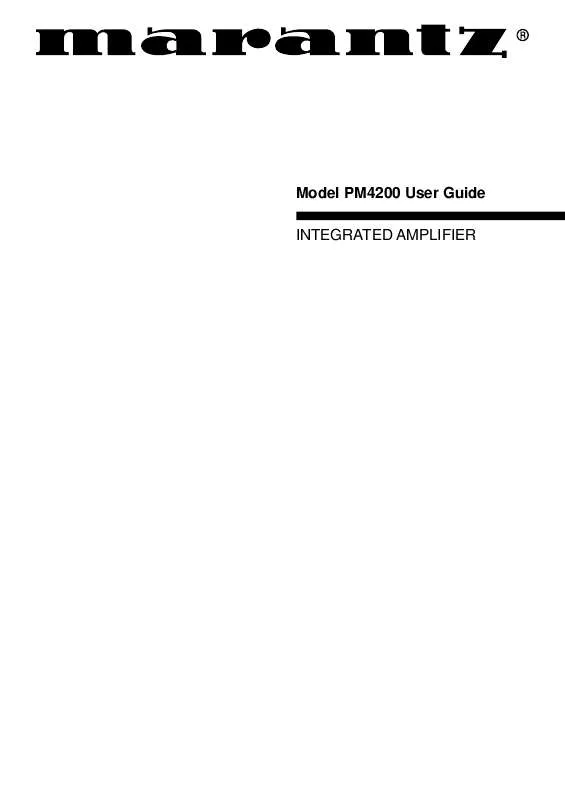Detailed instructions for use are in the User's Guide.
[. . . ] Model PM4200 User Guide INTEGRATED AMPLIFIER
ENGLISH
WARRANTY
For warranty information, contact your local Marantz distributor.
RETAIN YOUR PURCHASE RECEIPT
Your purchase receipt is your permanent record of a valuable purchase. It should be kept in a safe place to be referred to as necessary for insurance purposes of when corresponding with Marantz.
IMPORTANT
When seeking warranty service, it is the responsibility of the consumer to establish proof and date of purchase. Your purchase receipt or invoice is adequate for such proof.
Non sono coperti da garanzia difetti derivanti da uso improprio, errata installazione, manutenzione effettuata da personale non autorizzato o, comunque, da circostanze che non possano riferirsi a difetti di funzionamento dell'apparecchio. Sono inoltre esclusi dalla garanzia gli interventi inerenti l'installazione e l'allacciamento agli impianti di alimentazione. [. . . ] Set the INPUT SELECTOR switch q to TUNER. Tune in the desired station on the tuner. Adjust the volume with the VOLUME control w and adjust the tone with the BASS and TREBLE controls e. Adjust the volume with the VOLUME control w and adjust the tone with the BASS and TREBLE controls e. TO PLAY A DVD OR COMPONENT CONNECTED TO AUX JACKS The component connected to the AUX jacks on the rear panel can be played as follows. Play the component connected to the selected input. Adjust the volume with the VOLUME control w and adjust the tone with the BASS and TREBLE controls e. PLAYBACK
REC SELECTOR
+
Control used for operating the tape deck.
1. Set the INPUT SELECTOR switch A to MD/TAPE or CD-R. Play a prerecorded disc or tape on the recorder. Adjust the volume with the VOLUME control B. Adjust the tone with the BASS and TREBLE controls C. RECORDING The playback sound of a program source component, such as a turntable, a tuner, or a CD player, can be recorded on disc or tape as follows. Set the INPUT SELECTOR switch A to the program source to be recorded. Operate the recorder(s) to record the playback sound on disc(s) or tape(s). Using REC SELECTOR switch
REC SELECTOR OFF SOURCE MD/TAPE CD-R CD-R MD/TAPE COPY PHONO CD TUNER AUX/DVD
The REC SELECTOR switch is used when copying a recorded disc or tape to another disc or tape, or recording a CD onto a recordable disc or cassette tape. When the switch is in the OFF position, the signal is not output at the REC OUT jacks. It is not necessary to output the signal at the REC OUT jacks when the signal is not recorded onto disc or tape. By setting the switch to OFF, the signal path inside the unit can be shortened and crosstalk, etc. , can be reduced. In the SOURCE position, the signal selected with the INPUT SELECTOR switch can be recorded onto disc/tape. In the COPY positions, the MD/TAPE signal can be recorded onto CD-R or vice versa. In the COPY position, the program source selected with the INPUT SELECTOR switch can be monitored through the speakers.
6
English
English
REMOTE CONTROL UNIT RC4200PM
The RC4200PM can be used to control a Marantz AV component equipped with a remote sensor as well as other Marantz components connected to the first component through the Remote Control Bus. [. . . ] Box 301, 92 156 Suresnes Cedex, France Hakenbusch 3, 49078 Osnabrück, Germany 188, Hippocratous Street, 11471 Athens, Greece Building SFF-2, P. O. Box 80002, 5600 JB Eindhoven, The Netherlands Unit 1706, Metroplaza II, 223 Hing Fong Road, Kwai Fong, N. T. , Kowloon, Hong Kong Terez Krt. 31, 1067 Budapest, Hungary Armula 38, 108 Reykjavik, Iceland 8, Punam Co-op. Society 29/30 Road#5, Union Park MUMBAI 400052, India 5th floor no 878 Philips Building Enghelab ave, P. O. 11365/7844 Tehran, Iran Clonskeagh, Dublin 14, Ireland 52 Heh Beiyar Street, Kikar Hamedina, Tel Aviv, Israel Via Casati 23, 20052 Monza (Milano), Italy, Servizio Consumatori 1678-20026, Numero Verde B. P. 2428, Abidjan 01, Ivory Coast 35-1 Sagami Ohno 7-Chome, Sagamihara-shi, Kanagawa 228-8505, Japan 121-210, 2F Shinhan Bldg. , 247-17 Seokyo-dong, Mapo-ku, Seoul, Korea P. O. [. . . ]