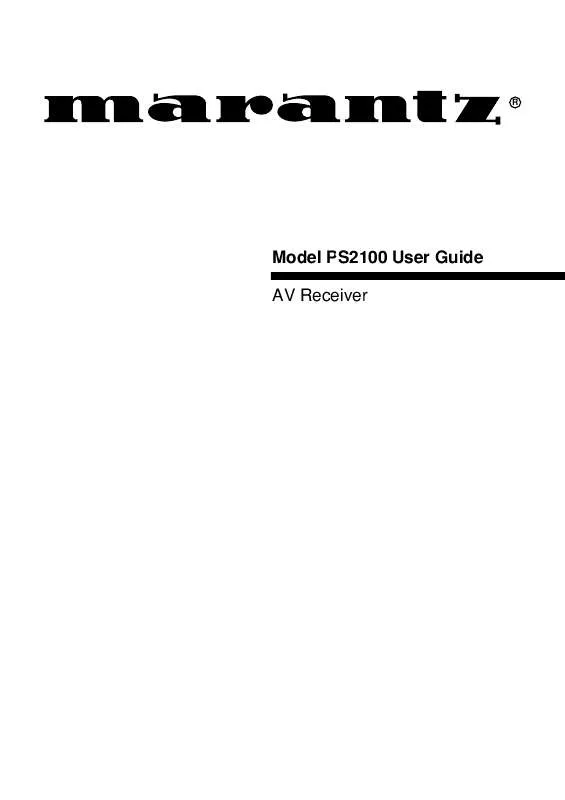Detailed instructions for use are in the User's Guide.
[. . . ] R
Model PS2100 User Guide AV Receiver
ENGLISH
WARRANTY
For warranty information, contact your local Marantz distributor. RETAIN YOUR PURCHASE RECEIPT Your purchase receipt is your permanent record of a valuable purchase. It should be kept in a safe place to be referred to as necessary for insurance purposes or when corresponding with Marantz.
ITALIANO
GARANZIA
L'apparecchio è coperto da una garanzia di buon funzionamento della durata di un anno, o del periodo previsto dalla legge, a partire dalla data di acquisto comprovata da un documento attestante il nominativo del Rivenditore e la data di vendita. La garanzia sarà prestata con la sostituzione o la riparazione gratuita delle parti difettose. [. . . ] The PTY Auto search will start, and the tuner will detect all station broadcasting RDS whose PTY information corresponds to the selected choice. The auto search will stop at a station with the specified PTY. To advance to the next RDS station, press the ENTER button n again within 5 seconds. To cancel this function, turn the JOG control n left or right.
Note: To finish entering during operation, press the ENTER button for more than 3 seconds while all characters are blinking. To confirm the station name, press the ENTER button M/n. To change the character in the previous column, turn the JOG control or press the cursor @ # button n and press the ENTER button M/n while all characters are blinking.
RECALLING A STATION FROM THE PRESET MEMORY
1. For direct selection, press numeric button. It is possible to select a station by using the 4 /0 or the ¢ button /1 of the remote control, or by turning the JOG control M left or right on the main unit in PRESET mode. To change the mode of the JOG control M to PRESET mode, press the TUNER button E on the main unit until "PRESET" appears in the display.
CLEARING THE PRESET MEMORY
The preset memory contents can be cleared with the following procedure. Recall the preset number to be cleared by the way of the previous page. Press the MEMORY G or MEMO button , , press 0 button . For example, when you want to clear preset number 12, "CLEAR 12" is displayed.
COPYING THE PRESET MEMORY
The preset memory can copy to other preset number. Press the MEMORY G or MEMO button , , and turn the JOG control M until the desired preset number is displayed, or press the desired number on the ten keypad . . Press the ENTER button n to complete entry.
3.
11
ENGLISH
ADVANCED OPERATIONS
RECEPTION OF RDS BROADCASTING
NUMBER 1 2 3 4 5 6 7 8 9 10 11 12 13 14 15 16 17 18 19 20 21 22 23 24 25 26 27 28 29
DISPLAY POP ROCK MOR LIGHT CLASSIC NEWS AFFAIR INFO SPORT EDUCATE DRAMA CULTURE SCIENCE OTHERS OTHER WEATHER FINANCE CHILDREN SOCIAL RELIGION PHONE IN TRAVEL HOBBIES JAZZ COUNTRY NATION OLDIES FOLK DOCUMENT
PROGRAMME TYPE Pop Music Rock Music M. Music Light classical Serious classical News Current Affairs Information Sport Education Drama Culture Science Varied Other Music Weather Finance Children's programmes Social Affairs Religion Phone In Travel Hobbies Jazz Music Country Music National Music Oldies Music Folk Music Documentary
4.
The auto search will stop at a station with the specified PTY. To advance to the next RDS station with the specified PTY, press the ENTER button M again within 5 seconds. To cancel this function, press the ENTER button during scanning.
ENGLISH
RDS SEEK BY JOG CONTROL
RDS MODE
MULTI JOG
PTY SEEK
TP SEEK
TA SEEK
EON SEEK
MULTI JOG
MULTI JOG
MULTI JOG
MULTI JOG
(PUSH ENTER)
MULTI JOG
(PUSH ENTER)
MULTI JOG
(PUSH ENTER)
MULTI JOG
(PUSH ENTER)
Start RDS function
TP (TRAFFIC PROGRAMME) SEEK
TP is the information of traffic programme in RDS. It is possible that the programme will be broadcasted with a TP flag. (But this is not always the case. ) The TP SEEK function searches for this flag. button /2 a few times until "TP SEEK" is shown on the display. Press the ENTER button n to start TP SEEK, and scanning will start. The tuner will stop scan when a broadcast is received and TP flag is detected. [. . . ] 2428, Abidjan 01, Ivory Coast 35-1 Sagami Ohno 7-Chome, Sagamihara-shi, Kanagawa 228-8505, Japan 121-210, 2F Shinhan Bldg. , 247-17 Seokyo-dong, Mapo-ku, Seoul, Korea P. O. Box 8196, Salmiah 22052, Kuwait 61, LacPlesa Str. , Riga LV 1011, Latvia P. O. Box 11 2833, Beirut, Lebanon Ausros, Vartu G/5, Pasazo SKG. , 2001 Vilnius, Lithuania 102 Jalan SS 21/35, Damansara Utama, 47400 Petaling Jaya, Selangordarul Ehsan, Malaysia 78 The Strand, Sliema SLM07, Malta P. O. Box 685, Bell Village, Port Louis, Mauritius PO BOX 1280, Sandhausen 69200, Germany A division of Marantz Europe B. V. , Building SFF2, P. O. [. . . ]