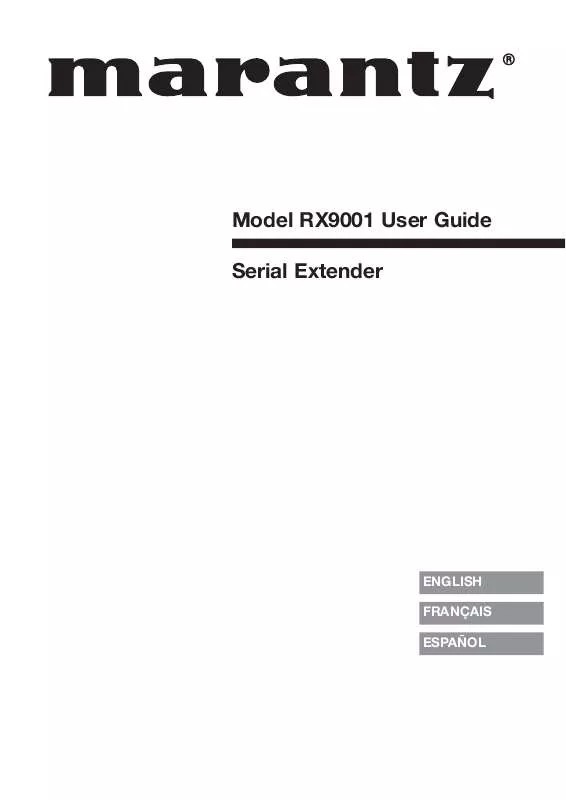User manual MARANTZ RX9001
Lastmanuals offers a socially driven service of sharing, storing and searching manuals related to use of hardware and software : user guide, owner's manual, quick start guide, technical datasheets... DON'T FORGET : ALWAYS READ THE USER GUIDE BEFORE BUYING !!!
If this document matches the user guide, instructions manual or user manual, feature sets, schematics you are looking for, download it now. Lastmanuals provides you a fast and easy access to the user manual MARANTZ RX9001. We hope that this MARANTZ RX9001 user guide will be useful to you.
Lastmanuals help download the user guide MARANTZ RX9001.
Manual abstract: user guide MARANTZ RX9001
Detailed instructions for use are in the User's Guide.
[. . . ] Model RX9001 User Guide Serial Extender
ENGLISH FRANÇAIS ESPAÑOL
EN
WARNINGS
· · · · Do not expose the equipment to rain or moisture. Do not remove the cover from the equipment. No naked flame sources, such as lighted candles, should be placed on the equipment. No objects filled with liquids, such as vases, shall be placed on the equipment.
FR
AVERTISSEMENTS
· · · · Ne pas exposer l'appareil à la pluie ni à l'humidité. [. . . ] 5 Type the IP address of the Extender in the address bar of the browser: 192. 168. 8. 80.
(This is also printed on the back of the Extender. ) You may have to refresh the browser before the Configuration Tool appears.
13
RX9001 User Guide
6 Select Firmware Update in the left navigation pane.
The Firmware Update page opens.
7 Follow the onscreen instructions.
ENGLISH 14
When you are asked to browse to the update file, you need to select the ZIP file you downloaded earlier from the website.
Updating the Extender through a Router
If the Extender is already installed and connected to equipment, it may be more convenient to update it through the router.
1 The Extender is already connected to the router. 2 Set the Configuration switch to 3 for configuration:
Configuration switch: 3
The Extender will restart. After start-up, the Power and Ethernet LEDs are green and the Busy LED is red/green blinking.
3 Open Wizz. it Ex on the PC. 4 In the Tools menu, select Extender Discovery.
The Extender Discovery tool appears, with a list of all the detected Extenders in the Wireless Network.
5 Select the Extender that you want to configure and click on the Configure button.
The Configuration Tool opens in the browser.
6 Select Firmware Update in the left navigation pane.
The Firmware Update page opens.
7 Follow the onscreen instructions.
When you are asked to browse to the update file, you need to select the ZIP file you downloaded earlier from the website.
Tip When the Extender is not recognized by the Extender Discovery tool, update the Extender directly with the configuration cable, as described on page 10.
RX9001 User Guide
Specifications
General
IP based Extender box for remote RC9001 Control Panel operation Dark grey metal housing for 19" rack mounting or free standing position Up to 16 Extenders and 16 Control Panels in a system 5 VDC power input 4 addressable outputs for IR emitters Ethernet RJ45 connection 4 standard RS232 ports for control 4 power sense inputs: 4-30 VDC or 4-30 VAC rms 4 Relay outputs: 48 VDC or 48 VAC rms, 2 A (max power 60 W) Voltage output for general use: 5 VDC, 0. 3 A Extender ID: 16 positions IR power output: 2 levels (normal, low) Configuration: Use mode, configure with cross cable or via router 3 LEDs for Power, Ethernet and Busy 4 LEDs for IR output 4 LEDs for RS232 output 4 LEDs for power sense input 4 LEDs for relay output 16. 9 x 9. 4 x 1. 8 inch (428 x 240 x 46 mm) 61. 7 oz (1. 75 kg) 32°F to 122°F (0°C to 50°C) IR frequency range: 25 kHz 1 MHz (including DC/flash codes) IR power out: 2 levels (normal = 25 mA, low = 10 mA) 2 double high frequency IR emitters: wired in series, mini-jack connector, cable length 9 ft (2. 7 meters) 2 mono mini-jack to mini-jack cables: 0. 13 inch (3. 5 mm), cable length 5 ft (1. 5 m) Power adapter 100 V-240 VAC/ 50-60 Hz (5 VDC, 2 A output, UL-CE approved) Configuration cable Brackets for 19 inch rack mounting Mounting material for 19 inch rack mounting User guide Warranty card (For USA/Canada only)
Connectivity
Settings
LED indications
Dimensions/ Weight Operating temperature Infrared (IR) Accessories included
Serial Extender User Guide
© Marantz Brand Company A division of D&M Holdings Inc. D&M Building, 2 -1 Nisshin-CHO, Kawasaki-KU, KawasakiSHI, Kanagawa, 210-8569, Japan.
All rights are reserved. Reproduction in whole or in part is prohibited without prior consent of the copyright owner. Marantz Brand Company A division of D&M Holdings Inc. is not liable for omissions or for technical or editorial errors in this manual or for damages directly or indirectly resulting from the use of the RX9001 Serial Extender. The information in this user guide may be subject to change without prior notice. All brand or product names are trademarks or registered trademarks of their respective companies or organizations.
Remarks:
15
RX9001 User Guide
ENGLISH 16
IFU Approbation / Safety Content
FCC Compliancy
This device complies with Part 15 of the FCC Rules. Operation is subject to the following two conditions: · This device may not cause harmful interference. · This device must accept any interference received, including interference that may cause undesired operation. This equipment has been tested and found to comply with the limits for a Class B digital device, pursuant to part 15 of the FCC rule. These limits are designed to provide reasonable protection against harmful interference in residential installations. This equipment generates, uses, and can radiate radio frequency energy and, if not installed and used in accordance with the instructions, may cause harmful interference to radio communications. However, there is no guarantee that interference will not occur in a particular installation. If the equipment does cause harmful interference to radio or television reception, which can be determined by turning the equipment off and on, the user is encouraged to try to correct the interference by one or more of the following measures: · Reorient or relocate the receiving antenna. · Increase the separation between the equipment and receiver. · Connect the equipment into an outlet on a different circuit from the receiver. · Consult the dealer or an experienced radio/TV technician for help.
CAUTION The user changes or modifications not expressly approved by the party responsible for compliance could void the user's authority to operate the equipment.
Notice for Canada / Remark pour le Canada
This class B digital apparatus complies with Canadian ICES-003. Cet appareil numerique de la Classe B est conforme a la norme NMB-003 du Canada
Czech
Likvidace starého výrobku Tento výrobek je navrzen a vyroben z materiál a komponent nejvyssí kvality, které je mozné recyklovat a optovn pouzít. Pokud je výrobek oznacen tímto symbolem peskrtnutého kontejneru, znamená to, ze výrobek podléhá smrnici EU 2002/96/EC. [. . . ] A correcta eliminação do seu antigo produto ajuda a evitar potenciais consequências negativas para o meio ambiente e para a saúde pública.
Slovak Likvidácia tohto produktu Vás produkt bol navrhnutý a vyrobený pomocou vysokokvalitných materiálov a komponentov, ktoré sa dajú recyklova a znova vyuzi. Ke sa na produkte nachádza symbol preciarknutého kosa s kolieskami, znamená to, ze tento produkt pokrýva Európska smernica 2002/96/EC. Informujte sa o miestnom systéme separovaného zberu elektrických a elektronických výrobkov. Postupujte poda miestnych pravidiel a nevyhadzujte tento produkt do bezného odpadu z domácnosti. [. . . ]
DISCLAIMER TO DOWNLOAD THE USER GUIDE MARANTZ RX9001 Lastmanuals offers a socially driven service of sharing, storing and searching manuals related to use of hardware and software : user guide, owner's manual, quick start guide, technical datasheets...manual MARANTZ RX9001