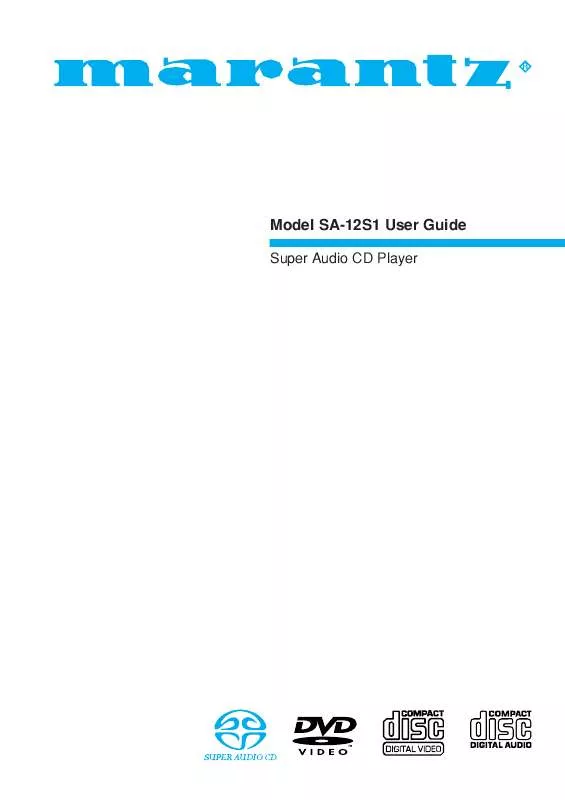Detailed instructions for use are in the User's Guide.
[. . . ] R
Model SA-12S1 User Guide
Super Audio CD Player
CAUTION
RISK OF ELECTRIC SHOCK DO NOT OPEN
CAUTION: TO REDUCE THE RISK OF ELECTRIC SHOCK, DO NOT REMOVE COVER (OR BACK). REFER SERVICING TO QUALIFIED SERVICE PERSONNEL.
The lightning flash with arrowhead symbol, within an equilateral triangle, is intended to alert the user to the presence of uninsulated "dangerous voltage" within the product's enclosure that may be of sufficient magnitude to constitute a risk of electric shock to persons.
The exclamation point within an equilateral triangle is intended to alert the user to the presence of important operating and maintenance (servicing) instructions in the literature accompanying the product.
WARNING
TO REDUCE THE RISK OF FIRE OR ELECTRIC SHOCK, DO NOT EXPOSE THIS APPLIANCE TO RAIN OR MOISTURE.
CAUTION: TO PREVENT ELECTRIC SHOCK, MATCH WIDE BLADE OF
PLUG TO WIDE SLOT, FULLY INSERT.
ATTENTION: POUR ÉVITER LES CHOCS ÉLECTRIQUES, INTRODUIRE
LA LAME LA PLUS LARGE DE LA FICHE DANS LA BORNE CORRESPON DANTE DE LA PRISE ET POUSSER JUSQU'AU FOND. NOTE:
This equipment has been tested and found to comply with the limits for a Class B digital device, pursuant to Part 15 of the FCC Rules. These limits are designed to provide reasonable protection against harmful interference in a residential installation. [. . . ] READ will appear on the player display and in the status window when TV is ON. When Super Audio CD is inserted, you can select the sound mode (stereo or multichannel) pressing by SOUND MODE key if it is the hybrid SACD disc. The current sound mode is shown on the player's display and TV screen.
Pause
G Press ; PAUSE during play. G To return to play, press 2 PLAY.
Playing SACD or Audio disc
G To search forward or backward through the disc at 4x normal speed, press 5 (REVERSE) or 6 (FORWARD) during play. Search will begin and sound will be muted. G To step up to 8x normal speed, press 5 (REVERSE) or 6 (FORWARD) again. G To return to 4x normal speed, press 5 (REVERSE) or 6 (FORWARD) again. G If the TV is on, search speed and direction will be indicated on the screen each time 5 (REVERSE) or 6 (FORWARD) is pressed. G To end the search, press 2 PLAY.
Search
Moving to another track
Press 2 PLAY to start playback. During the playback, the current truck number and the elapsed time will appear on the display. You can change the time indication in the users preference menu or pressing by DISPLAY key on the remote control. At the beginning of playback, the number of front channels and surround channels will be displayed (e. g. If a subwoofer channel is present this will also be displayed (+1). If the inserted disc is not compatible with the setting of the Sound mode (Stereo/Multichannel) in the Personal Preferences menu, the first available sound mode will start playing.
G Press § NEXT once during play to move (FORWARD) to the next track. G Press PREVIOUS once during play to return to the beginning of the current track. Press PREVIOUS once again to move back to the previous track. G To go specific track directly, enter the track number using the numeric keys 0-9.
CD SACD STEREO MCH
DSD
G Press 9 STOP to stop playing. Playback will stop at the end of the disc.
Shuffle
Repeat track/disc
G To repeat the track, press REPEAT. REPEAT TRACK will appear on the display. G To repeat the entire disc, press REPEAT again. G To exit Repeat mode, press REPEAT again.
stop
stereo track
CD
Audio Disk Mode
time total tracks
8 10321
total time
fts On Off track 1 2 3 4 5 6 7 8 program Clear all
2 3 Use w (down cursor) to "track" Use t and u (left/right cursor) to select tracks from the list. To choose the specific track, enter the track number using the numeric keys 0-9. [. . . ] Box 301, 92 156 Suresnes Cedex, France Hakenbusch 3, 49078 Osnabrück, Germany 188, Hippocratous Street, 11471 Athens, Greece Building SFF-2, P. O. Box 80002, 5600 JB Eindhoven, The Netherlands Unit 1706, Metroplaza II, 223 Hing Fong Road, Kwai Fong, N. T. , Kowloon, Hong Kong Terez Krt. 31, 1067 Budapest, Hungary Armula 38, 108 Reykjavik, Iceland 8, Punam Co-op. Society 29/30 Road#5, Union Park MUMBAI 400052, India 5th floor no 878 Philips Building Enghelab ave, P. O. 11365/7844 Tehran, Iran Clonskeagh, Dublin 14, Ireland 52 Heh Beiyar Street, Kikar Hamedina, Tel Aviv, Israel Via Casati 23, 20052 Monza (Milano), Italy, Servizio Consumatori 1678-20026, Numero Verde B. P. 2428, Abidjan 01, Ivory Coast 35-1 Sagami Ohno 7-Chome, Sagamihara-shi, Kanagawa 228-8505, Japan 121-210, 2F Shinhan Bldg. , 247-17 Seokyo-dong, Mapo-ku, Seoul, Korea P. O. [. . . ]