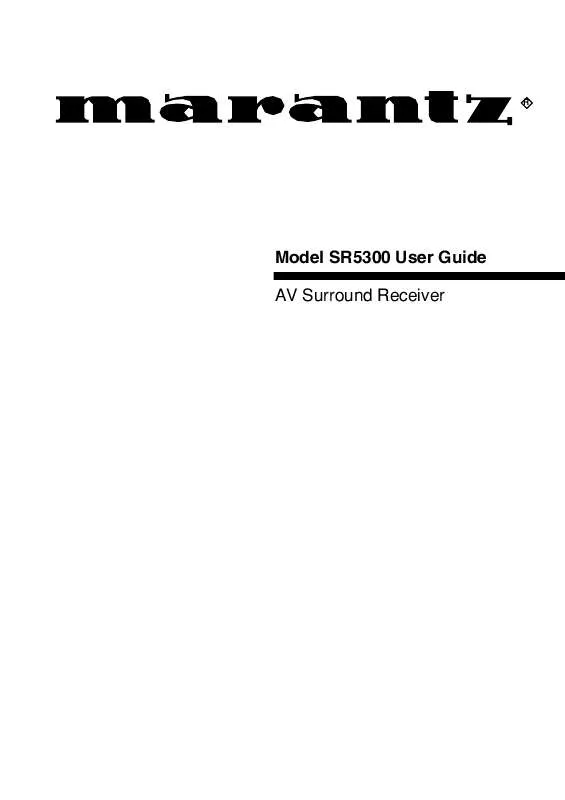Detailed instructions for use are in the User's Guide.
[. . . ] R
Model SR5300 User Guide AV Surround Receiver
IMPORTANT SAFETY INSTRUCTIONS
READ BEFORE OPERATING EQUIPMENT
This product was designed and manufactured to meet strict quality and safety standards. There are, however, some installation and operation precautions which you should be particularly aware of. Read Instructions All the safety and operating instructions should be read before the product is operated. Retain Instructions The safety and operating instructions should be retained for future reference. [. . . ] DTS NEO: 6 (NEO:6 CINEMA, NEO6: MUSIC)
This mode decodes 2-channel signals into 6-channel signals using high-accuracy digital matrix technology. The DTS NEO:6 decoder has near-discrete properties in the frequency characteristics of the channels as well as in channel separation. According to the signals to be played back, DTS NEO:6 uses either the NEO:6 CINEMA mode optimized for movie playback or the NEO:6 MUSIC mode optimized for music playback.
· When you use this mode with certain DVD and CD players, performing operations such as "Skip" or "Stop" may momentarily interrupt the output. · When the signal is not decoded is input for using mode, the mode is changed to AUTO mode automatically. Refer to page 25 to confirm the available decoding mode. PRO LOGIC II MOVIE, PRO LOGIC II MUSIC, PRO LOGIC
This mode is used with source materials encoded in Dolby Digital and Dolby Surround. Dolby Pro Logic II brings the excitement of surround sound to any stereo mix, while making existing Dolby Surround mixes sound more like discrete 5. 1 channels Surround sound. Pro Logic II MOVIE This mode provides 5. 1 channel surround sound from Dolby Surround encoded stereo movie sound tracks. Pro Logic II MUSIC This mode provides 5. 1 channel surround sound from conventional stereo sources, analog or digital, such as CD, tape, FM, TV, stereo VCR, etc. PRO LOGIC This mode emulated original Dolby Pro Logic decoding (3/1 surround) suit for Dolby Surround encoded stereo movie soundtracks.
Note:
· PCM-audio (32 kHz, 44. 1 kHz or 48 kHz) and analog source material can playback in this mode. ST
This mode is used to create a wider, deeper and more natural soundstage from two channel source material. This is done by feeding the left channel signal to both left front and left surround speaker and the right channel signal to both right front and right surround speaker. Additionally, the center channel reproduces a mix of the right and left channel.
CIRCLE SURROUND II (CSII-CINEMA, CSII-MUSIC, CSII-MONO)
Circle Surround is designed to enable multi-channel surround sound playback of non-encoded and multi-channel encoded material. Backward compatibility provides listeners with up to 6. 1 channels of surround performance from entire collection of music and film, including broadcast, videotape and stereo recorded music. Regarding to source material, you can select CSII-Cinema mode, CSII-Music mode or CSII-Mono mode.
Notes:
· Pro Logic II mode is available to 2ch input signal which is encoded Dolby Digital or PCM format. · PCM-audio signals can be subjected to Pro Logic processing when the sampling frequency is 32 kHz, 44. 1 kHz or 48 kHz. EX/ES
This mode provides 6. 1 channel surround for DOLBY DIGITAL EX, DTS-ES encoded source material such as DVD. This mode cannot be used when an analog input has been selected.
Note:
· PCM-audio (32 kHz, 44. 1 kHz or 48 kHz) and analog source material can playback in this mode. VIRTUAL
This mode creates a virtualized surround sound experience from a two-speaker (front L and R) playback system playing any multichannel audio source (such as found on DVDs and digital broadcasts), including Dolby Digital, , Dolby Pro Logic or DTS. SRS TruSurround, SRS and symbol are trademarks of SRS Labs, Inc. SRS TruSurround technology is incorporated under license from SRS Labs, Inc.
Dolby Digital EX In a movie theater, film soundtracks that have been encoded with Dolby Digital surround EX technology are able to reproduce an extra channel which has been added during the mixing of the program. This channel, called Surround Center, places sounds behind the listener in addition to the currently available front left, front center, front right, surround right, surround left and subwoofer channels. [. . . ] 11365/7844 Tehran, Iran Clonskeagh, Dublin 14, Ireland 52 Heh Beiyar Street, Kikar Hamedina, Tel Aviv, Israel Via Casati 23, 20052 Monza (Milano), Italy, Servizio Consumatori 1678-20026, Numero Verde B. P. 2428, Abidjan 01, Ivory Coast 35-1 Sagami Ohno 7-Chome, Sagamihara-shi, Kanagawa 228-8505, Japan Rm604, Electro-officetel, 16-58. Hangang-ro 3Ga, Yongsan-Ku, Seoul, Korea P. O. Box 8196, Salmiah 22052, Kuwait 61, LacPlesa Str. , Riga LV 1011, Latvia P. O. [. . . ]