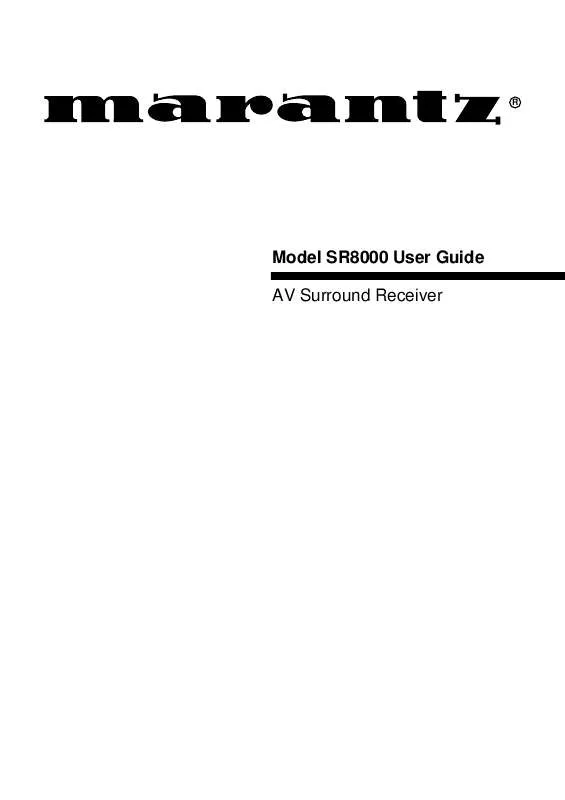Detailed instructions for use are in the User's Guide.
[. . . ] R
Model SR8000 User Guide AV Surround Receiver
CAUTION
RISK OF ELECTRIC SHOCK DO NOT OPEN
CAUTION: TO REDUCE THE RISK OF ELECTRIC SHOCK, DO NOT REMOVE COVER (OR BACK) NO USER-SERVICEABLE PARTS INSIDE REFER SERVICING TO QUALIFIED SERVICE PERSONNEL
The lightning flash with arrowhead symbol, within an equilateral triangle, is intended to alert the user to the presence of uninsulated "dangerous voltage" within the product's enclosure that may be of suffi-cient magnitude to constitute a risk of electric shock to persons. The exclamation point within an equilateral triangle is intended to alert the user to the presence of important operating and maintenance (servicing) instructions in the literature accompanying the appliance.
WARNING
TO REDUCE THE RISK OF FIRE OR ELECTRIC SHOCK, DO NOT EXPOSE THIS APPLIANCE TO RAIN OR MOISTURE.
CAUTION: TO PREVENT ELECTRIC SHOCK, MATCH WIDE BLADE OF PLUG TO WIDE SLOT, FULLY INSERT. ATTENTION: POUR ÉVITER LES CHOCS ÉLECTRIQUES, INTRODUIRE LA LAME LA PLUS LARGE DE LA FICHE DANS LA BORNE CORRESPONDANTE DE LA PRISE ET POUSSER JUSQU'AU FOND. NOTE TO CATV SYSTEM INSTALLER:
This reminder is provided to call the CATV (Cable-TV) system installer's attention to Article 820-40 of the NEC, that provides guidelines for proper grounding and, in particular, specified that the cable ground shall be connected to the grounding system of the building, as close to the point of cable entry as practical.
NOTE:
This equipment has been tested and found to comply with the limits for a Class B digital device, pursuant to Part 15 of the FCC Rules. [. . . ] Press a function selector button twice within 2 seconds to change the function of the amplifier or receiver.
/6 CURSOR buttons
Some components feature menus that are navigated with up, down, left and right direction commands. The cursor buttons can be used to navigate within on-screen menus, for components such as amplifier or receiver, TV set, DSS/satellite tuner, etc. These buttons are also used for certain RC-18SR programming functions.
/7 MUTE
For those components (such as amplifier or receiver, TV, etc. ) with a mute function, this button can be used to mute the sound temporarily.
/8 GUIDE
This button is intended for owners of DSS (digital satellite system) or similar equipment, to activate the on-screen programming guide, used when changing channels, etc.
/9 LIGHTING
Press this button to activate the back-lit LCD screen and back-lit keys independently SETUP mode. The back-lighting will remain on for 3 seconds. If you wish, you can even re-program the RC-18SR to shorten or lengthen the amount of time the back-lighting is activated when this button is pressed.
d Battery indicator: When the batteries are running low, this indicator will become visible. At this point, it will not be possible to learn any new remote codes, but normal remote control operation is still provided (including the use of any previously learned codes). At this point, you should consider changing the batteries soon. As time goes on, and the battery power diminishes further, this indicator will begin blinking. At this point, no remote commands will be transmitted. This is your signal to replace the batteries with fresh ones as soon as possible. Eventually, if you ignore the blinking battery indicator and do not install fresh batteries, then the batteries may eventually be totally exhausted, and the LCD display window will be completely blank. However, any previously learned commands and macros will not be erased from the microprocessor's memory. The RC-18SR is supplied with a full set of RC-5 remote control codes in permanent (non-volatile) memory. Even if the batteries are fully exhausted, the RC-5 codes (used for Marantz A/V components) and learned codes will never disappear. We recommend that you use a quality brand of alkaline batteries, for best results and longest life. Newly available lithium "AA" batteries can even provide longer life than alkaline batteries, and are also recommended. e Transmit indicator: When a button is pressed, this indicator shows that an infrared code is being transmitted. f USE indicator: For normal operation, the USE indicator should be visible. g LEARN indicator: Visible when the RC-18SR is set to LEARN mode. h NAME indicator: Visible when the RC-18SR is in the learning mode, and function naming is being changed. i PAGE or MACRO indicator: This indicator usually functions in association with a PAGE button , , but also functions as the MACRO indicator when a MACRO button n is pressed. indicator: j Visible when the RC-18SR is set to the beep function. [. . . ] Box 685, Bell Village, Port Louis, Mauritius A division of Marantz Europe B. V. , Building SFF-2, P. O. Box 80002, 5600 JB Eindhoven, The Netherlands 4 Station Street, Thornleigh NSW 2120, Australia Lillegrensen 7, N-0159 Oslo, Norway P. O. Marszalkowska 45/49, 00-648 Warszawa, Poland Comércio de Electrónica Lda. , Av. Luís Bívar, No 85 A, 1050 Lisboa, Portugal Kingsbridge House, Padbury Oaks, 575-583 Bath Road, Longford, Middlesex UB7 0EH, U. K. [. . . ]