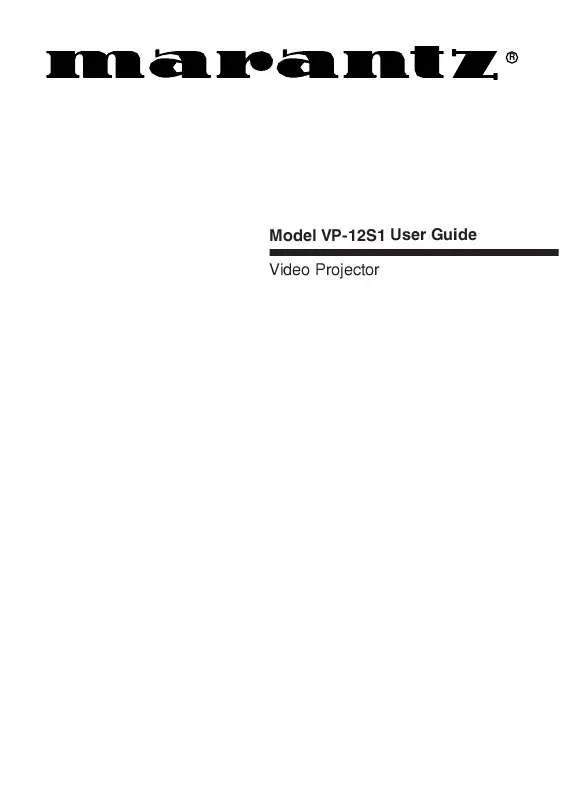Detailed instructions for use are in the User's Guide.
[. . . ] R
Model VP-12S1 User Guide Video Projector
CAUTION
RISK OF ELECTRIC SHOCK DO NOT OPEN
CAUTION: TO REDUCE THE RISK OF ELECTRIC SHOCK, DO NOT REMOVE COVER (OR BACK) NO USER-SERVICEABLE PARTS INSIDE REFER SERVICING TO QUALIFIED SERVICE PERSONNEL
The lightning symbol in the triangle, is intended to alert the user to the presence of uninsulated "dangerous voltage" within the product's enclosure that may be of sufficient magnitude to constitute a risk of electric shock to persons. The exclamation mark in the triangle is intended to alert the user to the presence of important operating and maintenance (servicing) instructions in the literature accompanying the appliance.
WARNING
TO REDUCE THE RISK OF FIRE OR ELECTRIC SHOCK, DO NOT EXPOSE THIS APPLIANCE TO RAIN OR MOISTURE.
CAUTION: TO PREVENT ELECTRIC SHOCK, MATCH WIDE BLADE OF PLUG TO WIDE SLOT, FULLY INSERT. ATTENTION: POUR ÉVITER LES CHOCS ÉLECTRIQUES, INTRODUIRE LA LAME LA PLUS LARGE DE LA FICHE DANS LA BORNE CORRESPONDANTE DE LA PRISE ET POUSSER JUSQU'AU FOND. For the customers in the USA:
This equipment has been tested and found to comply with the limits for a Class B digital device, pursuant to Part 15 of the FCC Rules. [. . . ] The key toggles between Standard1, Standard 2, Standard 3, and Standard Default.
s
a d
¡2 DYNAMIC key
Select the Dynamic picture mode. The key toggles between Dynamic1, Dynamic2, Dynamic3 and Dynamic Default.
f g h ¡0 ¡3 ¡6 ¡9 ¡7 TM0
PROJECTOR
k j l ¡2 ¡5 ¡8 TM1 ¡1 ¡4
¡3 INFO key
Press to turn the information menu on or off.
¡4 FULL key
Select FULL mode from four aspect ratio modes.
¡5 NORMAL key
Select NORMAL mode from four aspect ratio modes.
¡6 CINEMA key
Press to turn the CINEMA mode auto film detection mode on or off.
¡7 THROUGH key
Select THROUGH mode from four aspect ratio modes.
¡8 ZOOM key
Select ZOOM mode from four aspect ratio modes.
¡9 AUX key
Select the AUX IN signal.
TM0 FOCUS key
Press to display a focus pattern.
a POWER ON key
Press to turn the projector on.
TM1 V-MUTE key
Press to mute the picture so that screen gets dark and no image is displayed.
s STANDBY key
Press to turn the projector off.
d 5 / / 2 / 3 keys f COMPONENT key
Select the COMPONENT VIDEO IN signal.
g S-VIDEO key
Select the S-VIDEO IN signal.
h VIDEO key
Select the VIDEO IN signal.
j RGB key
Select the RGB IN signal.
k ENTER key l MENU key
6
ENGLISH
Select the Theater picture mode. The key toggles between Theater1, Theater2, Theater3 and Theater Default.
Preparing the Remote Controller
ENGLISH
1. Open the cover.
CAUTION The available battery types are limited: manganese dry cell and alkaline dry cell. Do not mix different battery types. Only batteries of the same type are to be used. Remove exhausted batteries from the Remote Controller. Do not attempt to recharge non-rechargeable batteries. Do not use rechargeable batteries. Batteries are to be inserted with the correct polarity. The supply terminals are not to be short-circuited. Never throw batteries in a fire or attempt to open up its outer casing. If the user does not intend to use the Remote Controller for a long time, remove the batteries. The effect range of the Remote Controller is approximately 6m. Do not be subjected to strong shock. If the unit gets moistured, wipe it off immediately. The Remote Controller operation may not function if the projector's IR sensors are exposed to direct sun light or strong artificial light, or if there is an obstacle between the IR sensors and the Remote Controller.
2. Insert batteries (AA).
Make sure to match the + and marks on the batteries with inside the battery component.
3. Close the cover.
7
SET UP PROCEDURES
Floor Installation
Horizontal center of the screen
Vertical positioning
Side view
Projecting distance
Adjust the vertical and horizontal positions of the projector.
Horizontal positioning
Top view
Ceiling Installation
For ceiling installation, consult with Marantz dealer.
Ceiling
VP-12S1
Projecting distance
CAUTION Do not look into the lens when the projector is turned on. It could damage your eyesight.
8
ENGLISH
INSTALLATION
Distance between the projector and the screen (throw distance)
ENGLISH
Screen size (Diagonal) Screen
VP-12S1
Throw distance
16:9 screen Screen Size (inches) Throw distance Unit : mm (inches) Minimum Maximum
40
1, 281 (50 7/16) 1, 945 (76 9/16) 2, 609 (102 12/16) 3, 273 (128 14/16) 3, 938 (155) 4, 934 (194 4/16) 6, 594 (259 10/16) 8, 255 (325)
1, 491 (58 11/16) 2, 260 (89) 3, 029 (119 4/16) 3, 798 (149 9/16) 4, 568 (179 13/16) 5, 721 (225 4/16) 7, 644 (300 15/16) 9, 567 (376 11/16)
60
80
100
120
150
200
250
Throw Distance Minimum = 33. 21 x Screen size 47. 6 Maxmum = 38. 46 x Screen size 47. 6 Unit : mm Note : Tolerance ±5 %
9
SET UP PROCEDURES
The Screen Images in a Widescreen (16:9)
· Press the ZOOM key, the NORMAL key or the FULL key on the remote controller for the 4:3 aspect ratio video source. · Press the FULL key on the remote controller for 16:9 aspect ratio video source, such as 1080I, 1035I, and 720p video systems. · Press the FULL key on the remote controller for the squeezed video source.
7 FULL mode
16 : 9 video source
4 : 3 video source
7 Normal mode
4 : 3 video source
7 Zoom mode
4 : 3 video source
7 Through mode
Displays the image with the same resolution as the input video source except 1035I, 1080I, and XGA.
10
ENGLISH
INSTALLING
When making connections be sure to: · Turn off all equipment before making any connections. [. . . ] Box 301, 92 156 Suresnes Cedex, France Hakenbusch 3, 49078 Osnabrück, Germany 188, Hippocratous Street, 11471 Athens, Greece Building SFF-2, P. O. Box 80002, 5600 JB Eindhoven, The Netherlands Unit 1706, Metroplaza II, 223 Hing Fong Road, Kwai Fong, N. T. , Kowloon, Hong Kong Terez Krt. 31, 1067 Budapest, Hungary Armula 38, 108 Reykjavik, Iceland 8, Punam Co-op. Society 29/30 Road#5, Union Park MUMBAI 400052, India 5th floor no 878 Philips Building Enghelab ave, P. O. 11365/7844 Tehran, Iran Clonskeagh, Dublin 14, Ireland 52 Heh Beiyar Street, Kikar Hamedina, Tel Aviv, Israel Via Casati 23, 20052 Monza (Milano), Italy, Servizio Consumatori 1678-20026, Numero Verde B. P. 2428, Abidjan 01, Ivory Coast 35-1 Sagami Ohno 7-Chome, Sagamihara-shi, Kanagawa 228-8505, Japan 121-210, 2F Shinhan Bldg. , 247-17 Seokyo-dong, Mapo-ku, Seoul, Korea P. O. [. . . ]